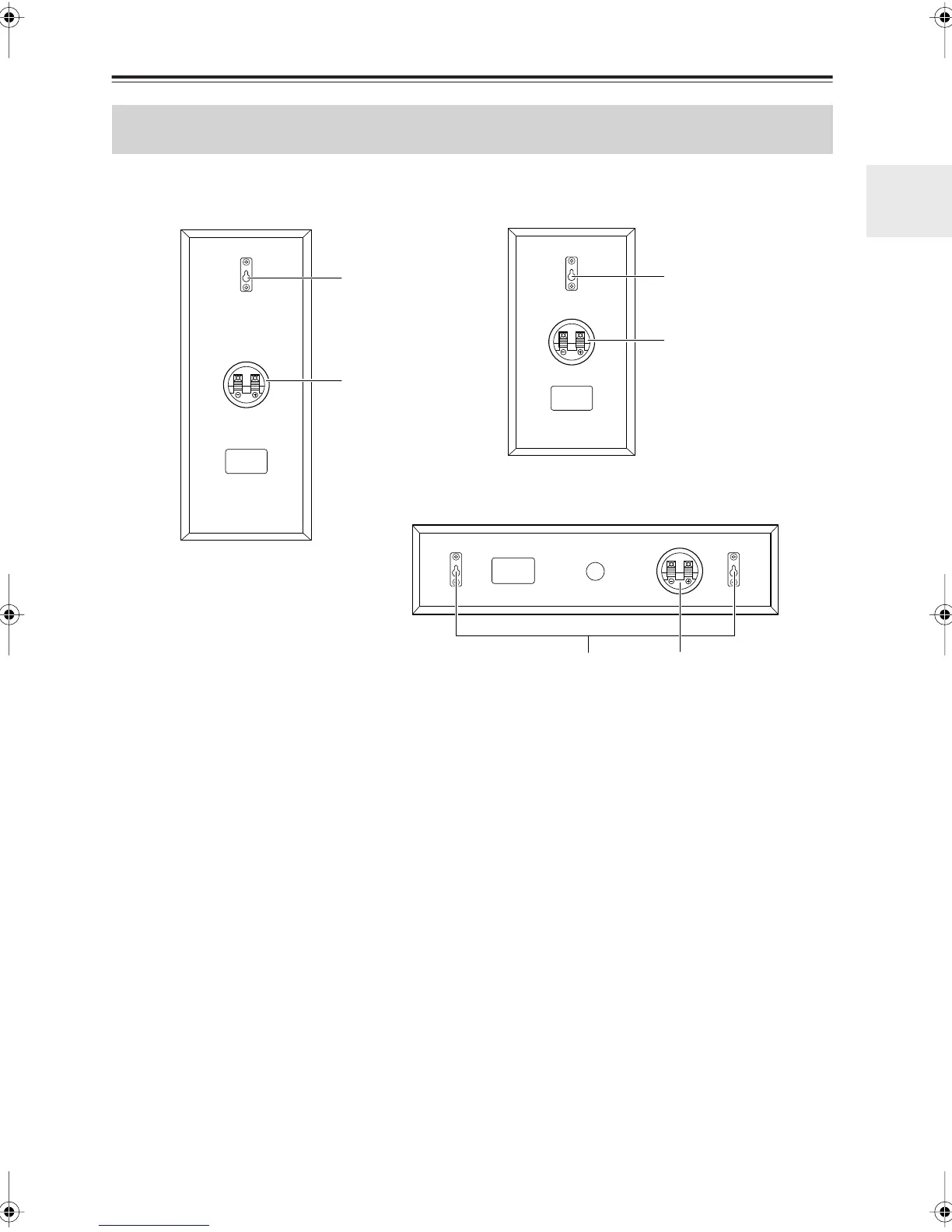17
Speaker Package
—Continued
1
Keyhole slots
These keyhole slots can be used to wall-mount the
speaker. See page 24 for mounting instructions.
2
Speaker terminals
These push terminals are for connecting the speaker
to the HT-R560 with the supplied speaker cables.
The supplied speaker cables are color-coded for
easy identification. Simply connect each cable to the
same-colored positive speaker terminal.
Front, Center, Surround, Surround Back speakers
(SKF-560F, SKC-560C, SKM-560S, SKB-560)
1
2
■ Rear
1
2
1
2
SKF-560F SKM-560S/SKB-560
SKC-560C
HT-S5100En.book Page 17 Monday, May 19, 2008 1:47 PM
