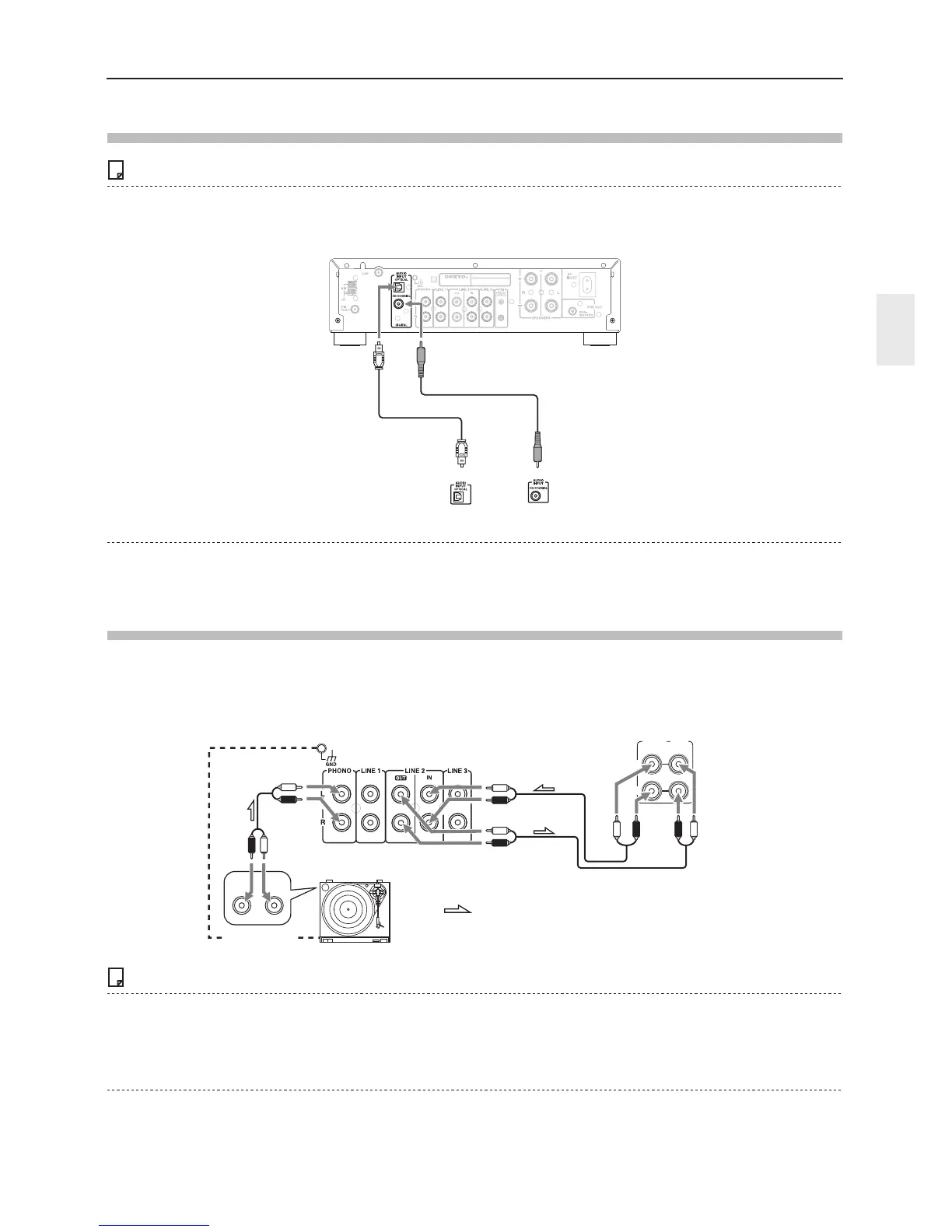Connecting Other Components—Continued
21
Connecting a Digital Playback Component
• The unit supports 16/24 bit, 32/44.1/48/96 kHz PCM signal digital input.
• Inputting an incompatible signal may result in noise.
• Do not input a DTS-CD digital audio signal.
Plug optical digital cables straight in and out. Plugging them in and out at an angle can damage the inlet of the OPTICAL
terminal.
Connecting a Component with an Analog Audio Output
Picture shows how to connect a component with an analog audio output. Connect the stereo receiver’s LINE1-3, PHONO
to an analog audio output on the component.
Notes
The cartridge format can be connected to PHONO is MM type only.
Prepare a STEP-UP TRANSFORMER if you wish to use MC type.
If the turntable has a ground wire, connect it to the unit's GND screw. Note, however, that for some turntables,
connecting the ground wire will increase the noise. If this happens, do not connect the ground wire.
Optical IN
Coaxial IN
(not supplied)
(PLAY) (REC)
OUTPUT INPUT
L
R
Component
with ananalog audio output
: Signal flow
R-1045’s
rear panel
Analog audio cable
Red
White
White
Red Red
Red
White White
White
Red
White
Red
L
R
Ground wire
OUTPUT
