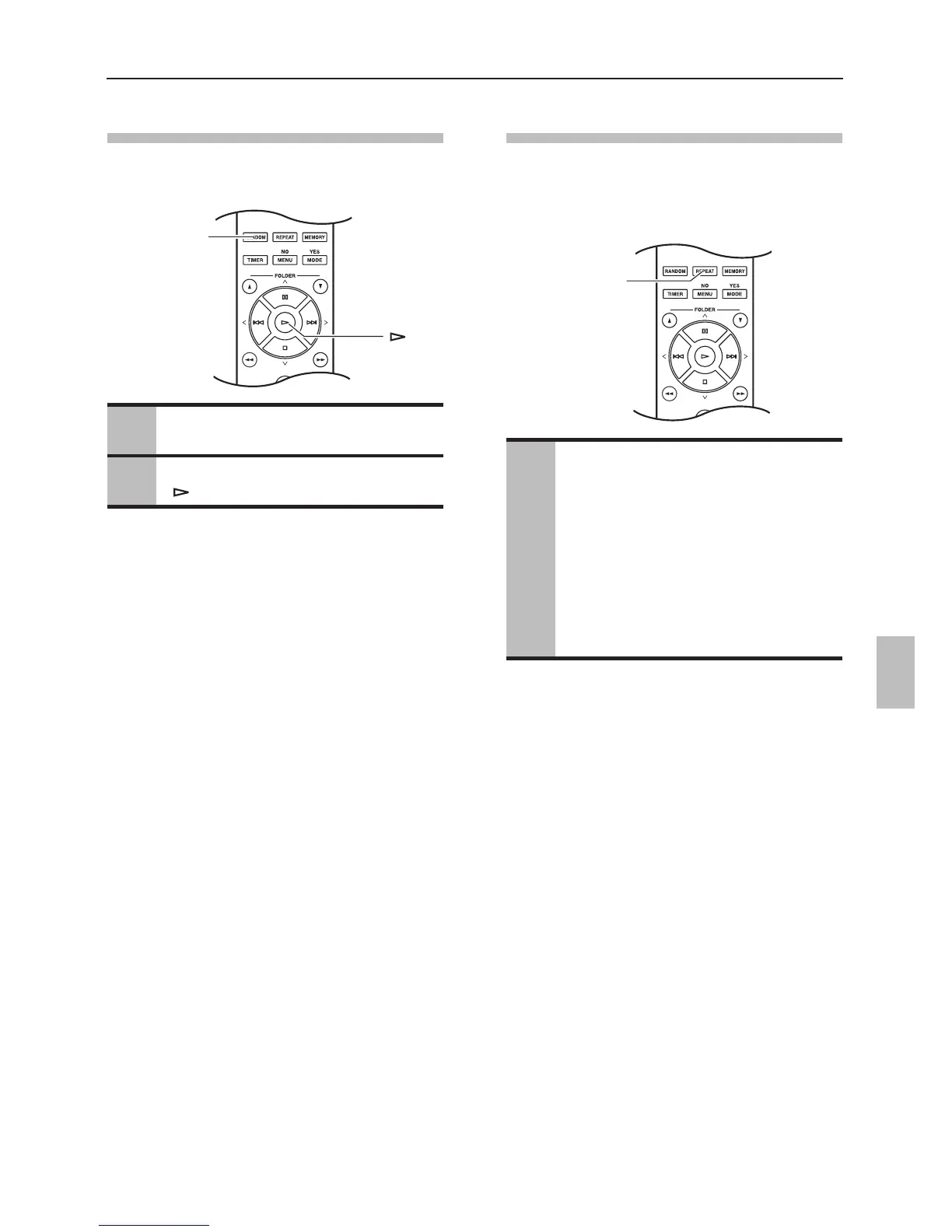USB Playback—Continued
41
Random Playback
With random playback, all of the music files on the
USB Flash device are played in random order.
Cancelling Random Playback
• To cancel random playback, press the [RANDOM]
button. The RANDOM indicator disappears.
• Random playback is cancelled when the USB Flash
device is removed or the stereo receiver is set to
Standby.
Select the type of Repeat Playback
When playing back USB Flash device music files, all
files on the USB Flash device will be played according
to repeat playback (the REPEAT indicator is already
appears). The type of Repeat playback can be selected.
1
Press the [RANDOM] button.
The RANDOM indicator appears.
2
To start random playback, press the
[ ] button.
Press the [REPEAT] button
repeatedly to select the type of
repeat playback.
• Repeat playback (default):
REPEAT indicator appears
• Repeat-1 playback:
Repeats a single selected file.
REPEAT 1 indicator appears
• 1-Folder Repeat Playback:
Repeats files in Folder.
1FOLDER indicator appears.
