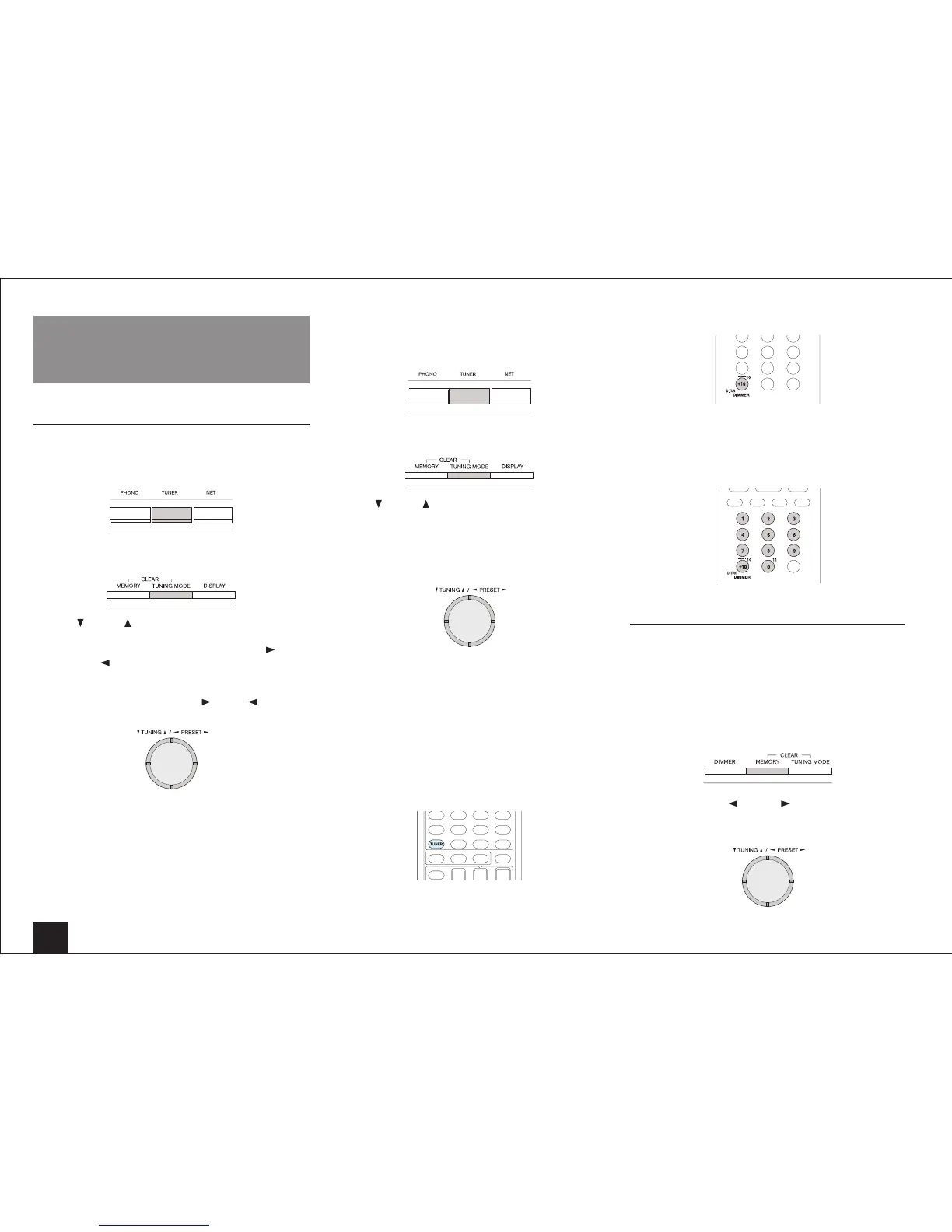2
AM/FM Radio Receiving Function
Tuning into a Radio Station
Tuning into stations automatically
1.
Press TUNER on the main unit several times to select
either "AM" or "FM".
2.
Press TUNING MODE so that the "AUTO" indicator on
the display lights.
3.
Press TUNING to start Auto tuning.
• Searching automatically stops when a station is
found. When tuned into a radio station, the "
TUNED " indicator on the display lights. When
tuned into an FM radio station, the "FM STEREO"
indicator lights.
• No sound is output while the " TUNED " indicator
is off.
When the signal from an FM radio station is weak:
Radio wave may be weak depending on the building
structure and environmental conditions. In that case,
manually tune into the radio station of your choice by
referring to the next section.
Tuning into stations manually
1.
Press TUNER on the main unit several times to select
either "AM" or "FM".
2.
Press TUNING MODE so that the "AUTO" indicator on
the display goes off.
3.
Press TUNING to select the desired radio station.
• The frequency changes by 1 step each time
you press the button. The frequency changes
continuously if the button is held down and stops
when the button is released. Tune by looking at the
display.
To return the indicator to "AUTO": Press TUNING MODE
again on the main unit. The unit automatically tunes into an
FM station. Normally, leave the indicator in "AUTO".
Tuning into stations by frequency
It allows you to directly enter the frequency of the radio
station you want to listen to.
1.
Press TUNER on the remote controller several times to
select either "AM" or "FM".
2.
Press D.TUN.
3.
Using the number buttons, enter the frequency of the
radio station within 8 seconds.
• To enter 87.5 (FM), for example, press 8, 7, 5, or 8,
7, 5, 0. If you entered a wrong number, you can enter
a correct one after 8 seconds.
Presetting an AM/FM Radio Station
It allows you to register up to 40 of your favorite AM/FM
radio stations. Registering radio stations in advance allows
you to tune into your radio station of choice directly.
Registering a Station
1.
Tune into the AM/FM radio station you want to register.
2.
Press MEMORY on the unit so that the preset number
on the display flashes.
3.
Repeatedly press PRESET to select a number
between 1 and 40 while the preset number is flashing
(about 8 seconds).
