
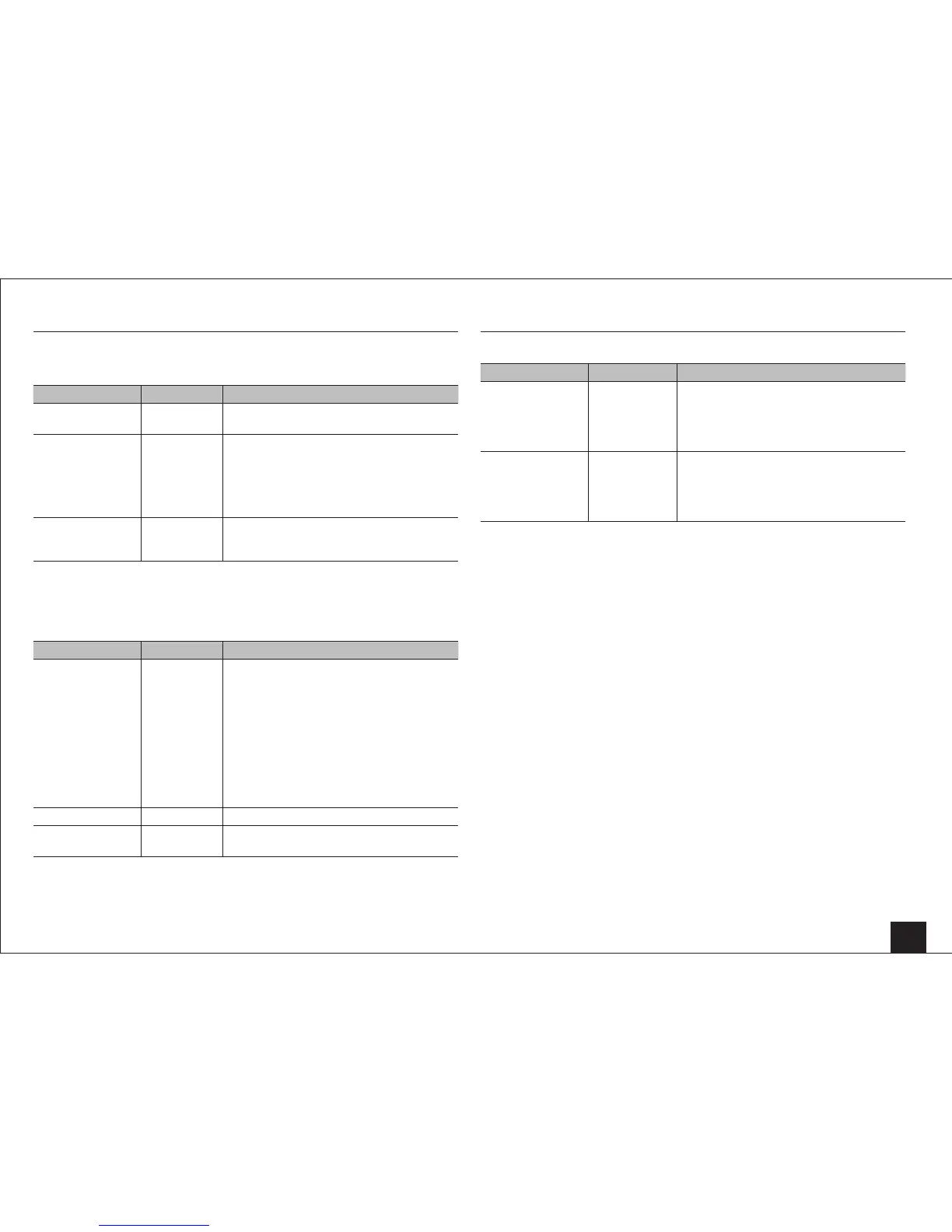 Loading...
Loading...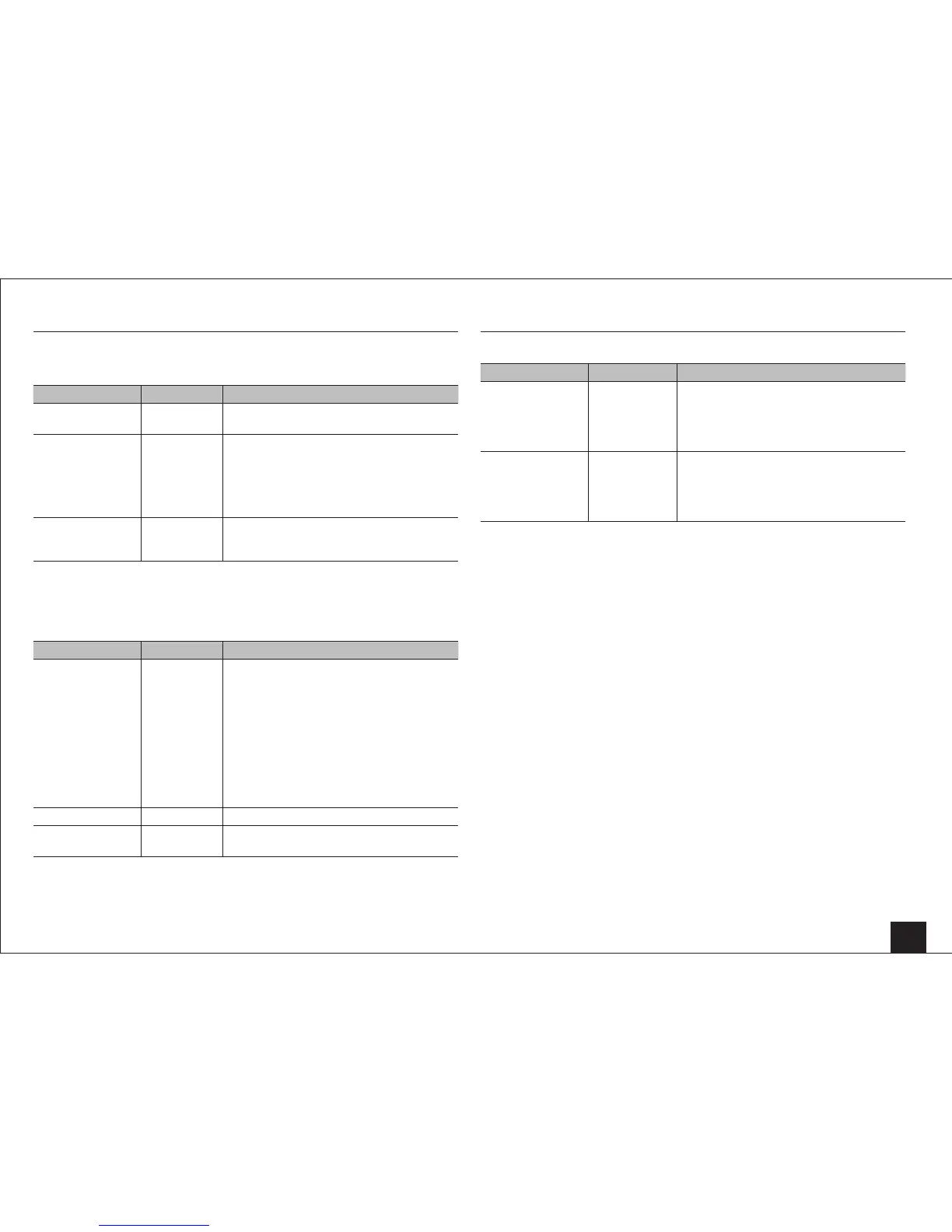
Do you have a question about the Onkyo TX-NR636 and is the answer not in the manual?
| Channels | 7.2 |
|---|---|
| Frequency Response | 5 Hz-100 kHz/+1 dB, -3 dB (Direct Mode) |
| HDMI Inputs | 7 |
| HDMI Outputs | 2 |
| Dolby Atmos | Yes |
| Wi-Fi | Yes |
| Bluetooth | Yes |
| 4K Pass-Through | Yes |
| Weight | 23.1 lbs (10.5 kg) |
| Network Connectivity | Ethernet, Wi-Fi |
| Rated Output Power (1kHz, 1 channel driven) | 160 W (6 ohms, 1 kHz, 1 channel driven, JEITA) |
| THD+N (Total Harmonic Distortion + Noise) | 0.08% (20 Hz - 20 kHz, half power) |
| Input Sensitivity and Impedance | 200 mV/47 kΩ |
| Tone Control | ±10 dB, 20 kHz (Treble) |
| Signal-to-Noise Ratio | 100 dB (Line, IHF-A) |
| Speaker Impedance | 4 - 16 Ohms |
| Video Input Sensitivity and Impedance | 1 Vp-p/75 Ω |
| Component Video Frequency Response | 5 Hz-60 MHz/+0 dB, -3 dB |
| HDMI Support | 4K/60 Hz, HDCP 2.2 |
| DTS:X | No |
| Dimensions | 435 x 173.5 x 329 mm |
| Audio Inputs | 2 Digital Audio (Optical and Coaxial) |
| Supported Audio Formats | MP3, WMA, WAV, AAC, FLAC, ALAC |
| Supported Video Formats | 4K/60 Hz, 3D |
| Power Output per Channel | 160 W (6 ohms, 1 kHz, 1 channel driven, JEITA) |