
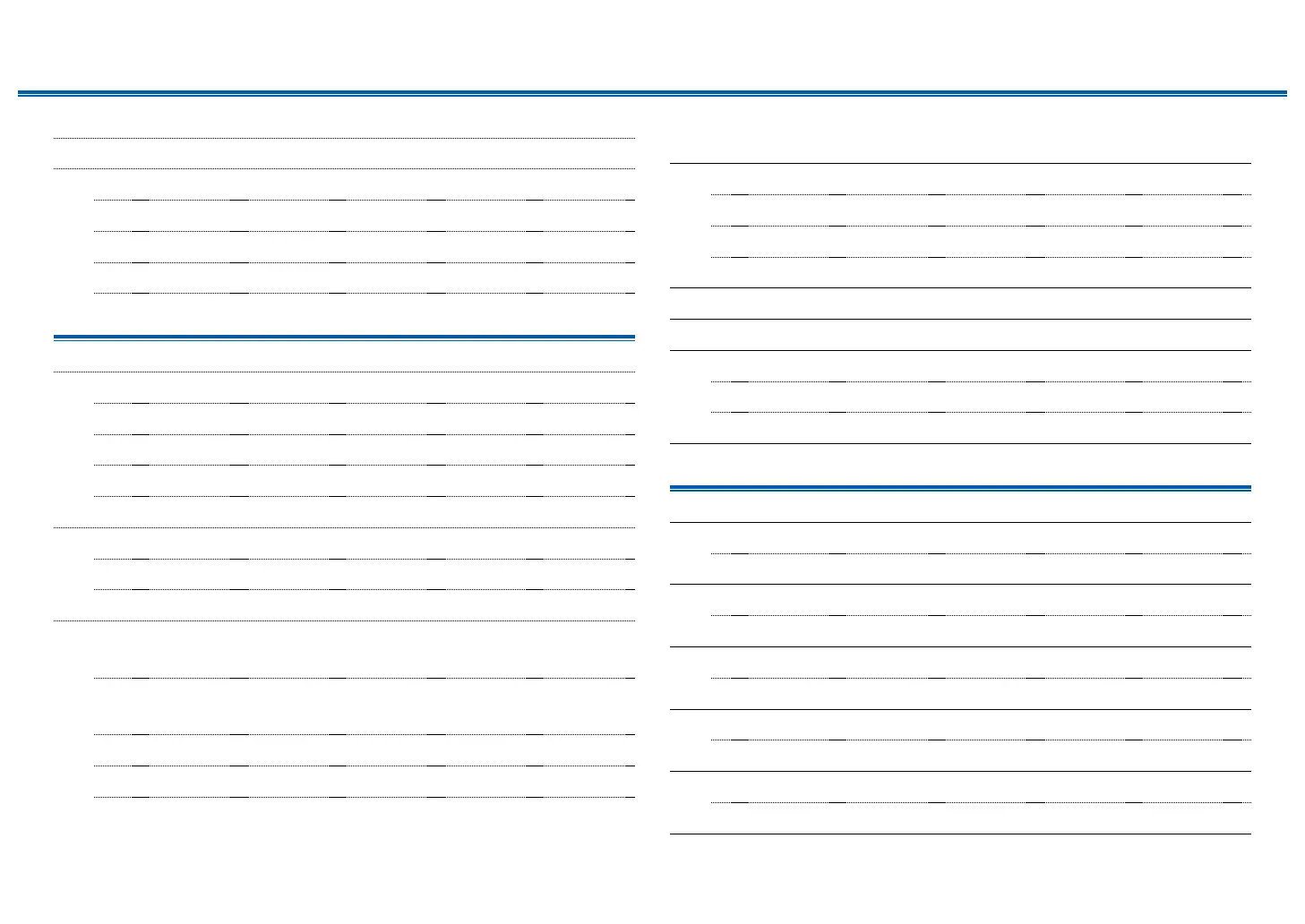 Loading...
Loading...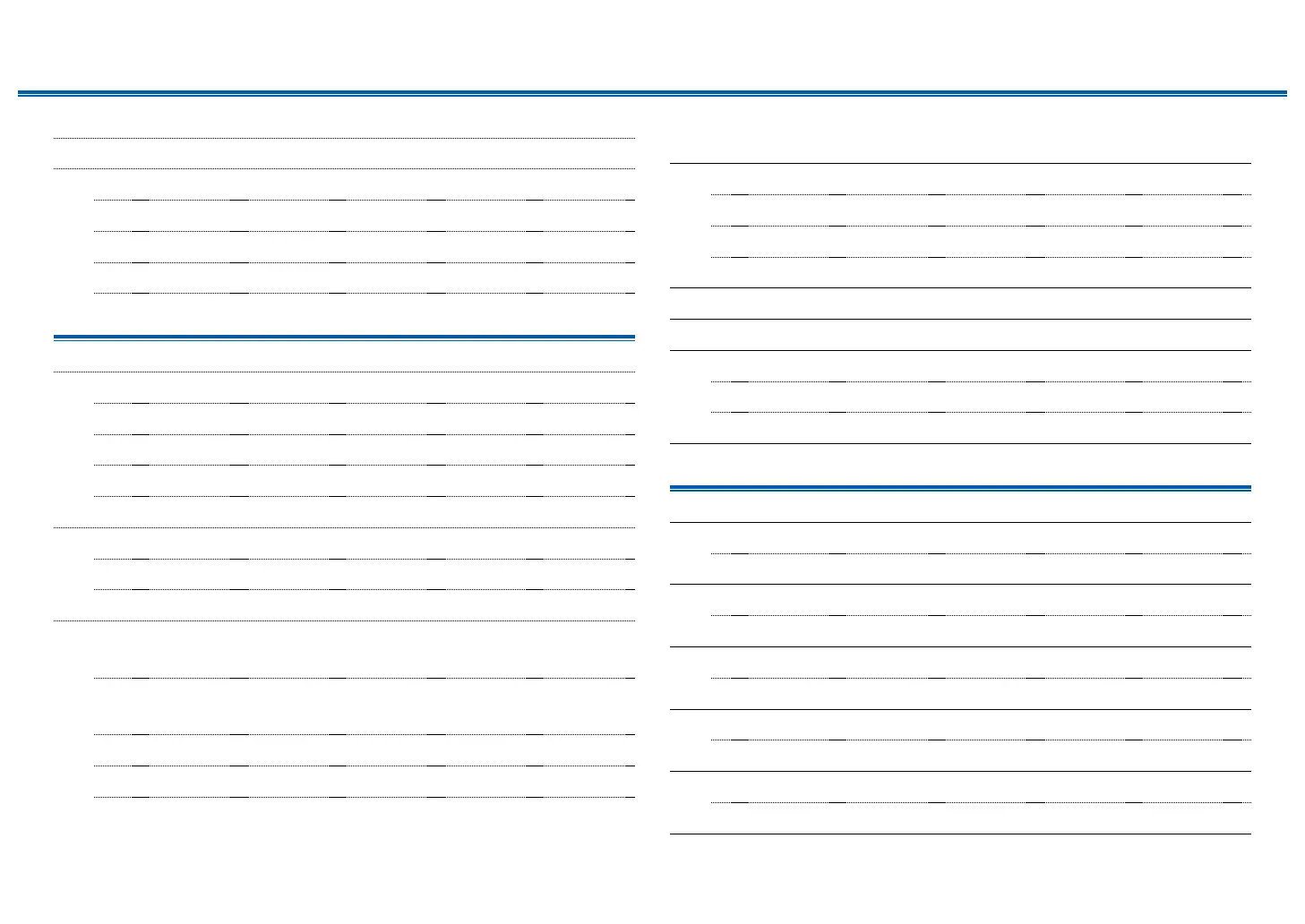
Do you have a question about the Onkyo TX-RZ730 and is the answer not in the manual?
| Package depth | 468 mm |
|---|---|
| Package width | 570 mm |
| Package height | 288 mm |
| AirPlay | Yes |
| Display | - |
| HDCP version | 2.2 |
| Product color | Silver |
| Audio decoders | DTS-HD, DTS:X, Dolby Atmos, Dolby TrueHD |
| Cables included | AC |
| Package weight | 13500 g |
| AC input voltage | 220 - 240 V |
| AC input frequency | 50 - 60 Hz |
| Power consumption (standby) | 0.15 W |
| Power consumption (typical) | 760 W |
| Card reader integrated | No |
| AM band range | 522 - 1710 kHz |
| FM band range | 87.5 - 108 MHz |
| Supported radio bands | AM, FM |
| Preset stations quantity | 40 |
| Bluetooth version | 4.1 |
| Bluetooth profiles | A2DP, AVRCP |
| Audio formats supported | AIFF, ALAC, DSD, FLAC, WAV |
| Connectivity technology | Wired & Wireless |
| 12V trigger ports quantity | 1 |
| Speakers connectivity type | Banana connector |
| Number of HDMI outputs | 2 |
| HDMI in | 7 |
| Audio (L/R) in | 6 |
| Multichannel audio input type | RCA |
| Receiver type | stereo |
| Pre-out channels | 7.2 |
| Input sensitivity | 200 mV |
| Audio output channels | 9.2 channels |
| Signal-to-Noise Ratio (SNR) | 106 dB |
| Total Harmonic Distortion (THD) | 0.08 % |
| Dynamic power per channel (3 Ohm) | 250 W |
| Dynamic power per channel (4 Ohm) | 220 W |
| Dynamic power per channel (8 Ohm) | 130 W |
| Power output per channel (20-20KHz@8 Ohm) | 175 W |
| Depth | 379.5 mm |
|---|---|
| Width | 435 mm |
| Height | 177 mm |
| Weight | 10800 g |
Details on how to connect speakers to the audio system.
Instructions for connecting the unit to a television.
Guidance on connecting various playback devices.
Setting up multi-zone audio connections for separate rooms.
How to connect AM/FM antennas for radio reception.
Steps for connecting the unit to a network via LAN or Wi-Fi.
Information on connecting IR IN port for external control.
Procedure for connecting the power cord to the unit.
Playing audio from AV components like Blu-ray players.
Wirelessly playing audio from Bluetooth-enabled devices.
Enjoying internet radio services like TuneIn Radio.
Playing music via Spotify Connect wirelessly.
Enjoying music files from iOS devices wirelessly.
Playing music wirelessly via DTS Play-Fi.
Enjoying group playback with multiple devices supporting FlareConnect.
Playing music files stored on a USB storage device.
Streaming music files from PCs or NAS devices.
Saving and playing playlists (Play Queue information).
Receiving AM and FM radio stations with the built-in tuner.
Enjoying audio in separate rooms (ZONE 2/ZONE 3).
Adjusting tone and other user-friendly settings.
Selecting and understanding various listening modes.
Overview of advanced settings and their corresponding page numbers.
How to navigate and change settings using the TV screen and remote.
Configuring TV output and On-Screen Displays (OSD).
Settings related to speaker connection environment and configuration.
Adjusting settings for multiplex audio playback and signal input.
Settings for volume leveling, input naming, and video selection.
Configuration options for HDMI, Network, Bluetooth, and power management.
Settings for Zone 2, Zone 3, and remote play zone.
Settings for tuner, remote ID, firmware update, initial setup, and lock.
Quickly adjusting frequently used settings like tone and level.
Configuring network functions using an internet browser.
Updating the unit's firmware via network or USB.
Basic steps to resolve issues by power cycling or checking connections.
Procedures for restarting or resetting the unit to default settings.
Troubleshooting power, audio, video, tuner, Bluetooth, and network problems.
Troubleshooting USB, Wireless LAN, Multi-zone, and Remote Controller problems.
Resolving problems with the unit's display and other minor issues.
Explanation of HDMI compatible functions and standards.
List of audio file formats supported by the unit.
List of video resolutions supported by HDMI inputs.
Technical specifications for the unit's amplifier.
Technical specifications for video input and resolution.
Technical specifications for FM and AM tuning.
Specifications for network connectivity and standards.
Specifications for Bluetooth communication system and profiles.
Overall specifications including power supply, dimensions, and weight.
Specifications for HDMI input and output.