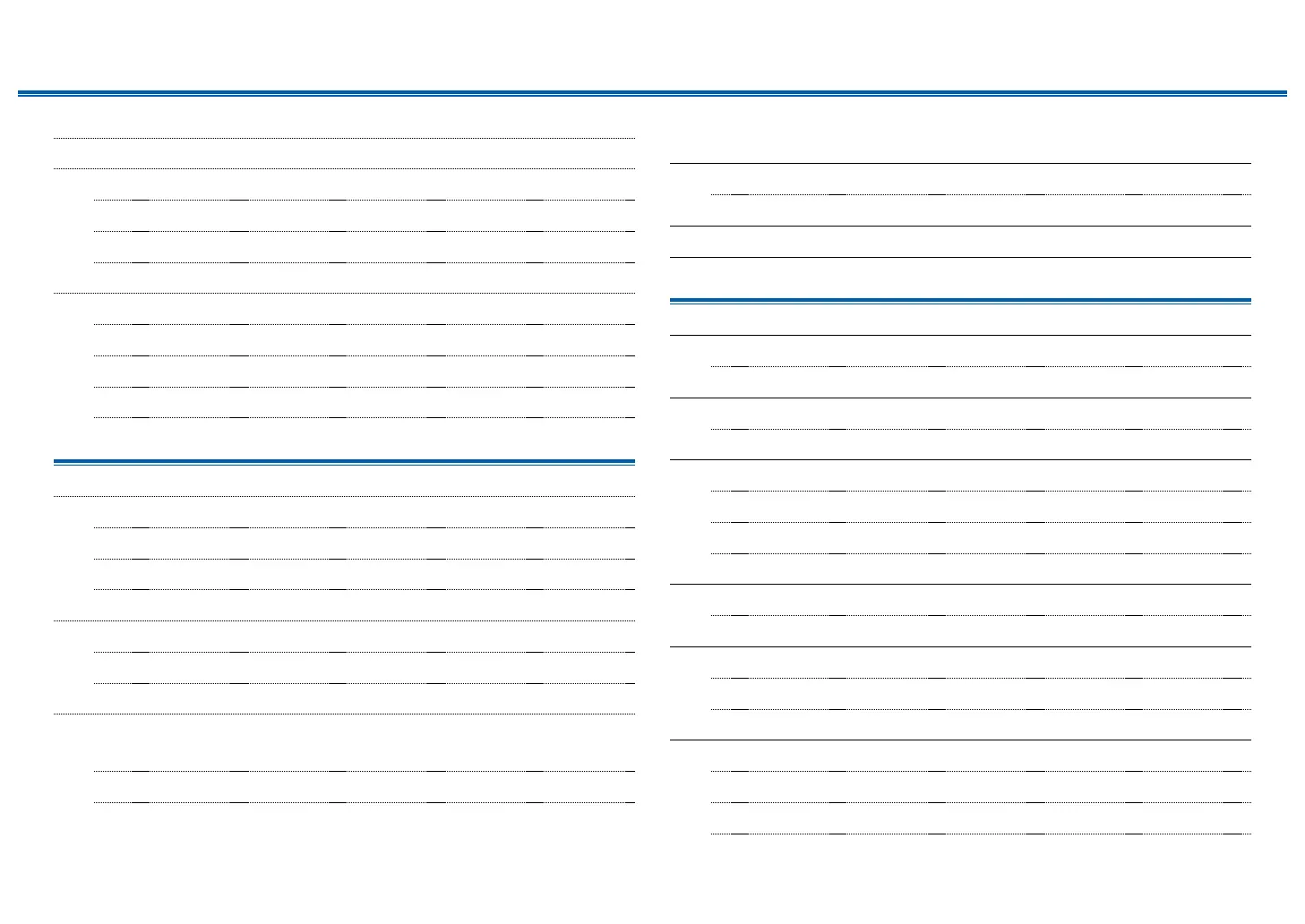2
Contents
Front Panel≫ Rear Panel≫ Remote≫
Contents
≫
Connections
≫
Playback
≫
Setup
≫
Table of contents
What’s in the box 4
Additional Function (Firmware Update) 5
Update Information of the rmware 5
Operation of added new functions 5
Firmware Update Procedure 6
Part Names 8
Front Panel 8
Display 10
Rear Panel 11
Remote Controller 13
Connections
Connecting speakers 15
Speaker Installation 16
Speaker Connections and "Speaker Setup" Settings 21
Speaker combinations 25
Connecting the TV 26
To ARC TV 27
To Non-ARC TV 28
Connecting Playback Devices 29
Connecting an AV Component with
HDMI Jack Mounted 29
Connecting an Audio Component 30
Connecting an AV Component in a Separate Room
(ZONE B Connection) 31
Connecting a Pre-main Amplier (ZONE B) 31
Connecting Antennas 32
Connecting the Power Cord 33
Playback
AV Component Playback 35
Basic Operations 35
BLUETOOTH
®
Playback 36
Basic Operations 36
Listening To the AM/FM Radio 37
Tuning into a Radio Station 37
Presetting a Radio Station 39
Using RDS (European, Australian and Asian models) 41
ZONE B Playback 42
Playing Back 42
Convenience functions 44
Adjusting the tone 44
Sleep Timer 45
Listening Mode 46
Selecting a Listening mode 46
Speaker Layouts and Selectable Listening Modes 48
Listening Mode Eects 50
