
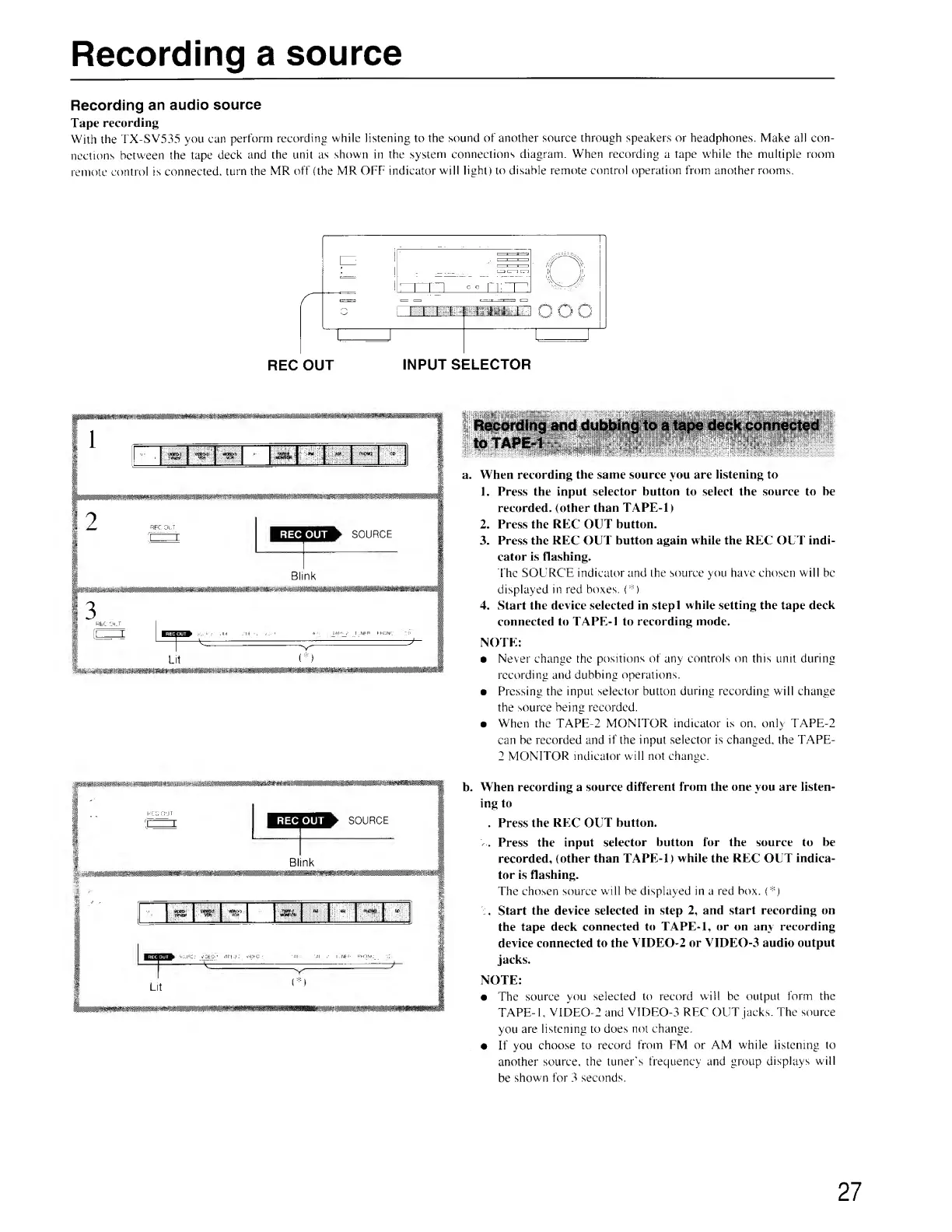 Loading...
Loading...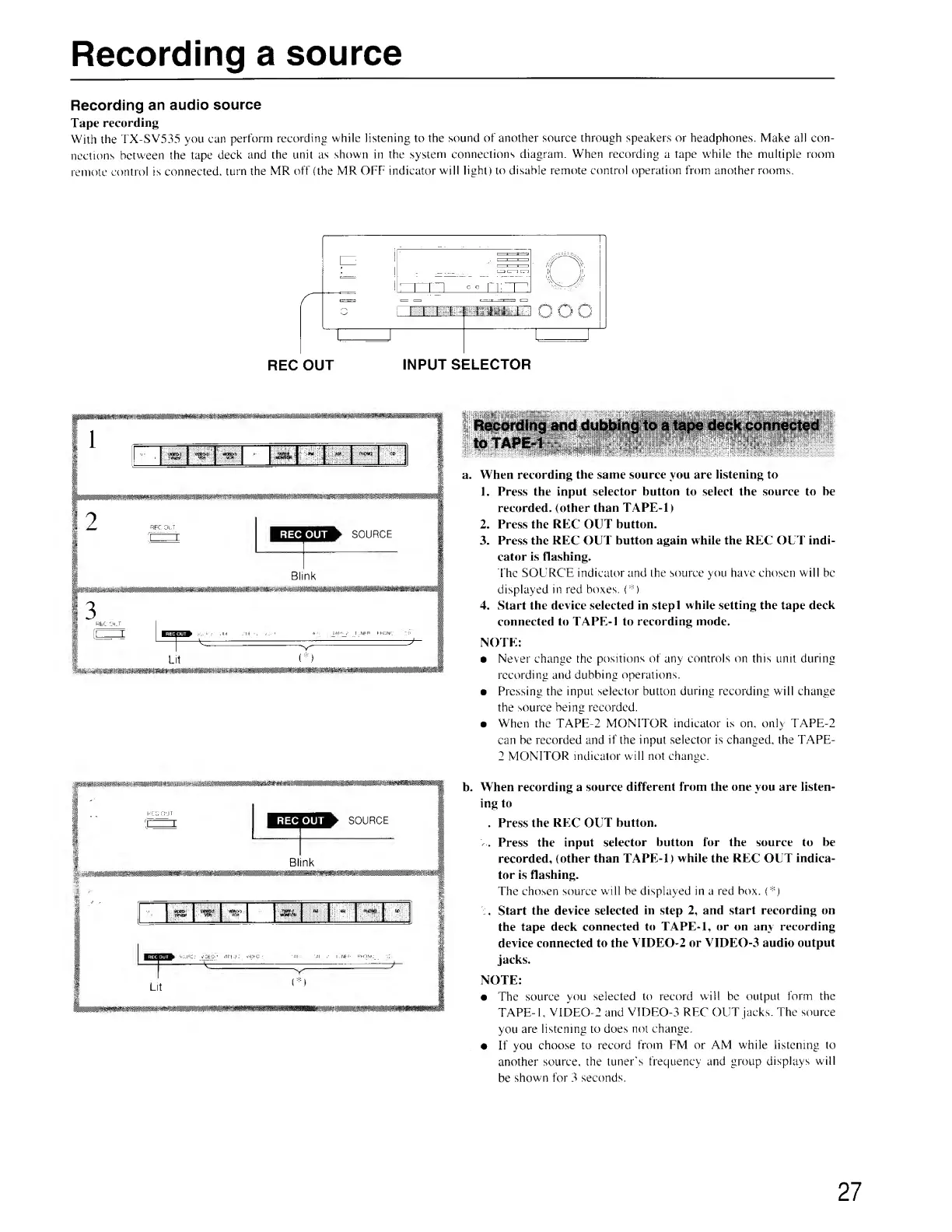
Do you have a question about the Onkyo TX-SV535 and is the answer not in the manual?
| alternate channel attenuation | 55 dB |
|---|---|
| power output stereo mode | 80 watts per channel at 8 ohms |
| total harmonic distortion mono | 0.15% |
| total harmonic distortion stereo | 0.25% |
| frequency response | 30 - 15, 000 Hz +/-1.5 dB |
| stereo separation | 45 dB at 1 kHz / 30 dB at 10, 000 Hz |
| muting level | 17.2 dBf, 2.0 pV (75 ohms) |
| continuous power output | 2 x 100 watts at 8 ohms (DIN) |
| damping factor | 60 at 8 ohms |
| input sensitivities phono | 2.5 mV/50 kohms |
| input sensitivities CD/Tape play/Video in | 150 mV/50 kohms |
| output level tape rec/video out | 150 mV/2.2 kohms |
| pre out subwoofer | 1 V/2.2 kohms |
| phono overload | 120 mV RMS at 1, 000 Hz, 0.5% THD |
| power supply USA & Canadian models | AC 120 V, 60 Hz |
|---|---|
| power supply European models | AC 230 V, 50 Hz |
| power supply worldwide models | 120 and 220-230 V switchable, 50/60 Hz |
| FM tuning range | 87.5 — 108.0 MHz (50 kHz steps) |
|---|---|
| usable sensitivity mono | 11.2 dBf, 1.0 pV (75 ohms) |
| usable sensitivity stereo | 17.2 dBf, 2.0 pV (75 ohms) |
| 50 dB quieting sensitivity mono | 17.2 dBf, 2.0 pV (75 ohms) |
| 50 dB quieting sensitivity stereo | 37.2 dBf, 20 pV (75 ohms) |
| capture ratio | 1.5 dB |
| image rejection ratio USA & Canadian models | 40 dB |
| image rejection ratio other area models | 85 dB |
| IF rejection ratio | 90 dB |
| signal-to-noise ratio mono | 73 dB |
| signal-to-noise ratio stereo | 67 dB |
| dimensions | 455 x 170 x 389 mm |
|---|---|
| dimensions in inches | 17-15/16" x 6-11/16" x 15-5/16" |
| mass | 11.8 kg (26.0 lbs) |