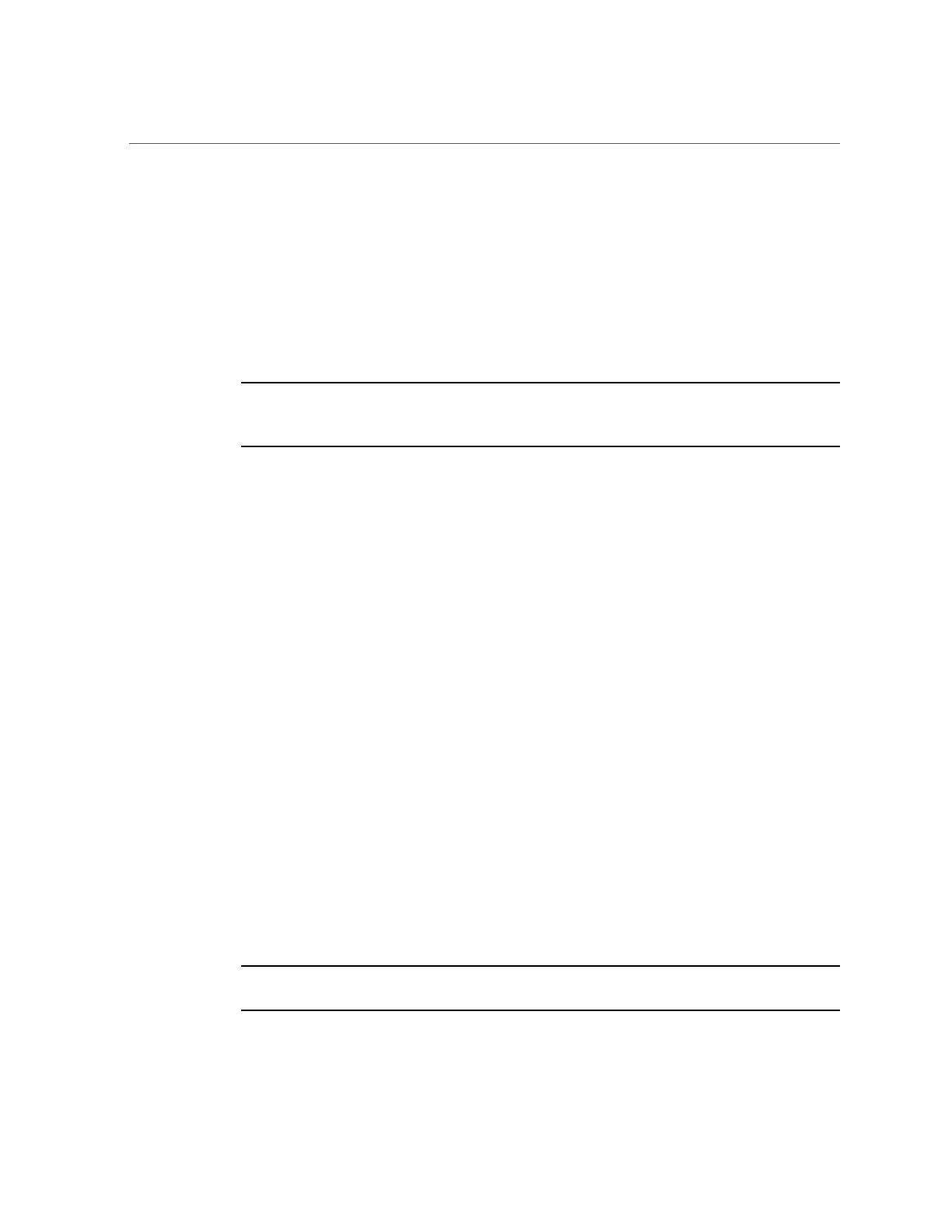Connecting to Attached Storage
Connecting to Attached Storage
Disk shelves can be added to standalone or clustered storage controllers without powering down
the appliance or loss of service to clients. After connecting expansion storage, verify that you
have redundant paths to each disk shelf.
To connect one or more disk shelves, use the diagrams in the Oracle ZFS Storage Appliance
Cabling Guide.
Note - Contact Oracle Service if you want to move a disk shelf between ZFS storage
appliances. Certain limitations exist when importing storage pools, and can cause problems if
not done properly by Oracle Service personnel.
Disk Shelf Hardware Overview
To understand disk shelf components, see the following topics.
■
“Disk Shelf Front and Back Panel Components” on page 272
■
“Disk Shelf Indicators” on page 277
■
“Disk Shelf Drive Locations” on page 284
■
“Disk Shelf Configurations” on page 286
■
“Maximum Number of Disk Shelves per Controller Configuration” on page 289
■
“SAS-2” on page 289
Disk Shelf Front and Back Panel Components
Disk Shelf Front Panel Components - Oracle disk shelves are high-availability serial attached
SCSI (SAS) devices that provide expanded storage. The main components are hot-swappable,
including drives, I/O Modules (IOMs) or SAS Interface Module (SIM) boards for connecting
to controllers and other disk shelves, and dual load-sharing power supplies with integrated fan
modules. This provides a fault-tolerant environment with no single point of failure. Component
status is indicated with lights on the disk shelf, and in the Maintenance > Hardware screen of
the BUI.
Note - Disk shelves can be added to standalone or clustered storage controllers without
powering down the appliance or loss of service to clients.
272 Oracle ZFS Storage Appliance Customer Service Manual • July 2016