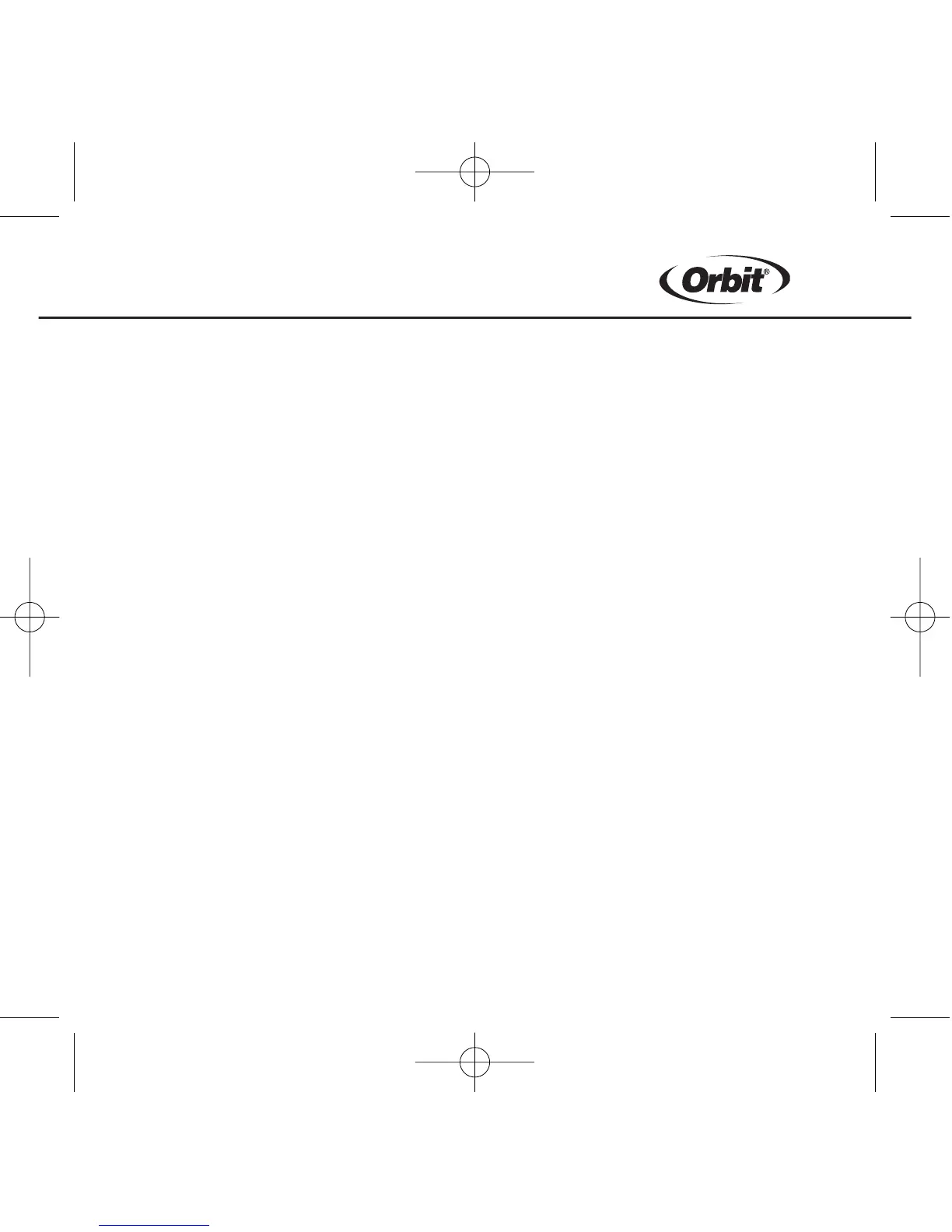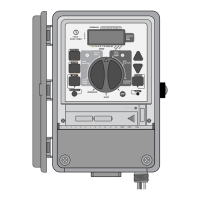6
Manual and Semi-Automatic Modes
The timer gives you a number of manual and semi-automatic modes for flexibility in
watering. You may override the timer’s automatic programming in a variety of ways.
SECTION TWO
Getting Started
Programming the timer can be accomplished in just a few basic steps. Before you
begin programming, it is important to install the battery, set the time of day and
date, and establish a watering plan.
Install the Battery
The timer requires a CR2032 Lithium battery to keep the program in memory in case
of AC power loss. In a typical installation, the battery should provide sufficient
power for approximately three year of protection. Therefore, we recommend
changing the battery every three years.
Remove the battery cover by sliding it to the left.
Insert one CR2032 battery into the battery compartment.
Return the battery cover to its closed position.