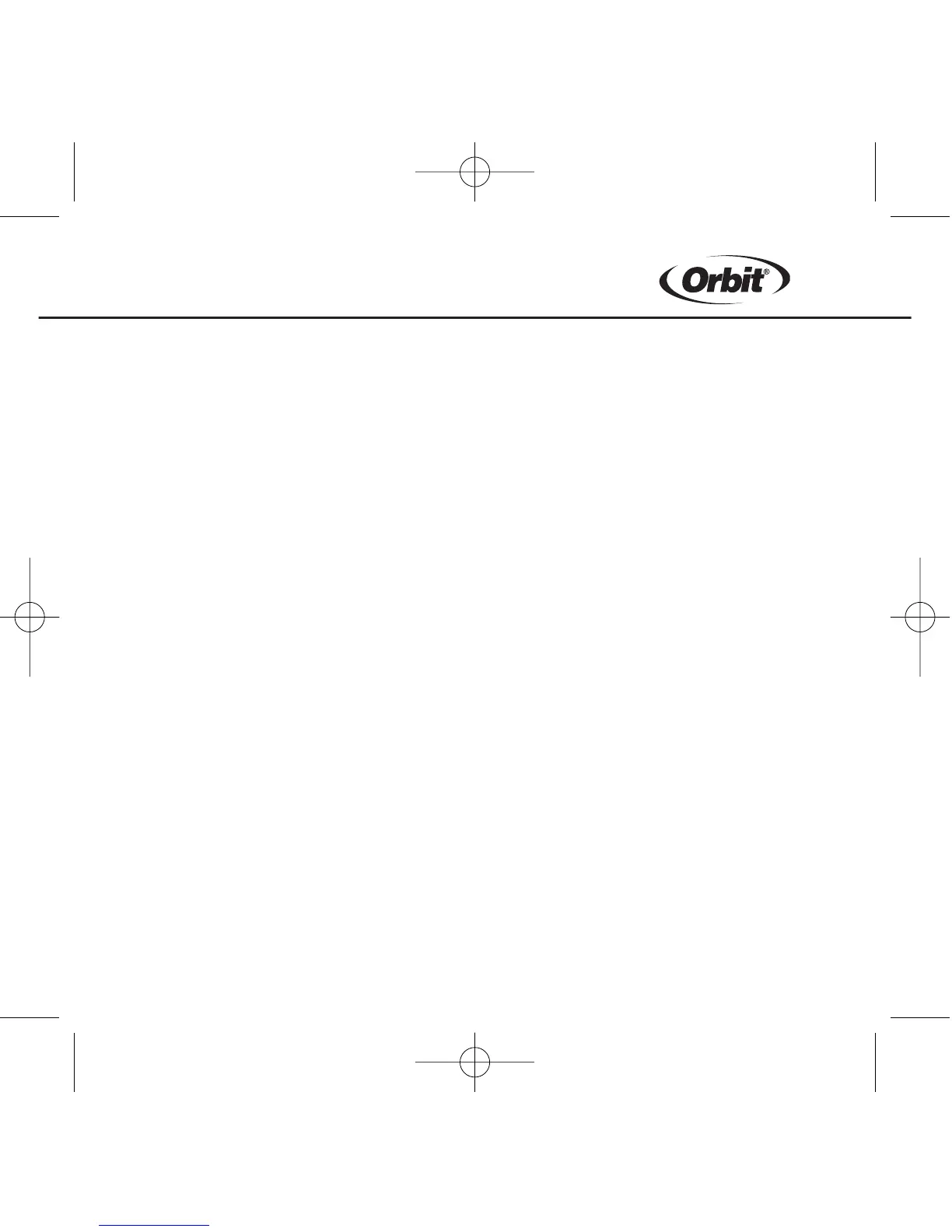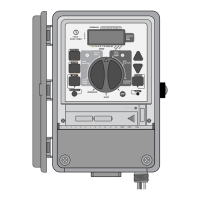2
no need to re-program. If both the AC power is lost and the batteries are dead or
missing, the user will have to reprogram the timer
Water Budgeting Mode
This feature is ideal when adjusting to seasonal watering demands. Instead of
reprogramming your timer, adjusting watering duration, the "Water Budget Mode"
will enable easy adjustments. This function will allow adjustments to watering
duration by ten percent increments from 50% - 150%. During the spring when a
reduced watering requirement is needed just decrease the watering percentage and
as temperatures rise adjust the Water Budget upward. For example, a budget per-
centage set at 70% will alter a 10 minute preset watering duration to 7 minutes.
Using Water Budgeting Mode
NOTE: A budget set at 100% will water the full duration that is currently set on
timer.
• Turn the rotary dial to Budgeting. The display will show BUDGET with three
digits and %.
• Press and hold the + or - keys to select the percentage in increments of 10%.
(Example: For example, a budget percentage set at 70% will only water for 7
minutes if the watering duration is set for 10 minutes.)
• To activate the water budgeting, press Enter.
• Turn the rotary dial to any other position to finish programming.
• While watering the time displayed will be the water budget adjusted time.
• The water budget setting affects all stations regardless of program assignment.