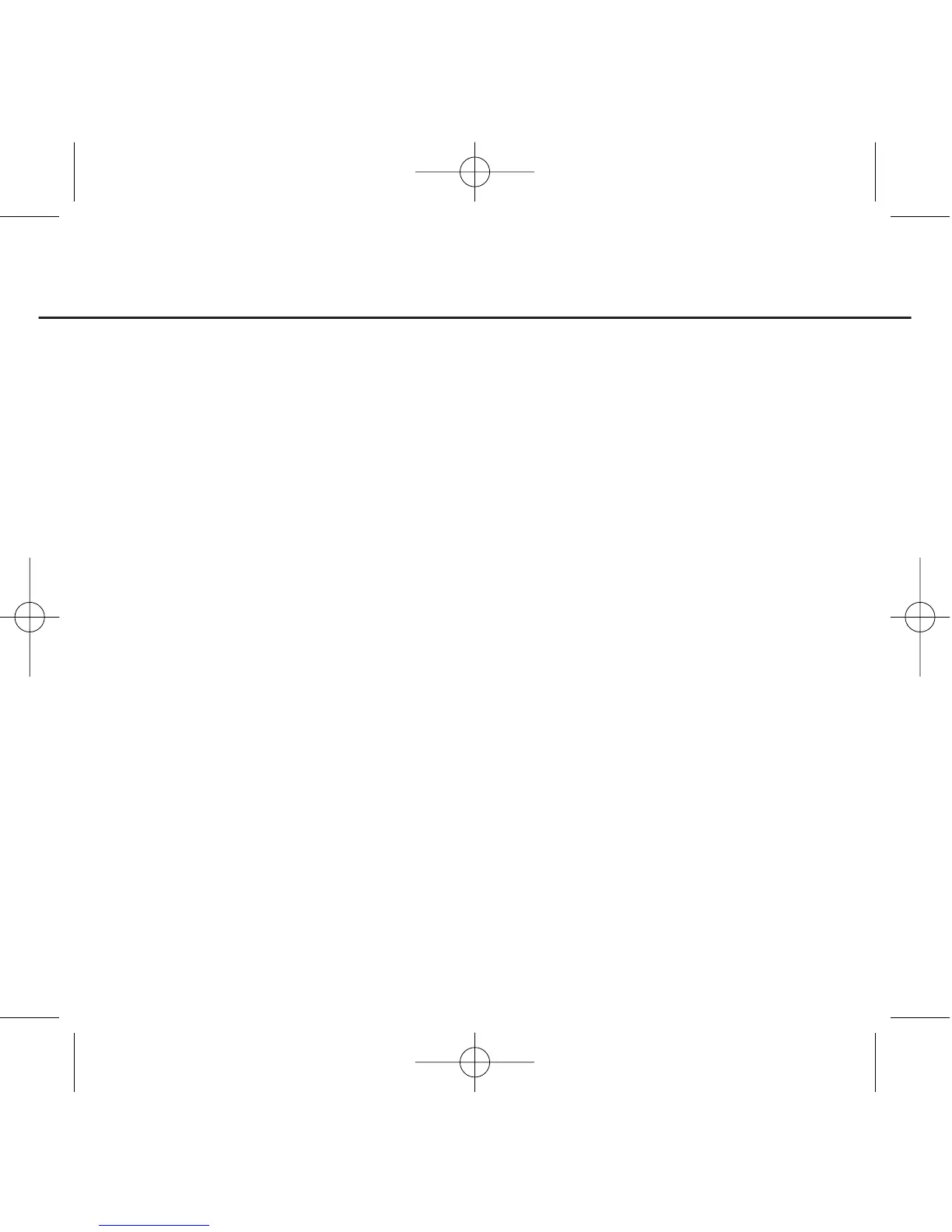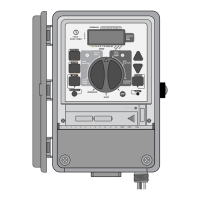ENGLISH
27
Trouble Shooting
PROBLEM/POSSIBLE CAUSES
One or more valves do not turn on:
1. Faulty solenoid.
2. Wire broken or not connected.
3. Flow control stem screwed down, shutting valve off.
4. Programming is incorrect.
Stations turn on when they are not sapposed to:
1. Water pressure is too high.
2. More than one start time is programmed.
One station is stuck on and will not shut off:
1. Faulty valve.
2. Particles of dirt or debris stuck in valve.
3. Valve diaphragm faulty.
All valves do not turn on:
1. Transformer defective or not connected.
2. Programming is incorrect.
3. Fuse has blown.