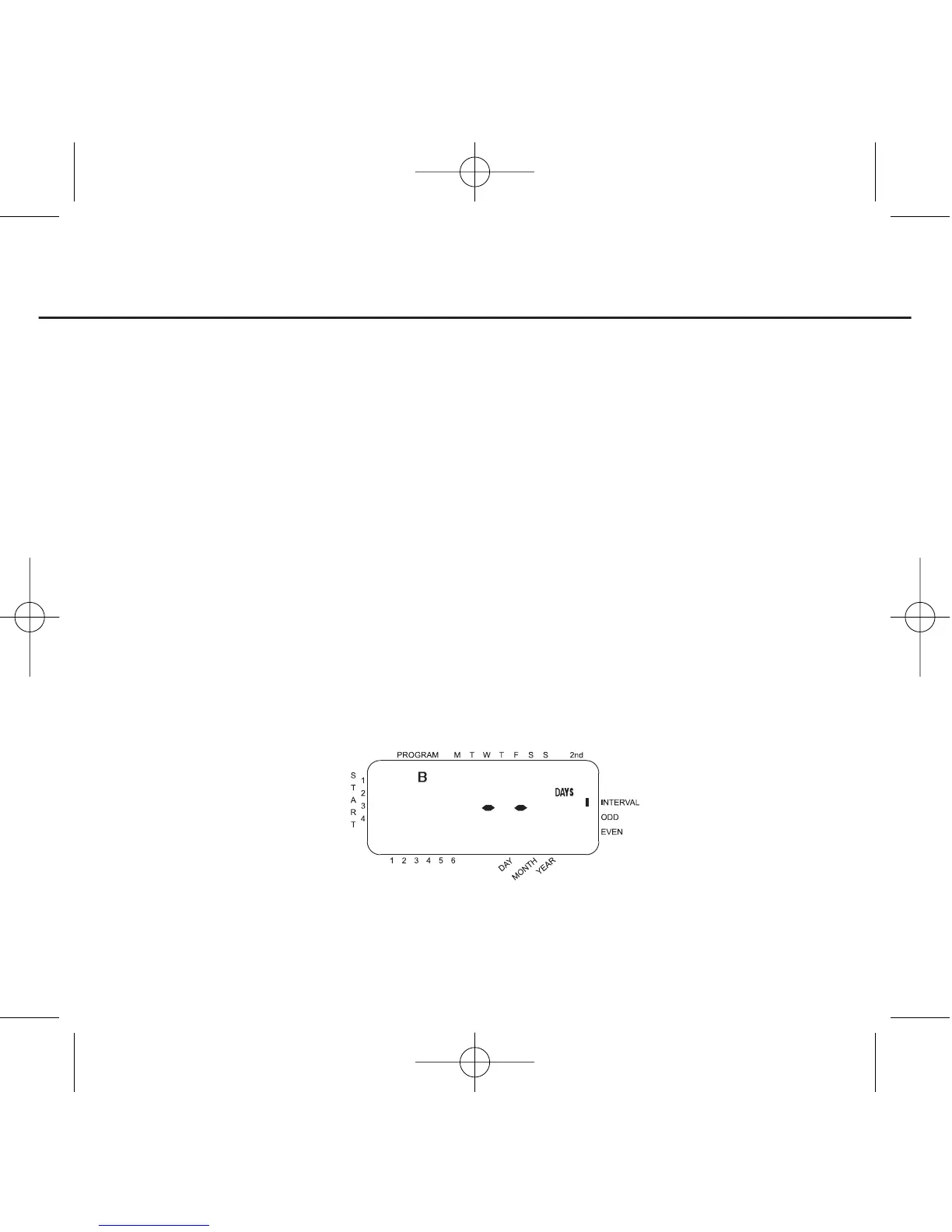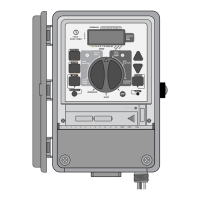ENGLISH
13
Press enter to activate watering on Monday. An arrow appears under M and
the cursor will advance to Tuesday ("T"), press enter to activate watering on
this day. Repeat these steps for all days of the week.
To skip a day, press Next.
To delete a previously entered day, press Clear.
If you want to water every second day, press the Next key to advance the cursor to
"2nd", then press Enter. If you choose to water every 2nd day, you cannot set
specific days of the week for watering.
Assigning Watering Intervals for Program -B
Program B is used to water at specific intervals between days (1 to 28), or on odd
or even calendar dates. The timer has a leap-year compensator and will ensure
conformance to the odd and even schedule through the year 2100.
Turn the rotary dial to Watering Interval. The cursor will blink to the left of the
word Interval [See Figure 7].
Figure 7: LCD Display with Watering Interval