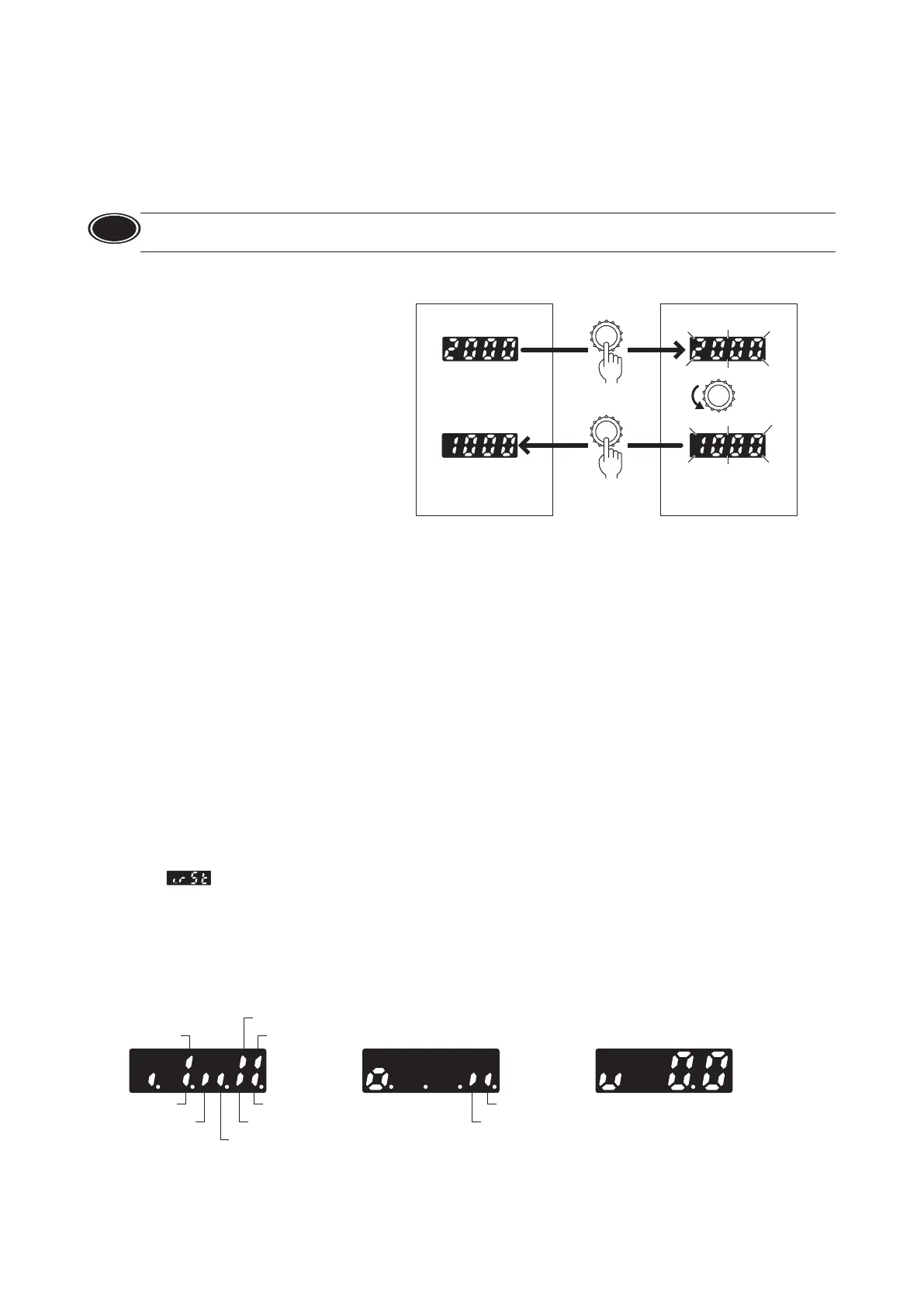Operation panel
35
Rotation speed
The motor rotation speed can be checked.
The rotation speed can be displayed as the rotation speed of the gearhead output shaft. To do this, set with the "Speed reduction
ratio" parameter (ID: 2033) and "Speed reduction ratio digit setting" parameter (ID: 2038).
It is also possible to increase the rotation speed and display the increased speed. Set with the "Speed increasing ratio" parameter
(ID: 2039).
Note
When the “Speed increasing ratio” parameter is set to 1.00, the speed reduction ratio is enabled. When the “Speed
increasing ratio” parameter is set to other than 1.00, the speed increasing ratio is enabled.
z
Speed teaching function
In the monitor mode, the rotation speed of the data
number presently being operated can be changed
while the motor is rotating.
The speed teaching function cannot be used when the
rotation speed is set using the external potentiometer
or external DC voltage.
Rotation speed
The changed rotation
speed is written to the
operation data
Press the
setting dial
Press the
setting dial
Turn the
setting dial
Load factor
The output torque of the motor can be checked.
When the load factor is 0 to 300%, the present load factor of the output torque is displayed in units of 1% based on the motor
rated torque being 100%.
The display is the load factor on the motor output shaft. It is not for the gearhead output shaft.
In the case of the gearhead output shaft, the permissible torque varies depending on the gear ratio of the gearhead used. Use
the product so that the load does not exceed the permissible torque of the gearhead output shaft.
Operation data number
The operation data number presently selected can be checked.
Alarm
If an alarm is generated, 2-digit alarm code will be displayed. The present alarm can be reset, and also alarm history can be
checked and cleared. Refer to p.44 for the causes or actions of alarms.
Information
A content of information presently generated can be checked. Also, information history can be checked and cleared. Refer to the
USER MANUAL for details about the information.
•
When the "INFO auto clear" parameter (ID: 447) is set to disable
The screen
to eliminate the information is shown after information history clear, and eliminating the information is
executed when the setting dial is pressed.
I/O monitor
The ON-OFF status of each I/O signal for the driver can be checked.
Each digit on the 7-segment LED display corresponds to a signal. The corresponding digit is lit when the signal is ON, and the
digit is unlit when the signal is OFF.
Also, the voltage value that was set using the external potentiometer or external DC voltage can be checked.
IN5TH
IN0
IN1
OUT0
OUT1
Input
Output
sognals
External
voltage
IN4
IN3
