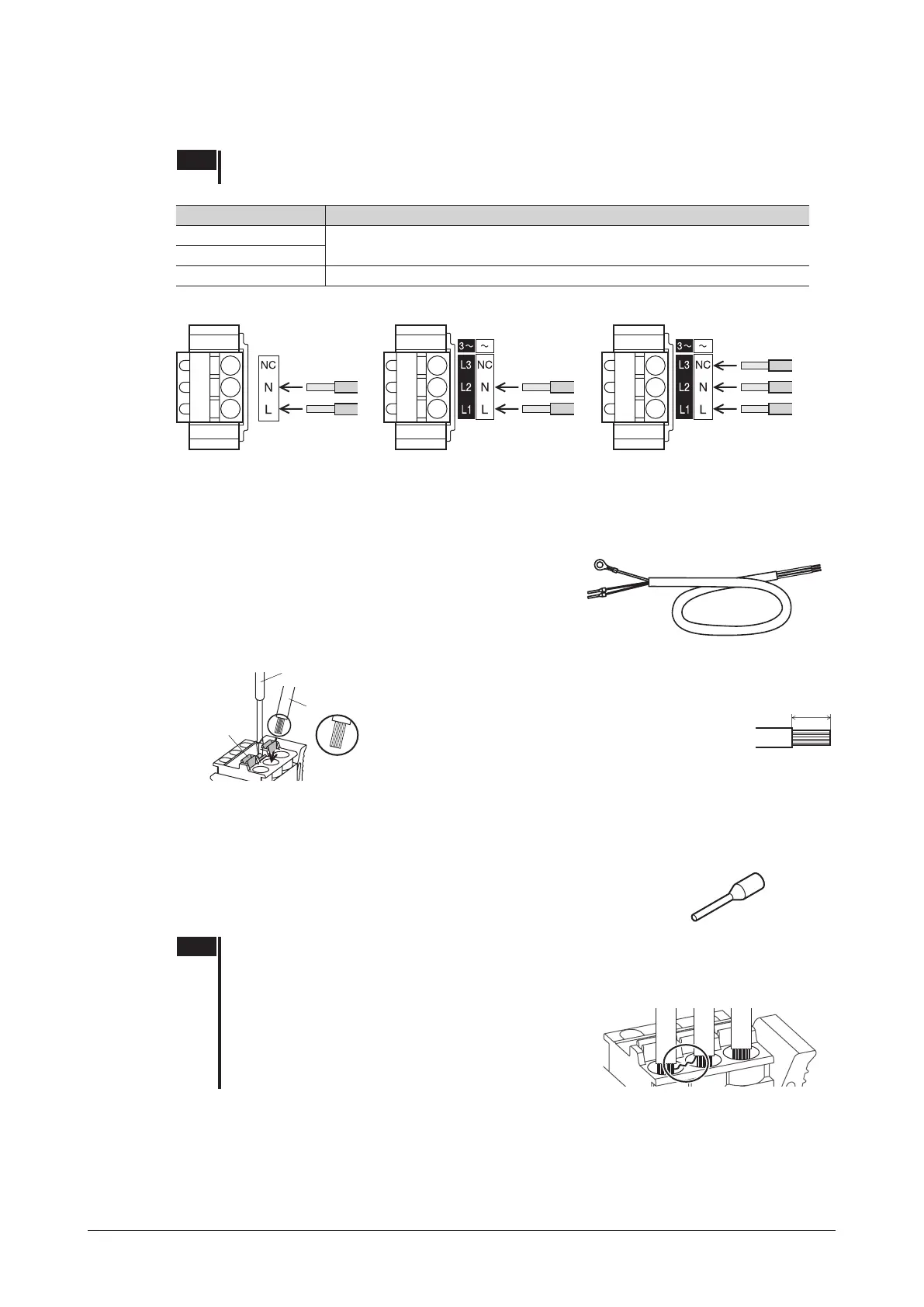Connection
−12−
5.3 Connecting the power supply
Connect the power supply cable to the CN1 on the driver.
Note Check the specication of the power supply voltage for the driver before applying a voltage.
If a voltage exceeding the rated range is applied, the driver may be damaged.
Input power supply Connecting method
Single-phase 100-120 V
Connect the live side to terminal L, and the neutral side to terminal N.
Single-phase 200-240 V
Three-phase 200-240 V Connect the R, S and T phase lines to the L1, L2 and L3 terminals, respectively.
• Single-phase 100-120 V • Single-phase 200-240 V • Three-phase 200-240 V
Connector model: FKC2,5/3-ST-5,08-RF (PHOENIX CONTACT GmbH & Co. KG)
The same driver can be used for single-phase 200-240 V and three-phase 200-240 V.
Connecting terminals vary depending on the power supply voltage used.
Connecting method
The power supply cable is not included.
Power supply cables crimped terminals in advance are provided as
accessories (sold separately).
Insert the lead wire while pushing the button of the orange color with a screwdriver.
Lead wire
Button of the
orange color
Wire the lead wire so that
the tip part (copper wires)
does not become loose.
•
Lead wire size: AWG18 to 14 (0.75 to 2.0 mm
2
)
•
Length of the insulation cover which can be peeled:
10 mm (0.39 in.)
(0.39 in.)
•
Conductive material: Use only copper wire.
Crimp terminals can also be used to connect.
If crimp terminals are used, select the following terminals.
Manufacturer: PHOENIX CONTACT GmbH & Co. KG
Model: AI 0,75-10 [ Conductor cross-sectional area: 0.65 to 0.82 mm
2
(AWG18) ]
AI 1-10 [ Conductor cross-sectional area: 0.82 to 1.2 mm
2
(AWG18) ]
AI 1,5-10 [ Conductor cross-sectional area: 1.25 to 1.8 mm
2
(AWG16) ]
AI 2,5-10 [ Conductor cross-sectional area: 2.0 to 3.0 mm
2
(AWG14) ]
Note
•
When cycling the power or plugging/unplugging the connector, turn off the power and wait for 1 minute
or more before doing so.
•
Ensure that the connector plugged in securely. Insecure connections may cause malfunction or
damage to the product.
•
Insert the lead wire to the connector so that the tip part
(copper wires after stripping the insulation cover) does
not become loose. The loose tip part (copper wires)
may cause short-circuiting, leading to damage to the
product.
Circuit breaker
Be sure to connect a circuit breaker to the power line of the driver to protect the primary circuit.
Rated current of protective device: Single-phase input 10 A, three-phase input 5 A
Circuit breaker: Mitsubishi Electric Corporation NF30
