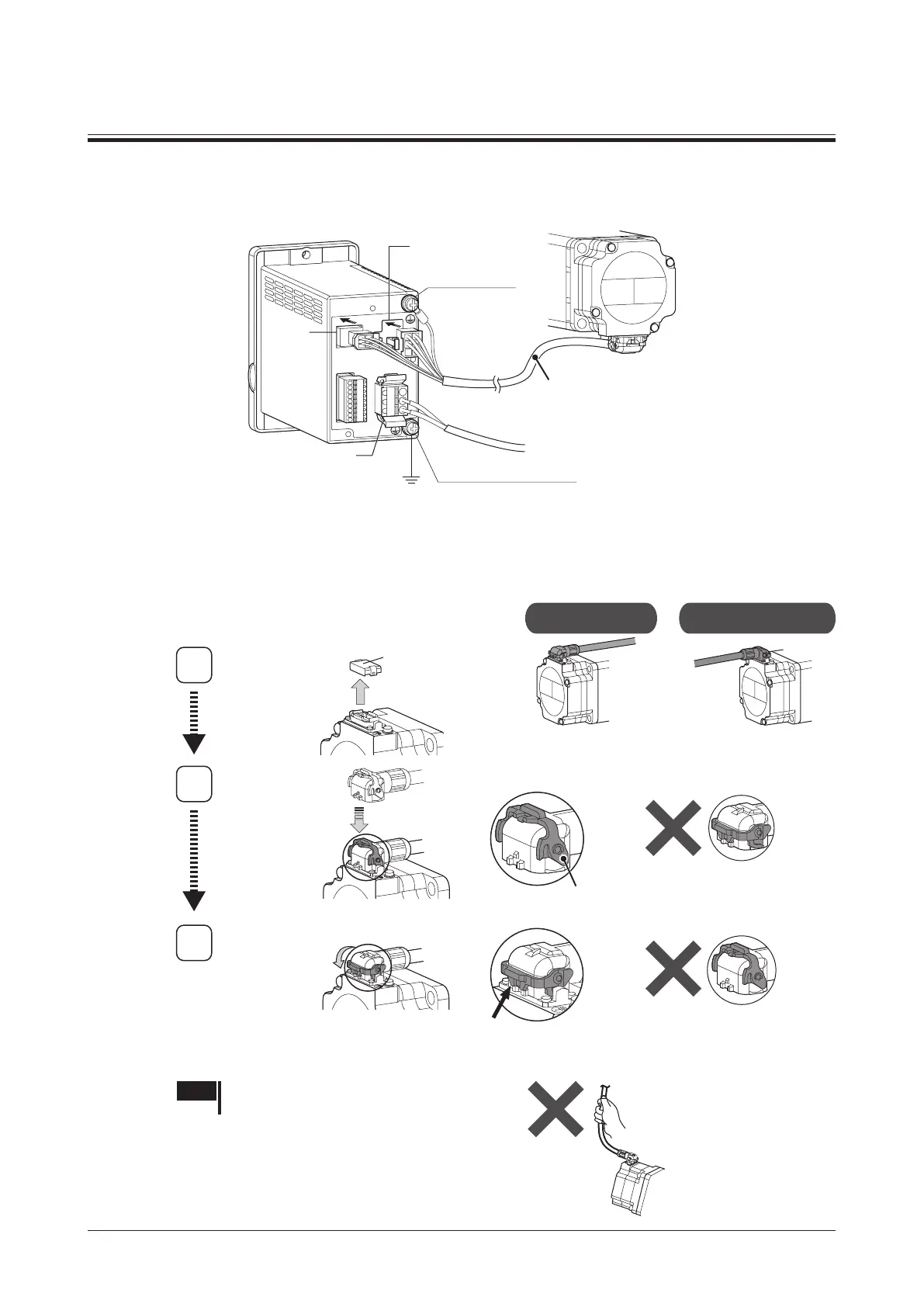Connection
−9−
5 Connection
5.1 Connecting the motor and driver
There are the connector type motor and the cable type motor.
Connector type
Connection cable
(sold separately)
CN2
Protective Earth
Terminal
Protective Earth Terminal
Be sure to ground.
Grounding
CN1
CN3
Connect the motor connector (white) of the connection cable to the CN2, and the sensor connector (black) to the CN3
on the driver.
z
Connection procedures of the motor and connection cable
Connect the dedicated connection cable (sold separately)
to the motor and driver.
The connection cables are provided up to 10 m (32.8 ft.).
2
3
The connector cannot be
inserted if the locking lever is
turned down.
The connector cannot be
secured unless the locking
lever is turned down.
Position of lever
Locking lever
Remove
Attach
Secure
Be sure to turn down
the locking lever till the
position shown in the gure.
Note Do not carry the motor by holding the cable.
Doing so may cause damage to the product.
To power supply⇒ p.12
[ Cable leading direction ]
Leading in direction
of output shaft
Leading in opposite
direction of output shaft
