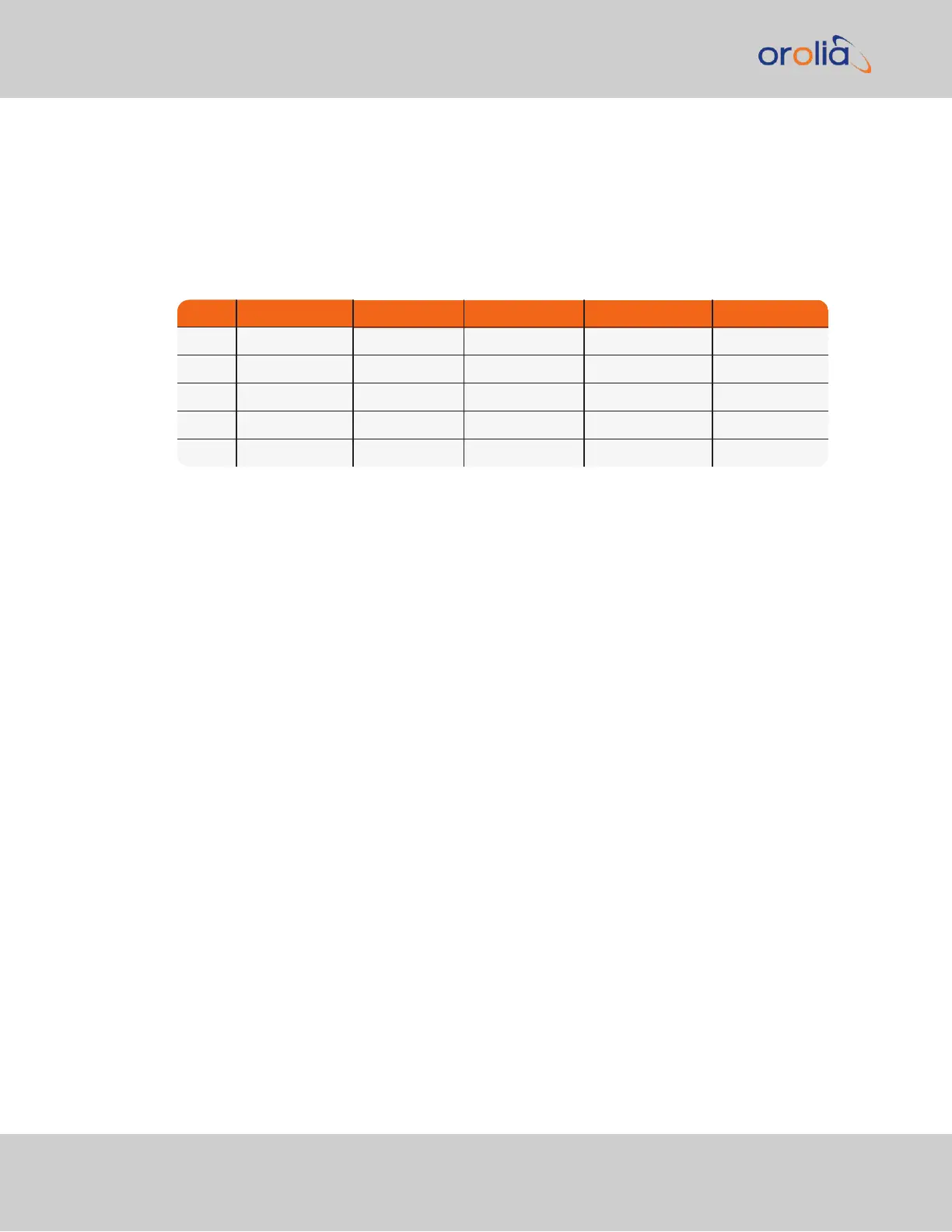2.3.1 Signal Types
The table below shows the maximum number of available interfaces for each signal type.
Note that you can assign only one signal for each pin pair, hence only four to nine input and
output signals can be transmitted/received at any given time. For details, see the signal
mapping table below.
Table 2-1:
Available signal types
DCLS, TTL DCLS, 10V RS485 RS 485, 120 Ω RS232
PPS out (5), in (2) out (1), in (1) out (4), in (4) in (4)
IRIG out (5), in (2) out (1), in (1) out (4), in (4) in (4)
HQ out (5), in (2) out (1), in (1) out (4), in (4) in (4)
GPIO out (5) out (1)
ASCII out (4), in (4) in (4) out (3), in (3)
Note: ASCII Time Code is abbreviated in the UI as ATC.
DCLS Signal Lines
Up to six TTL (5V) or 10V DCLS outputs and three DCLS inputs are available for e.g.,
1PPS, xPPS, IRIG, HaveQuick, ASCII ToD signal transmission.
Single-ended Serial Lines
VersaSync provides up to 3 RX and 3 TX RS232 interfaces for e.g., ASCII ToD – NMEA
0183 (ICD-GPS-153).
Differential Serial Lines
Up to four differential serial lines are available. Each of them can be set to RS485 electrical
standard, and used as input or output. PPS or Time-of-Day messages are available, as well
as HAVE QUICK and other formats. Note that this kind of interface uses two Channels.
Non-Configurable Pins
Channel # 0 provides a DCLSTTL output signal that is not user-configurable.
Also note that pins # 19 through 26 are reserved for the USB command line interface.
2.3.2 I/O Signal Mapping Table
Each Channel (i.e., each pin pair e.g., "3&4" = Channel 1) can serve as only one interface,
and not all combinations are possible due to the internal multiplexer architecture.
Spectracom provides an online interactive I/O switch matrix configurator that can be used
to design a custom I/O configuration:
22
VersaSync Getting Started Guide Rev. 8
2.3 Assigning I/O Pins