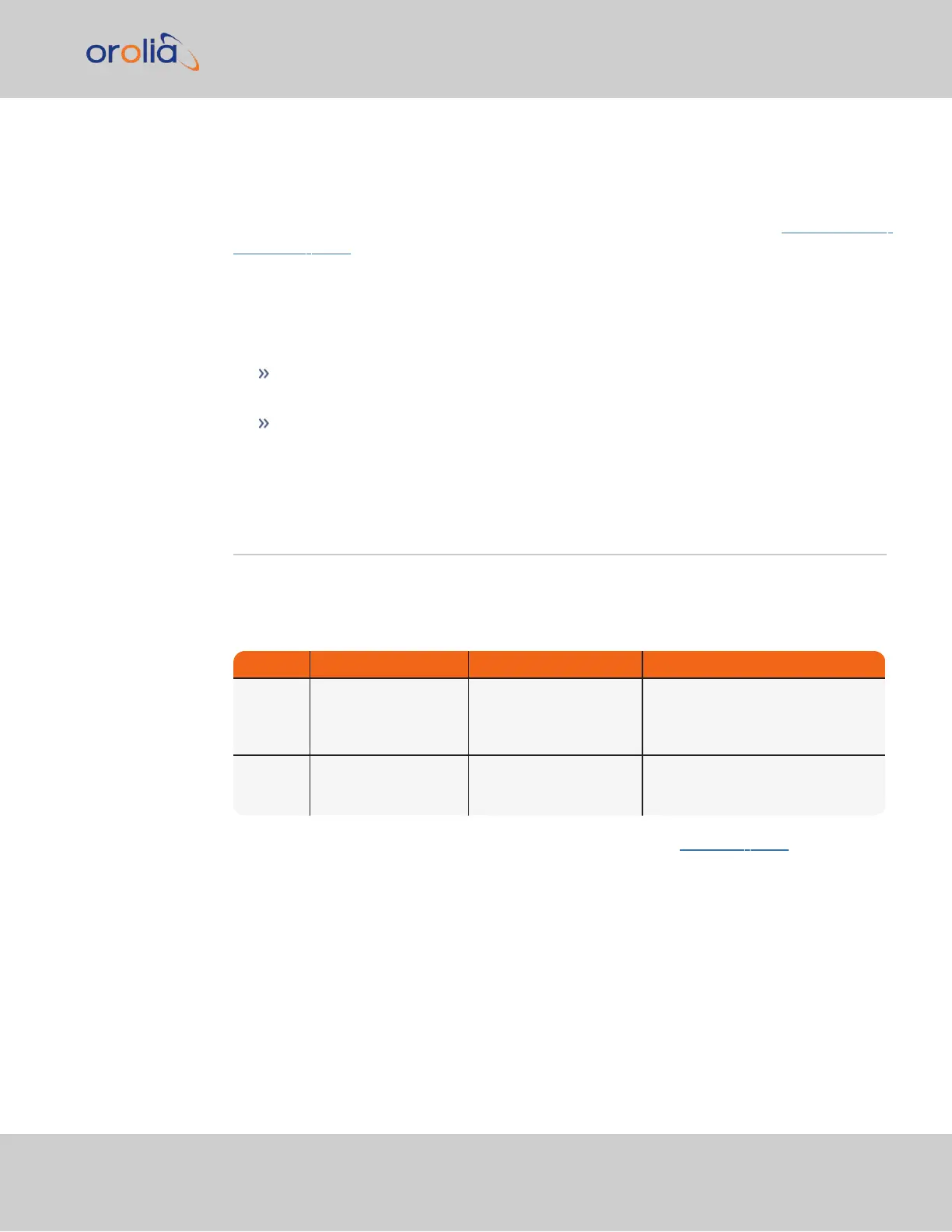Technical Support
To request technical support for your VersaSync unit, please go to the "Spectracom
Support" page of the Orolia website, where you can not only submit a support request,
but also find additional technical documentation.
Phone support is available during regular office hours under the telephone numbers listed
below.
To speed up the diagnosis of your VersaSync, please send us:
the current product configuration (navigate to TOOLS > Upgrade/Backup > Sys-
tem Configuration panel), and
the events log.
Thank you for your cooperation.
4.1 Regional Contact
Orolia operates globally and has offices in several locations around the world. The Orolia
(Spectracom) main offices are listed below:
Table 4-1:
Orolia contact information
Country Location Phone Address
France Les Ulis +33(0)164533980
Orolia France
Parc Technopolis – Bat. Sigma
3, Avenue du Canada
91974 Les Ulis Cedex
USA West Henrietta, NY +15853215800
Orolia USA
45 Becker Rd, Suite A
West Henrietta, NY 14586
Additional regional contact information can be found on the Contact page of the Orolia
website.
4.1 Regional Contact
VersaSync Getting Started Guide Rev. 8 29