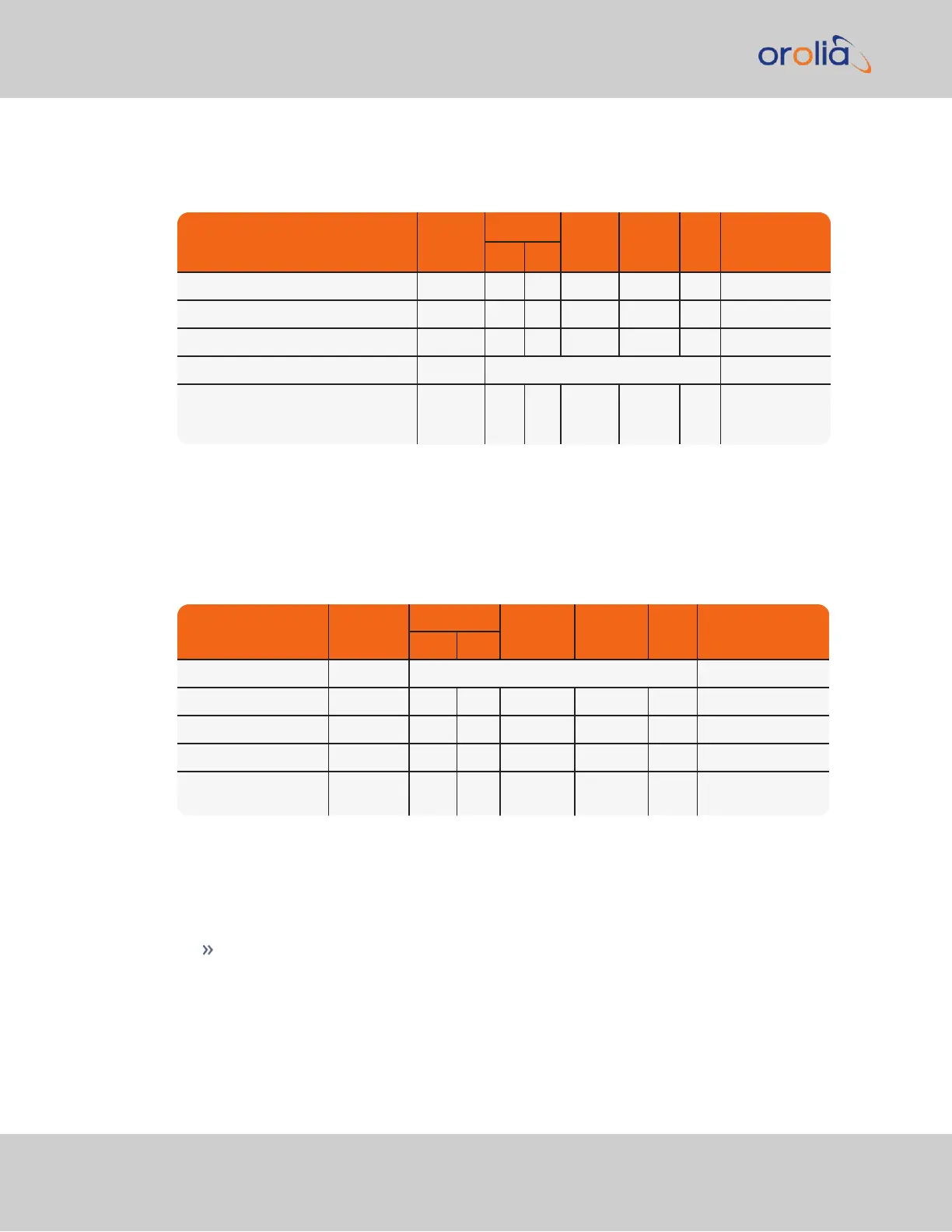1.1.1 Input Timing Interfaces
Table 1-1:
VersaSync inputs (default setup)
INPUTSIGNAL
Total
available
DCLS
RS-
232
RS-
485
ETH
Connector No.
(see Fig.
above)
TTL 10V
1PPS (1) 1 4
ASCII/HaveQuick/IRIG B (1) 1 4
ASCII/NMEA (1) 1 4
GNSS (GPS) antenna connection (1) SMA 1
Network Interface
(10/100/1000bT):
NTP (Stratum 2), PTP
(2) 1 5
All Multi I/O interfaces (connector no. 4) are software-configurable, see "Assigning I/O
Pins" on page21.
1.1.2 Output Timing Interfaces
Table 1-2:
VersaSync outputs (default setup)
OUTPUTSIGNAL
Total
available
DCLS
RS- 232 RS-485 ETH
Connector No.
(see Fig. above)
TTL 10V
10 MHz (4) SMA 2
1PPS (2) 1 1 4
ASCII/HaveQuick (1) 1 4
ASCII/NMEA (1) 1 4
NTP server,
PTP v2 master
(1) 1 5
All Multi I/O interfaces (connector no. 4) are software-configurable, see "Assigning I/O
Pins" on page21.
1.1.3 Other Interfaces
USB serial equivalent: CLI interface (Connector 4)
2
VersaSync Getting Started Guide Rev. 8
1.1 Interfaces Overview