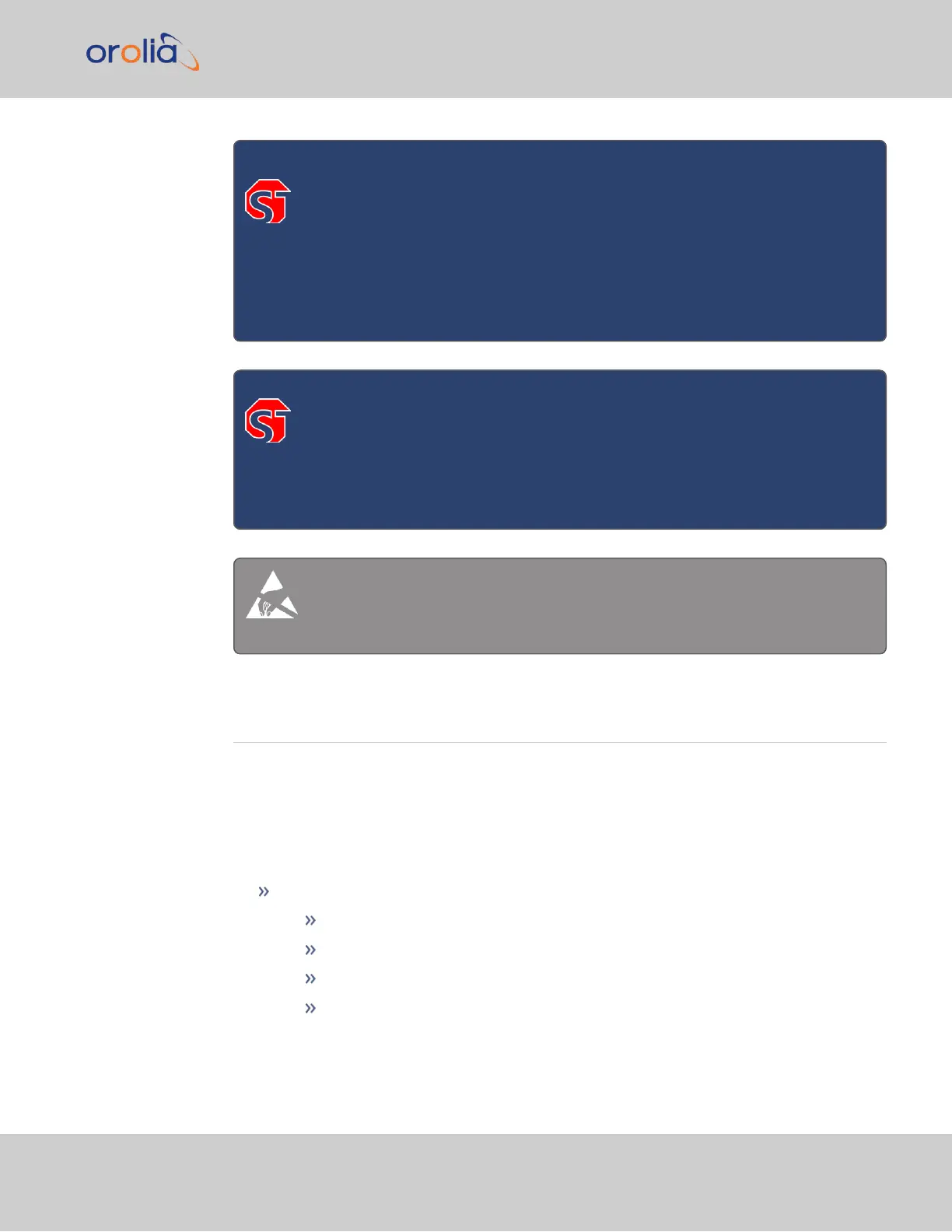DANGER! — INSTALLATION OF EQUIPMENT:
Installation of this product is to be done by authorized service personnel
only.This product is not to be installed by users/operators without legal
authorization.
Installation of the equipment must comply with local and national electrical
codes.
DANGER! — DONOTOPENEQUIPMENT, UNLESSAUTHORIZED:
The interior of this equipment does not have any user serviceable parts.
Contact Spectracom Technical Support if this equipment needs to be ser-
viced. Do not open the equipment. Follow Spectracom Safety Instructions,
and observe all local electrical regulatory requirements.
Caution: Electronic equipment is sensitive to Electrostatic Discharge
(ESD). Observe all ESD precautions and safeguards when handling Spec-
tracom equipment.
3.2 Regulatory Compliance
While the Evaluation Kit (EVK) of this product has not been tested against all standards
below, the production version is planned to be in compliance with the following regulatory
publications:
MIL compliance
Tested in accordance with MIL-STD-810G:
MIL-STD 810G, 506.6
MIL-STD 810G, 509.6
MIL-STD 810G, 516.7
MIL-STD 810G, 514.7
3.2 Regulatory Compliance
VersaSync Getting Started Guide Rev. 8 27