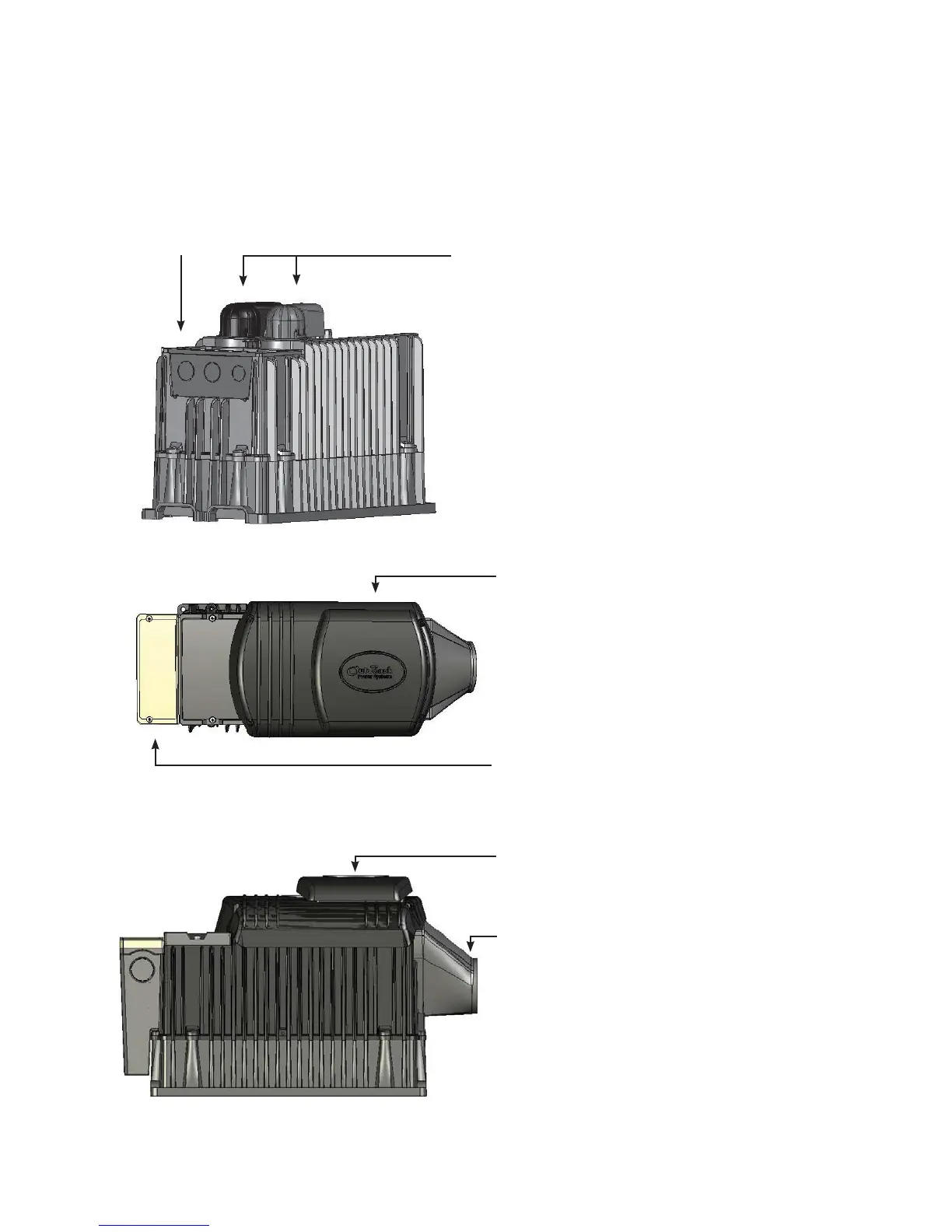10
FX PARTS AND ACCESSORIES
BATTERY TERMINAL COVERS
• The caps are made of sti plastic with a snap-on
design; remove them carefully using a at-blade
screwdriver inserted into the slots on the sides of
each cover.
• DC conduit may be required for exposed
installations.
• The DCA cover option (see below) allows conduit
connection.
• Always keep the battery terminal covers installed.
AC CONDUIT PLATE*
• AC conduit connects to the AC
Conduit Plate for installations which
do not utilize an optional ACA.
DCA (DC CONDUIT ADAPTER)
• Allows the connection of two-inch TSC (Trade
Size Conduit) to the FX
• Connects to OutBack’s FLEXware enclosures
DCC (DC COMPARTMENT COVER)
• Covers the DC terminal area and provides
space to mount other components such as a
DC current shunt
• Can be used with or without the DCA)
• This is an optional accessory.
FX-ACA (AC CONDUIT ADAPTER)
• Extends the AC wiring compartment
• Connects to OutBack’s FLEXware enclosures
• Protects and secures exible cable with strain
relief
• Houses the OutBack Surge Protector (FW-SP)
• Knockouts are intended for cables/strain relief
• This is an optional accessory.
TURBO FAN COVER
•
Included in place of a DCC on sealed FXs
