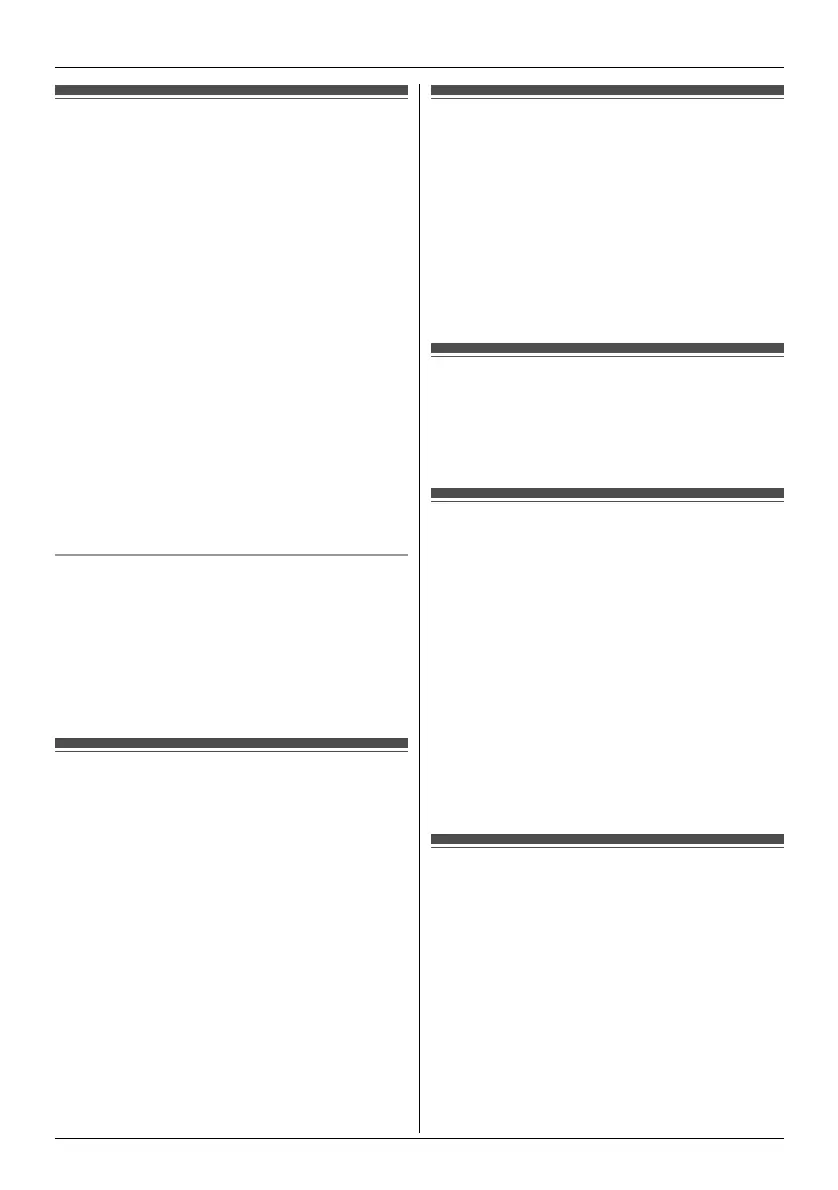:
Making and Answering Calls using the Base Unit (KX-TGP550 only)
16
Document Version 2010-07
Making calls
1 Dial the phone number.
L To correct a digit, press ^.
2 Lift the corded handset.
L The unit selects the default line configured
by your administrator.
L You can also select the line manually as
follows:
f i {V}/{^}: Select the desired line.
i Lift the corded handset.
3 When you finish talking, place the corded
handset on the cradle.
Note:
L You can also dial the phone number after lifting
the corded handset.
L If y is displayed during the call, other units may
join the conversation (page 15, 18). Contact
your administrator for further information.
L A maximum of 3 lines can be used at a time.
Using the headset (optional)
First, plug the headset into the headset jack. Then
press {s/W} instead of using the corded handset
in steps 2 and 3, “Making calls”, page 16.
L To end the call, press {s/W}.
L{s/W} is stated as {s} in the following steps
through this User Guide.
Using the speakerphone
1 Dial the phone number and press {s}.
L The unit selects the default line configured
by your administrator.
L You can also select the line manually as
follows:
f i {V}/{^}: Select the desired line.
i Press ] or {s}.
2 When the other party answers, speak into the
base unit microphone.
L Speak alternately with the other party.
3 When you finish talking, press {s}.
Note:
L For best performance, use the speakerphone in
a quiet environment.
L To switch to the receiver, lift the corded handset.
Off-hook monitor
You can let other people in the room listen to a
conversation through the speaker while continuing
the conversation using the corded handset.
During a conversation with the corded handset,
press {s}.
L While the feature is turned on, the
speakerphone indicator on the base unit lights.
L To return to the private call, press {s}.
Adjusting the receiver or
speaker volume
Press {^} or {V} repeatedly while talking.
Making a call using the redial
list
The last 10 phone numbers dialled are stored in
the redial list in each unit (each 32 digits max.).
1 {R}
2 {V}/{^}: Select the desired phone number.
3 Lift the corded handset or press {s}.
L If {s} is pressed and the other party’s line is
engaged, the unit automatically redials
multiple times. While the base unit is waiting
to redial, the speakerphone indicator on the
base unit flashes. To cancel, press {b}.
Editing/erasing/storing a
number in the redial list
1 {R}
2 {V}/{^}: Select the desired phone number. i
K
3 Proceed with the desired operation.
■ Editing a number before calling:
{V}/{^}: “Edit and Call” i M i
Press {<} or {>} to move the cursor. i
Edit the number. i Lift the corded
handset.
