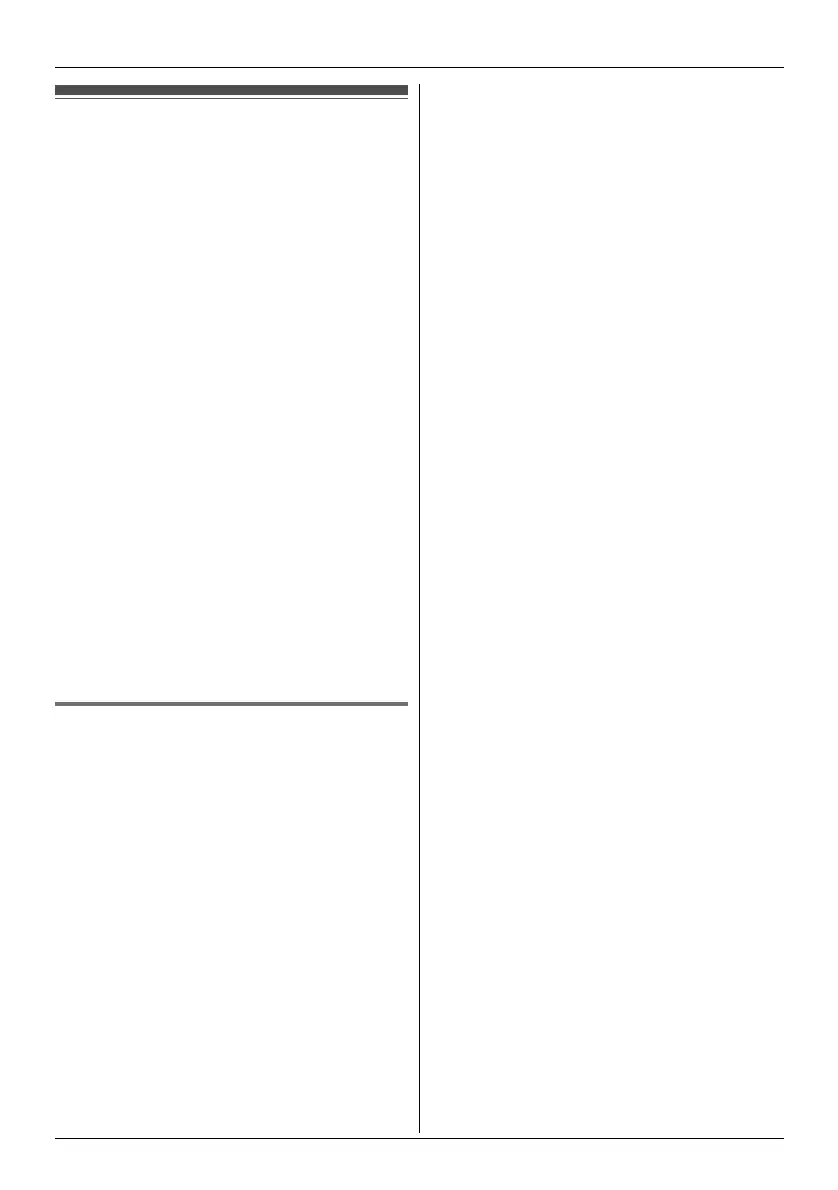Y
Programming using the Handset
32
Document Version 2010-07
Updating the base unit
software
Your phone system dealer may offer new features
and improve its software version from time to time.
If you set the base unit software update setting to
manual mode through the Web user interface, you
need to download the update when “Update
version.Press OK.” is displayed. Contact your
administrator for further information.
Important:
L Make sure the 4 indicator on the base unit is lit
in green and no line is in use (page 9).
1 Press [ while “Update version.Press
OK.” is displayed.
L The current and new base unit software
versions are displayed.
L If you want to download the update later,
press W. When you are ready to
download, see “Confirming the base unit
software version”, page 32.
2 M
Note:
L The 4 indicator on the base unit flashes while
downloading. When the download is complete,
the 4 indicator stops flashing and changes to
steady green.
Confirming the base unit software
version
1
1 (centre of joystick) i {#}{1}{5}{6}
L The current base unit software version is
displayed. To exit, press {i}.
2 If “Update version?” is displayed, press
M to download. To exit without downloading,
press W.
