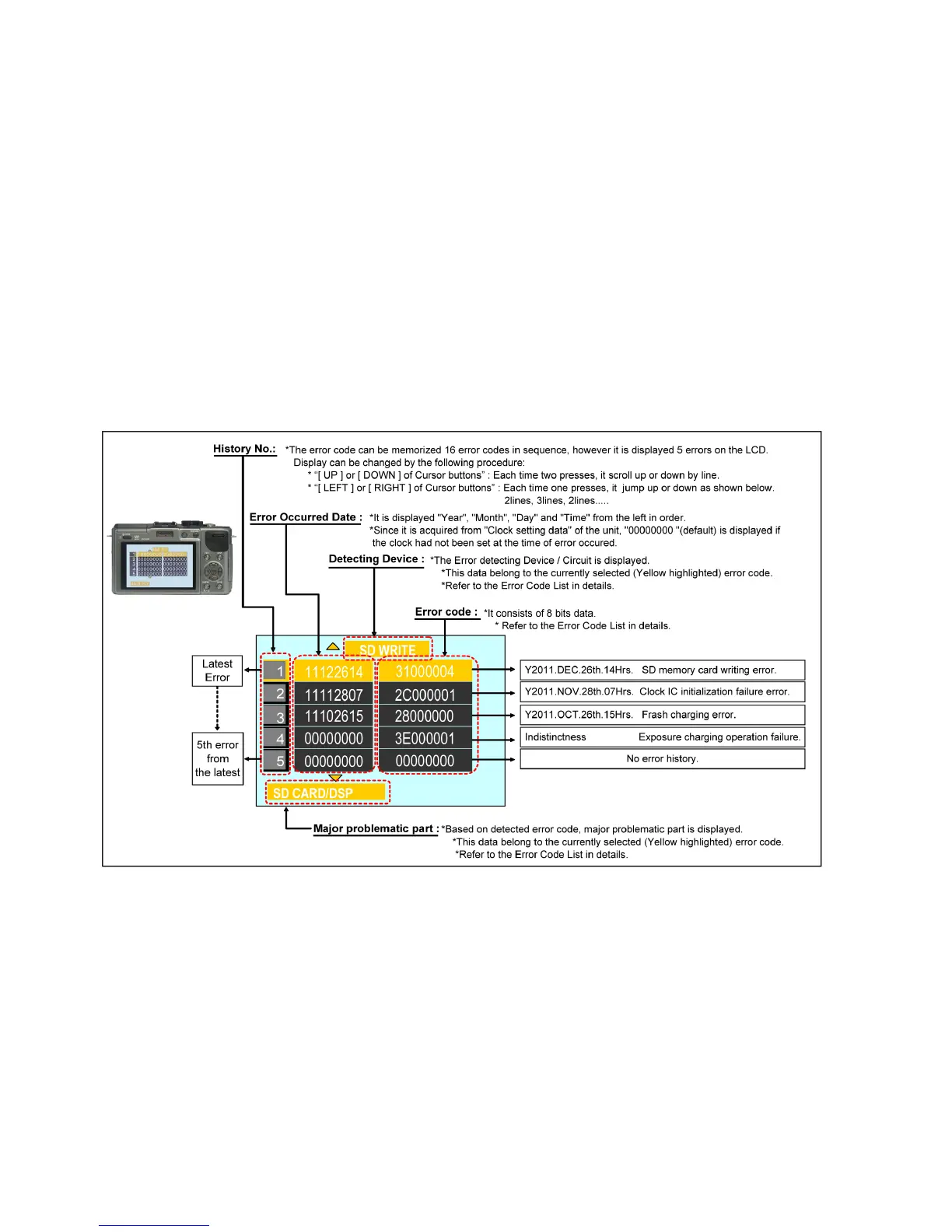26
6 Service Mode
6.1. Error Code Memory Function
1. General description
This unit is equipped with history of error code memory function, and can be memorized 16 error codes in sequence from the
latest. When the error is occurred more than 16, the oldest error is overwritten in sequence.
The error code is not memorized when the power supply is shut down forcibly.
(i.e., when the unit is powered on by the battery, the battery is pulled out)
The error code is memorized to Flash-ROM when the unit has just before powered off.
2. How to display
The error code can be displayed by ordering the following procedure:
• Preparation
Attach the fully charged Battery, and insert the SD memory card.
• Step 1. The temporary cancellation of “INITIAL SETTINGS”:
While keep pressing [ DISP. ], [ AF/AE LOCK ] and “[ RIGHT ] of Cursor buttons” simultaneously, turn the Power on.
• Step 2. Execute the error code display mode:
Press [ MENU/SET ], “[ LEFT ] of Cursor buttons” and [ AF/AE LOCK ] simultaneously with the step 1 condition.
The display is changed as shown below when the above buttons are pressed simultaneously.
Normal display → Error code display → Camera information display → Normal display → .....
Example of Error Code Display
