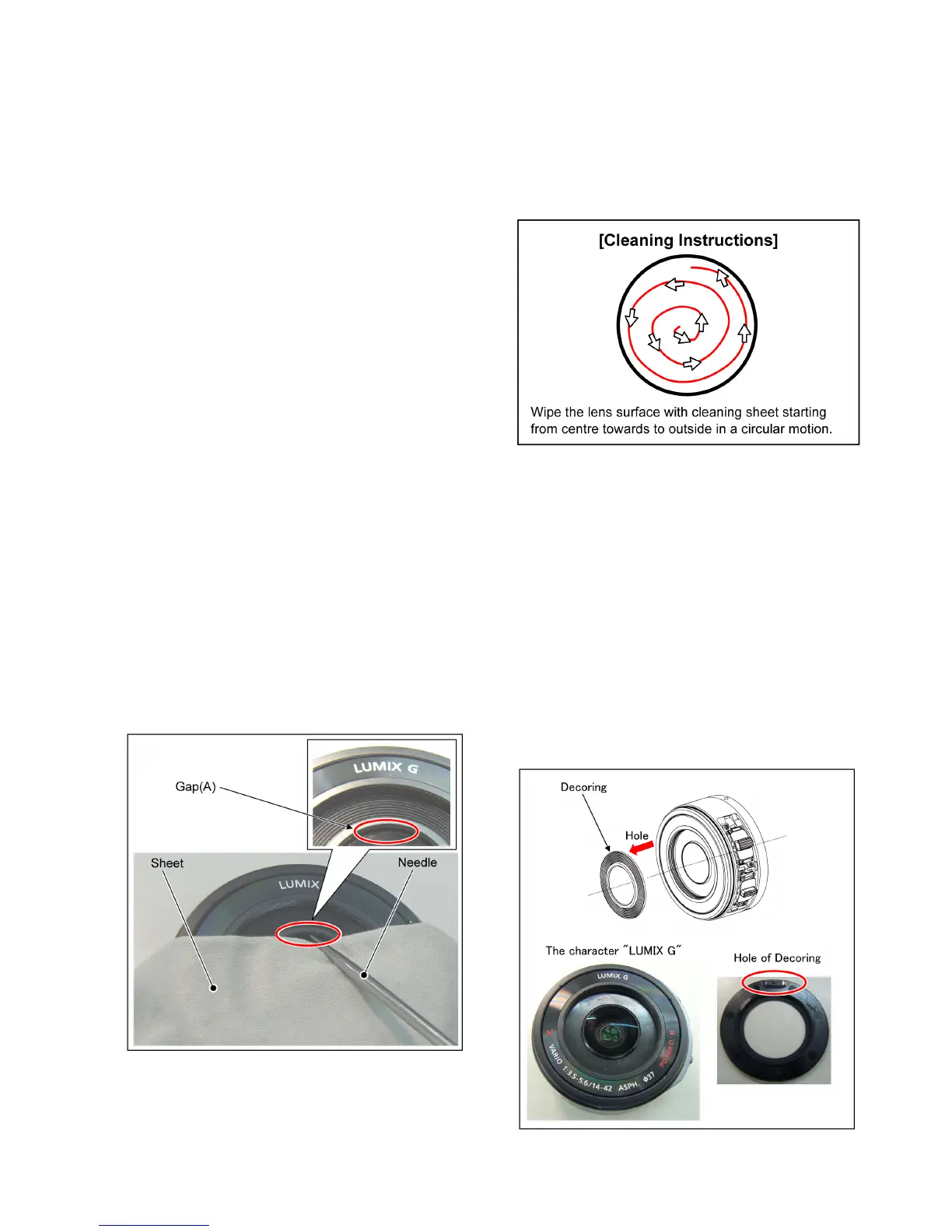59
11.1.2. ABOUT THE LENS
11.1.2.1. DUST/DIRT ON THE OUTER CASING PART(S)
1. Blow off the dust first, then sweep out the dust from narrower spaces with soft cleaning brush.
2. Wipe up the Outer casing part with the dry fuzz-free cloth.
11.1.2.2. DUST/DIRT ON THE LENS GLASSES
• Define the location of the dust/dirt first, whether it is outside
lens surface or not.
1. When it is outside surface of the lens:
• When the dust and/or dirt gets on the outer side sur-
face of the Lens glasses, order the following proce-
dures.
a. Blow off the dust on the Lens glass surface with
the Blower, gently. (Do not Blow too strongly.)
b. Wipe out the dirt on the lens glass surface with
Lens cleaning KIT(BK) (VFK1900BK) if necessary.
(Consult the Instruction sheet which is included in
the Lens cleaning KIT(BK) in details.)
2. When it is inside of the lens:
• Refer to the “11.3. General description (Lens clean-
ing: Interchangeable Lens/H-FS014042)”, “11.4.
General description (Lens cleaning: Interchangeable
Lens/H-H014)” section of this service manual.
11.2. General description (Interchangeable Lens/H-PS14042)
• The interchangeable lens: H-PS14042 does not support cleaning of the inner surface of lens (inside the lens barrel).
• For cleaning of the outer surface of lens (the outer lens barrel), refer to the “11.1.2.2. DUST/DIRT ON THE LENS GLASSES”.
11.2.1. Precautions for Disassembly and Assembly
11.2.1.1. Removal of the Decoring
1. Decoring is sticked on the lens(1).
2. Put the sheet so that the lens glass is fully covered.
3. Insert the needle to Gap (A) (between the Decoring and
lens glass), and peel off the Decoring gently.
11.2.1.2. Installation of the Decoring
1. Align the hole of Decoring and the character "LUMIX G",
and then stick them.
• Use new Decoring. (Do not use the one which is
removed.)After installing the Decoring, press the Decor-
ing with your finger.
