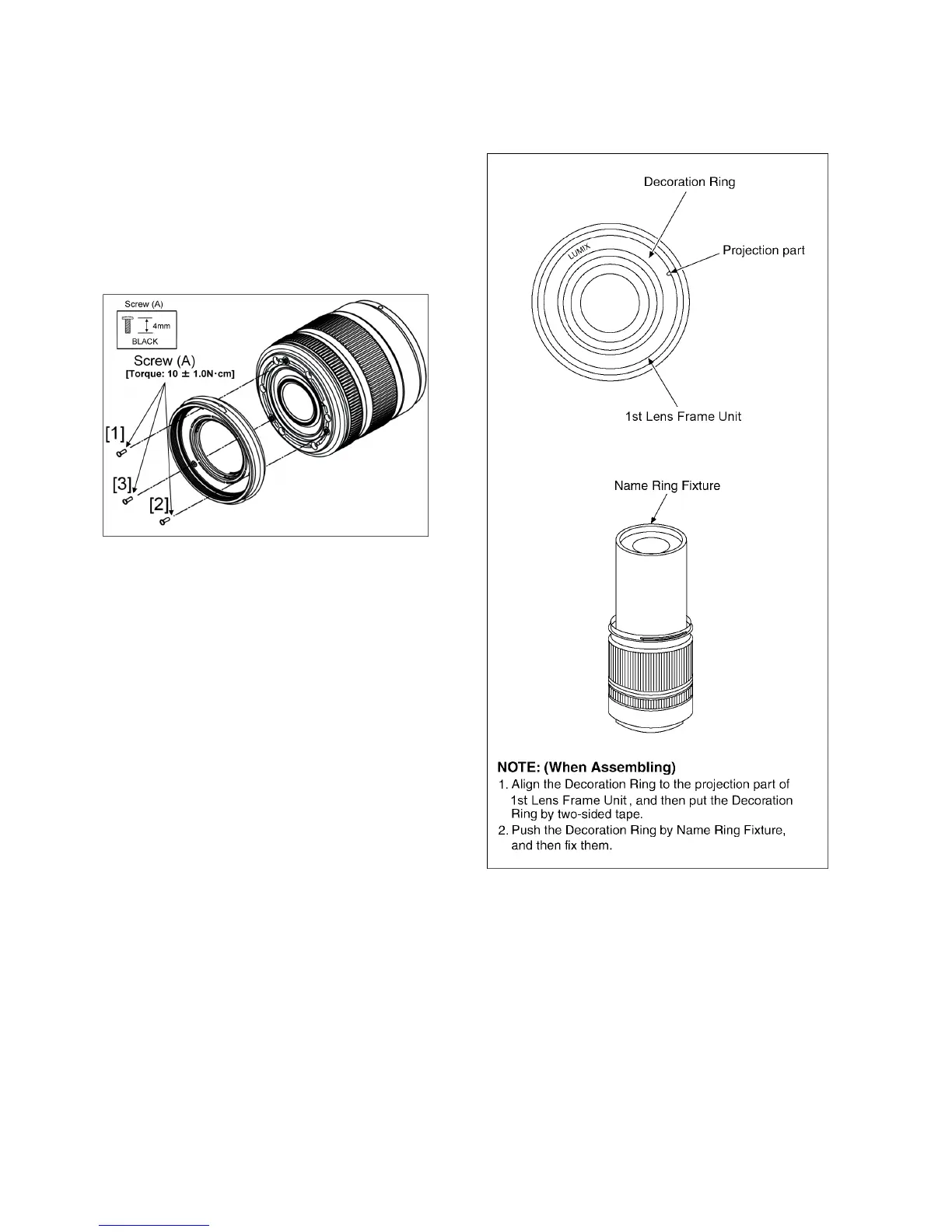62
11.3.2. Assembly procedure
Important:
When tightening the screw, use a torque driver (RFKZ0456)
by ordering the screwing order with specified torque
described in each step.
11.3.2.1. Installation of the 1st lens frame
unit
1. Tighten the 3 screws (A) with specified torque in numeri-
cal order.
(Torque Driver: RFKZ0456)
(Torque: 10 ± 1.0 N-cm)
11.3.2.2. Installation of the Decoration Ring
1. Use the Name Ring fixture (RFKZ0507)
2. Use new Decoration ring. (Do not use the one which is
removed.)
