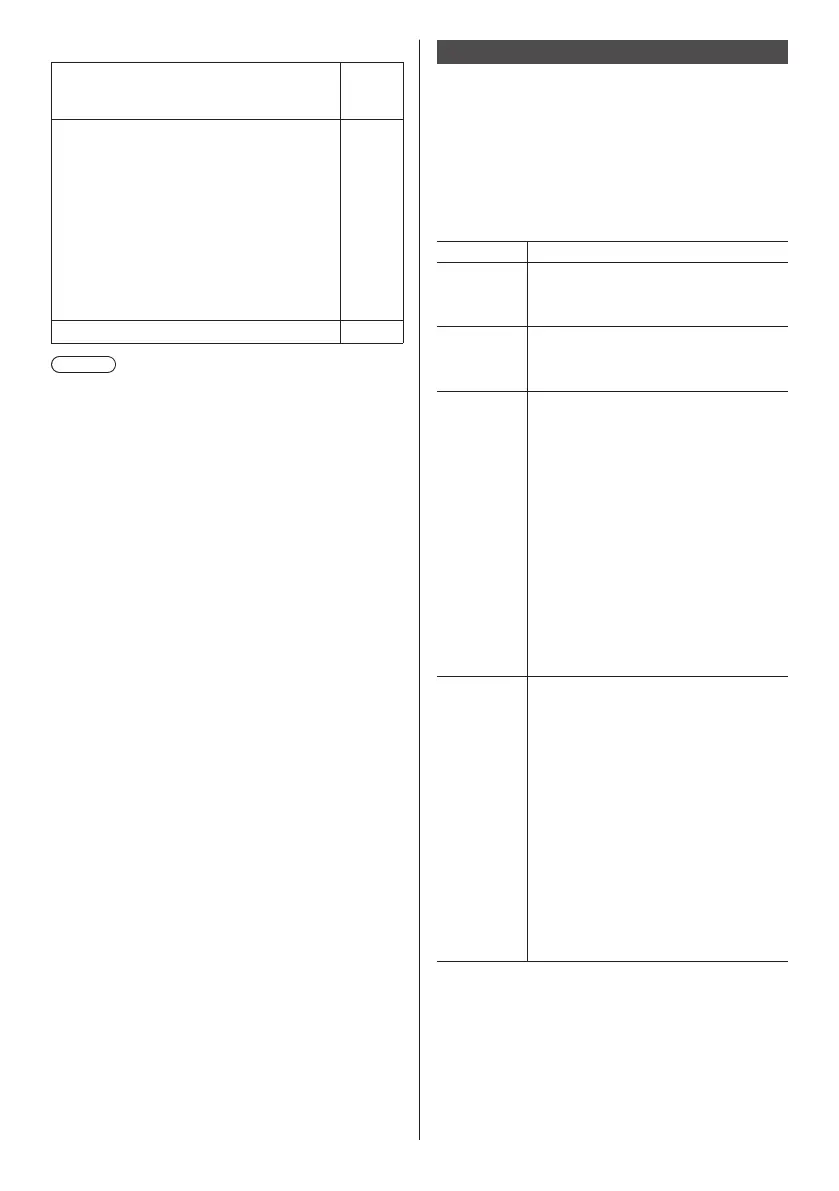97
English
Error response
Error message
Last
terminal
symbol
“ERR1” : Undefined control
command
(CR)
0x0d
“ERR2” : Out of parameter
range
“ERR3” : Busy status or
reception invalid
period
“ERR4” : Timeout or reception
invalid period
“ERR5” : Wrong data length
4 bytes 1 byte
Note
●
With some of the commands, a part of character
string of the transmitted data may not be included in
the received data.
●
Consult your local Panasonic dealer for detail
instructions on command usage.
For more details, visit the following web site.
https://panasonic.net/cns/prodisplays/
PJLink protocol
The unit’s Network function is compatible with PJLink
Class 1. The following operations can be performed from
a computer when PJLink protocol is used.
●
Setting the Display
●
Querying the Display status
Supported commands
The commands to control the unit with PJLink protocol
are as follows.
Command Control
POWR Power control
0: Standby
1: Power On
POWR? Power status query
0: Standby
1: Power On
INPT Input switch
11: PC IN input
31: HDMI 1 input (HDMI1)
32: HDMI 2 input (HDMI2)
33: DisplayPort IN input (DisplayPort)
34: DIGITAL LINK input
(DIGITAL LINK)
35: DVI-D IN input (DVI-D)
36: SLOT input (SLOT)
41: USB input (USB)
42: MEMORY VIEWER input
(MEMORY VIEWER)
51: Screen Transfer input
*
1
(Screen Transfer)
INPT? Input switch query
11: PC IN input
31: HDMI 1 input (HDMI1)
32: HDMI 2 input (HDMI2)
33: DisplayPort IN input (DisplayPort)
34: DIGITAL LINK input
(DIGITAL LINK)
35: DVI-D IN input (DVI-D)
36: SLOT input (SLOT)
41: USB input (USB)
42: MEMORY VIEWER input
(MEMORY VIEWER)
51: Screen Transfer input
*
1
(Screen Transfer)
