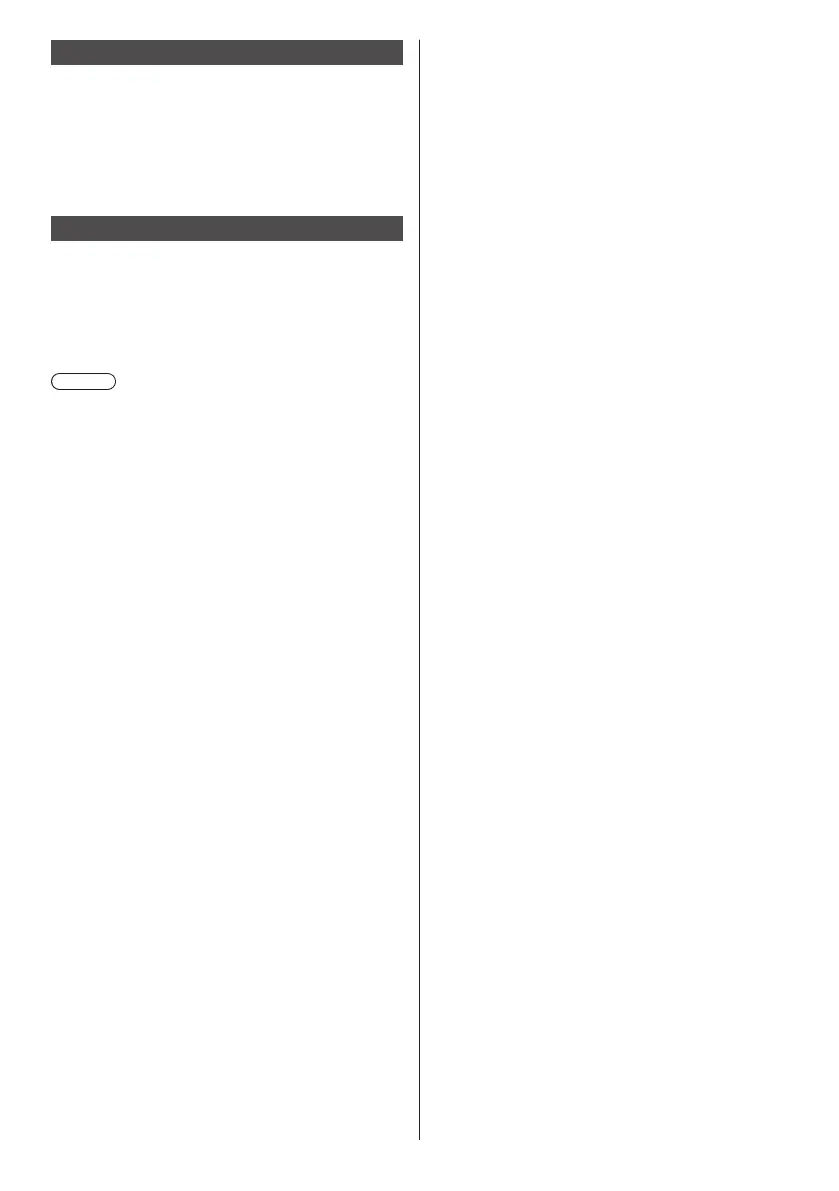99
English
Content Management Software
This unit supports “Content Management Software” to
create schedule data on a PC required to play back
still pictures and motion pictures. (Supports Ver.3.0 or
later. For the caption display function, supports Ver.3.1
or later.)
●
For more details, visit the following web site.
https://panasonic.net/cns/prodisplays/
Screen Transfer
This unit supports the software [Screen Transfer] that
sends the PC screen to the display via wired LAN.
[Screen Transfer] can be downloaded from [Download]
for the Web browser control. (see page 109)
●
For more details, visit the following web site.
https://panasonic.net/cns/prodisplays/
Note
●
For 98 and 86 inch models, [Screen Transfer] is
available only when the main software version is
4.0000 or later.
