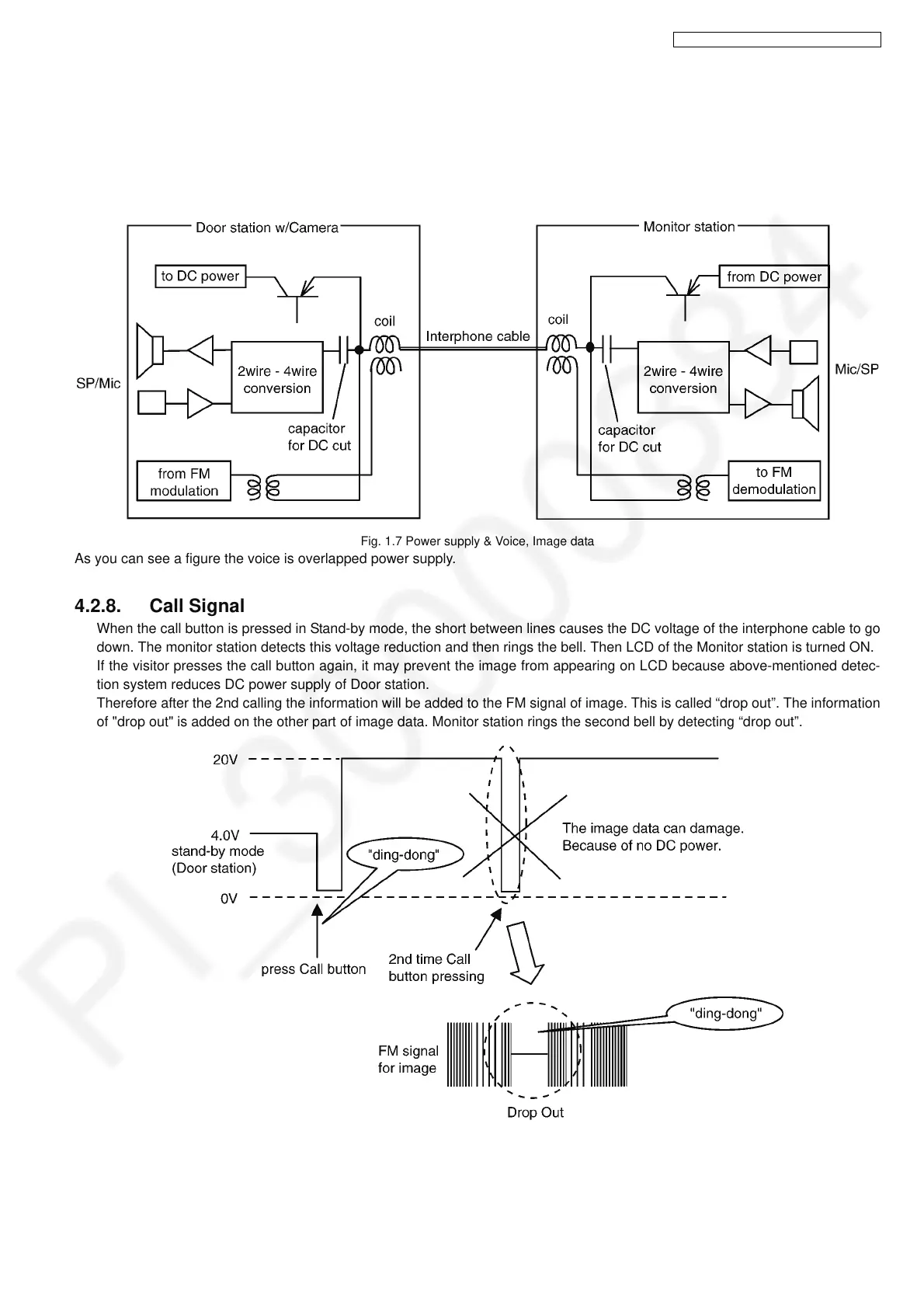11
VL-SVN511BX/VL-SVN511CX/VL-SVN511CX1
4.2.7. Voice
The voice from the microphone of Door station is amplified and sent to the Monitor station through 2-4 wire conversion circuit,
DC blocking capacitor, transformer and interphone cable.
The visitor’s voice is passed through the separation transformer, DC blocking capacitor, 2-4 wire conversion circuit and amplifier,
and the voice can be heard through the speaker of the Monitor station.
While the responder’s voice from Monitor station’s microphone is sent to the speaker of the Door station in reverse order.
Not only voice path but image data path and power supply are also shown in Fig. 1.7.
Fig. 1.7 Power supply & Voice, Image data
As you can see a figure the voice is overlapped power supply.
4.2.8. Call Signal
When the call button is pressed in Stand-by mode, the short between lines causes the DC voltage of the interphone cable to go
down. The monitor station detects this voltage reduction and then rings the bell. Then LCD of the Monitor station is turned ON.
If the visitor presses the call button again, it may prevent the image from appearing on LCD because above-mentioned detec-
tion system reduces DC power supply of Door station.
Therefore after the 2nd calling the information will be added to the FM signal of image. This is called “drop out”. The information
of "drop out" is added on the other part of image data. Monitor station rings the second bell by detecting “drop out”.
Fig. 1.8 Call signal from Door station
