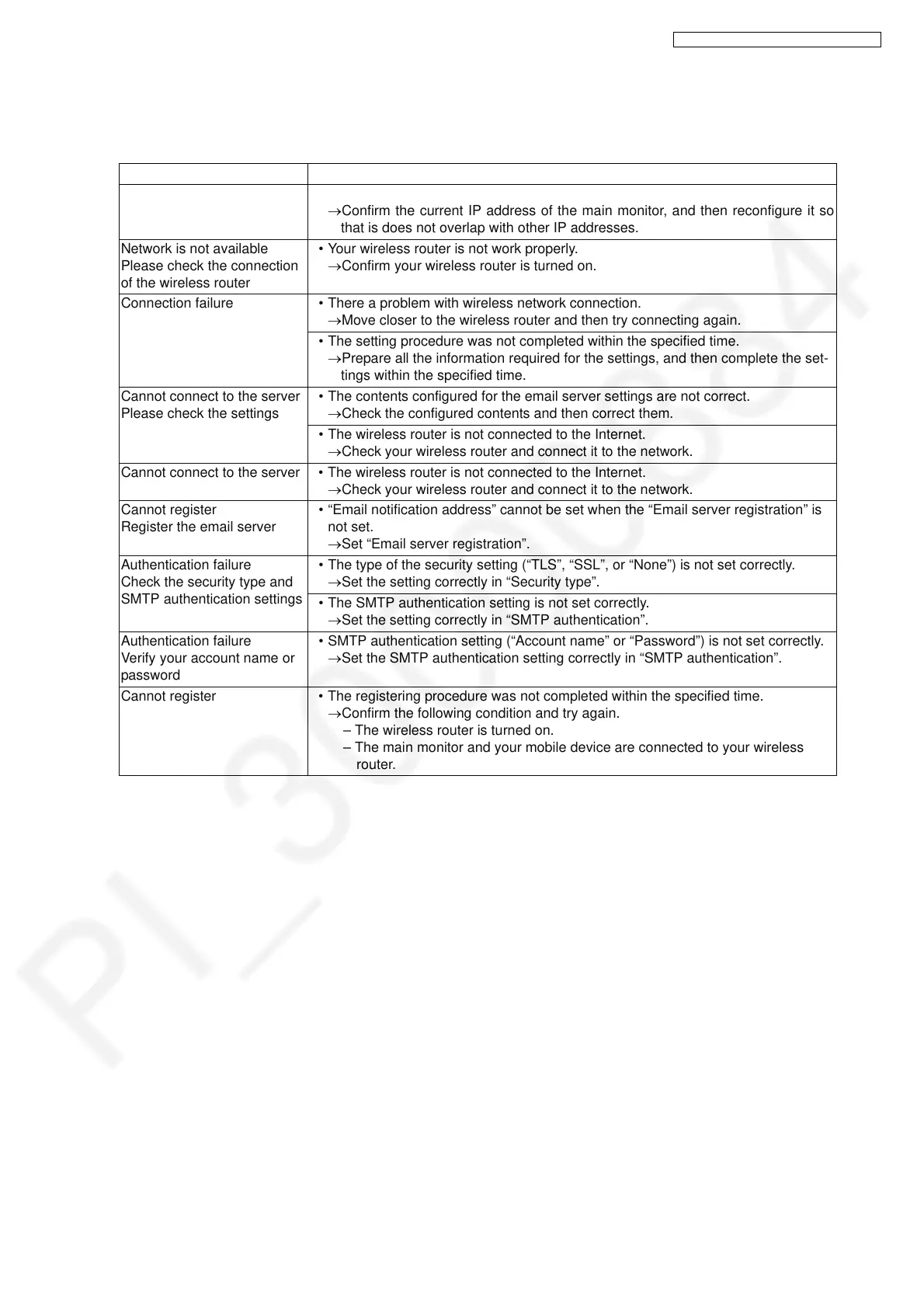31
VL-SVN511BX/VL-SVN511CX/VL-SVN511CX1
8.3. Error Messages
Refer to Operating Instructions for the settings.
Main monitor station
Display Cause & Solution
IP address is duplicated. • The same IP address of the main monitor is used by another device.
Confirm the current IP address of the main monitor, and then reconfigure it so
that is does not overlap with other IP addresses.
Network is not available
Please check the connection
of the wireless router
• Your wireless router is not work properly.
Confirm your wireless router is turned on.
Connection failure • There a problem with wireless network connection.
Move closer to the wireless router and then try connecting again.
• The setting procedure was not completed within the specified time.
Prepare all the information required for the settings, and then complete the set-
tings within the specified time.
Cannot connect to the server
Please check the settings
• The contents configured for the email server settings are not correct.
Check the configured contents and then correct them.
• The wireless router is not connected to the Internet.
Check your wireless router and connect it to the network.
Cannot connect to the server • The wireless router is not connected to the Internet.
Check your wireless router and connect it to the network.
Cannot register
Register the email server
• “Email notification address” cannot be set when the “Email server registration” is
not set.
Set “Email server registration”.
Authentication failure
Check the security type and
SMTP authentication settings
• The type of the security setting (“TLS”, “SSL”, or “None”) is not set correctly.
Set the setting correctly in “Security type”.
• The SMTP authentication setting is not set correctly.
Set the setting correctly in “SMTP authentication”.
Authentication failure
Verify your account name or
password
• SMTP authentication setting (“Account name” or “Password”) is not set correctly.
Set the SMTP authentication setting correctly in “SMTP authentication”.
Cannot register • The registering procedure was not completed within the specified time.
Confirm the following condition and try again.
– The wireless router is turned on.
– The main monitor and your mobile device are connected to your wireless
router.
