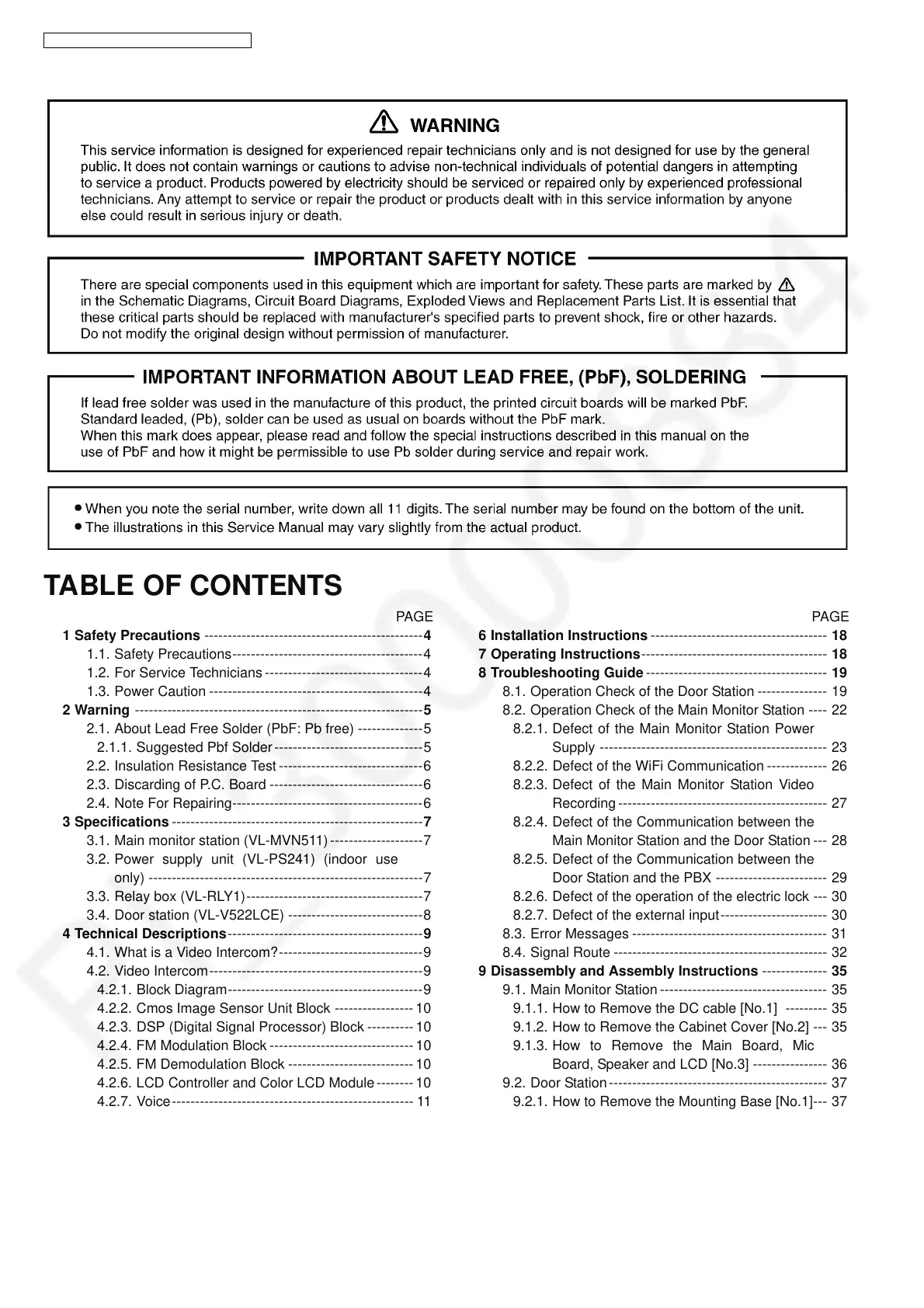2
VL-SVN511BX/VL-SVN511CX/VL-SVN511CX1
TABLE OF CONTENTS
PAGE PAGE
1 Safety Precautions -----------------------------------------------4
1.1. Safety Precautions-----------------------------------------4
1.2. For Service Technicians----------------------------------4
1.3. Power Caution ----------------------------------------------4
2Warning--------------------------------------------------------------5
2.1. About Lead Free Solder (PbF: Pb free) --------------5
2.1.1. Suggested Pbf Solder--------------------------------5
2.2. Insulation Resistance Test -------------------------------6
2.3. Discarding of P.C. Board ---------------------------------6
2.4. Note For Repairing-----------------------------------------6
3 Specifications ------------------------------------------------------7
3.1. Main monitor station (VL-MVN511)--------------------7
3.2. Power supply unit (VL-PS241) (indoor use
only) -----------------------------------------------------------7
3.3. Relay box (VL-RLY1)--------------------------------------7
3.4. Door station (VL-V522LCE) -----------------------------8
4 Technical Descriptions------------------------------------------9
4.1. What is a Video Intercom?-------------------------------9
4.2. Video Intercom----------------------------------------------9
4.2.1. Block Diagram------------------------------------------9
4.2.2. Cmos Image Sensor Unit Block ----------------- 10
4.2.3. DSP (Digital Signal Processor) Block ----------10
4.2.4. FM Modulation Block ------------------------------- 10
4.2.5. FM Demodulation Block ---------------------------10
4.2.6. LCD Controller and Color LCD Module-------- 10
4.2.7. Voice---------------------------------------------------- 11
4.2.8. Call Signal--------------------------------------------- 11
4.3. IC Operation-----------------------------------------------12
4.3.1. Monitor Station Section ----------------------------12
4.3.2. Door Station Section-------------------------------- 15
4.3.3. Relay box Section-----------------------------------17
5 Location of Controls and Components------------------18
6 Installation Instructions-------------------------------------- 18
7 Operating Instructions---------------------------------------- 18
8 Troubleshooting Guide --------------------------------------- 19
8.1. Operation Check of the Door Station --------------- 19
8.2. Operation Check of the Main Monitor Station ---- 22
8.2.1. Defect of the Main Monitor Station Power
Supply ------------------------------------------------- 23
8.2.2. Defect of the WiFi Communication ------------- 26
8.2.3. Defect of the Main Monitor Station Video
Recording--------------------------------------------- 27
8.2.4. Defect of the Communication between the
Main Monitor Station and the Door Station --- 28
8.2.5. Defect of the Communication between the
Door Station and the PBX ------------------------ 29
8.2.6. Defect of the operation of the electric lock --- 30
8.2.7. Defect of the external input----------------------- 30
8.3. Error Messages ------------------------------------------ 31
8.4. Signal Route ---------------------------------------------- 32
9 Disassembly and Assembly Instructions -------------- 35
9.1. Main Monitor Station------------------------------------ 35
9.1.1. How to Remove the DC cable [No.1] --------- 35
9.1.2. How to Remove the Cabinet Cover [No.2] --- 35
9.1.3. How to Remove the Main Board, Mic
Board, Speaker and LCD [No.3] ---------------- 36
9.2. Door Station----------------------------------------------- 37
9.2.1. How to Remove the Mounting Base [No.1]--- 37
9.2.2. How to Remove the Main Board and
Camera Unit [No.2]--------------------------------- 38
9.2.3. How to Remove the Mic Board and
Speaker [No.3]--------------------------------------- 39
9.2.4. How to Remove the Front Panel [No.4] ------- 41
9.2.5. Installation of the lead wires---------------------- 42
