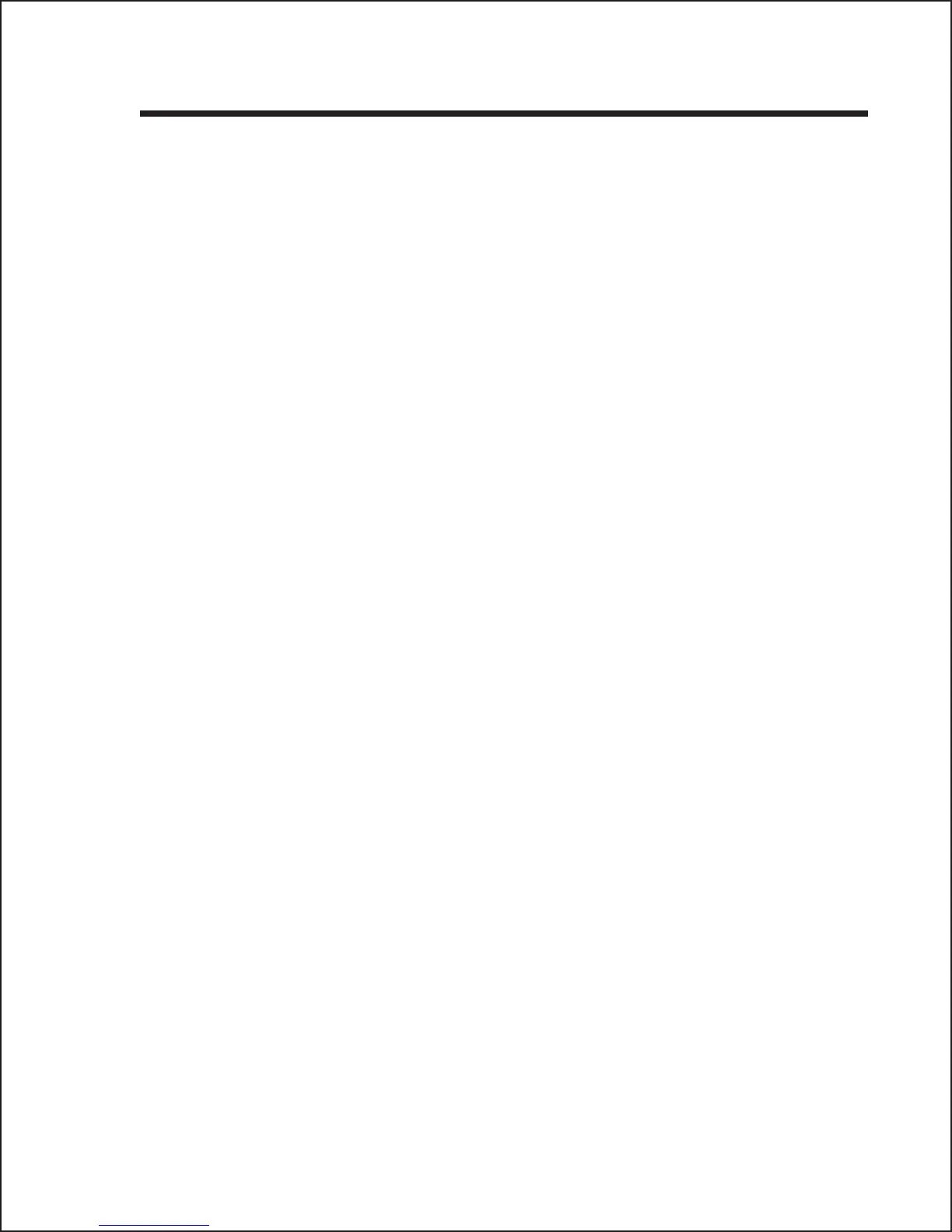REPLACING THE FUSE
Supplies needed: 250V 3A Fuse
1. Turn the printer power OFF and remove the power cable.
2. On the back of the printer, locate the Fuse Cap on the right-hand side of the
AC connector.
3. Unscrew the cap and remove the defective fuse.
4. Replace with a new 250V 3A fuse.
5. Screw the cap back onto the printer and replace the power cord.
45
Section 4: Cleaning and Maintenance