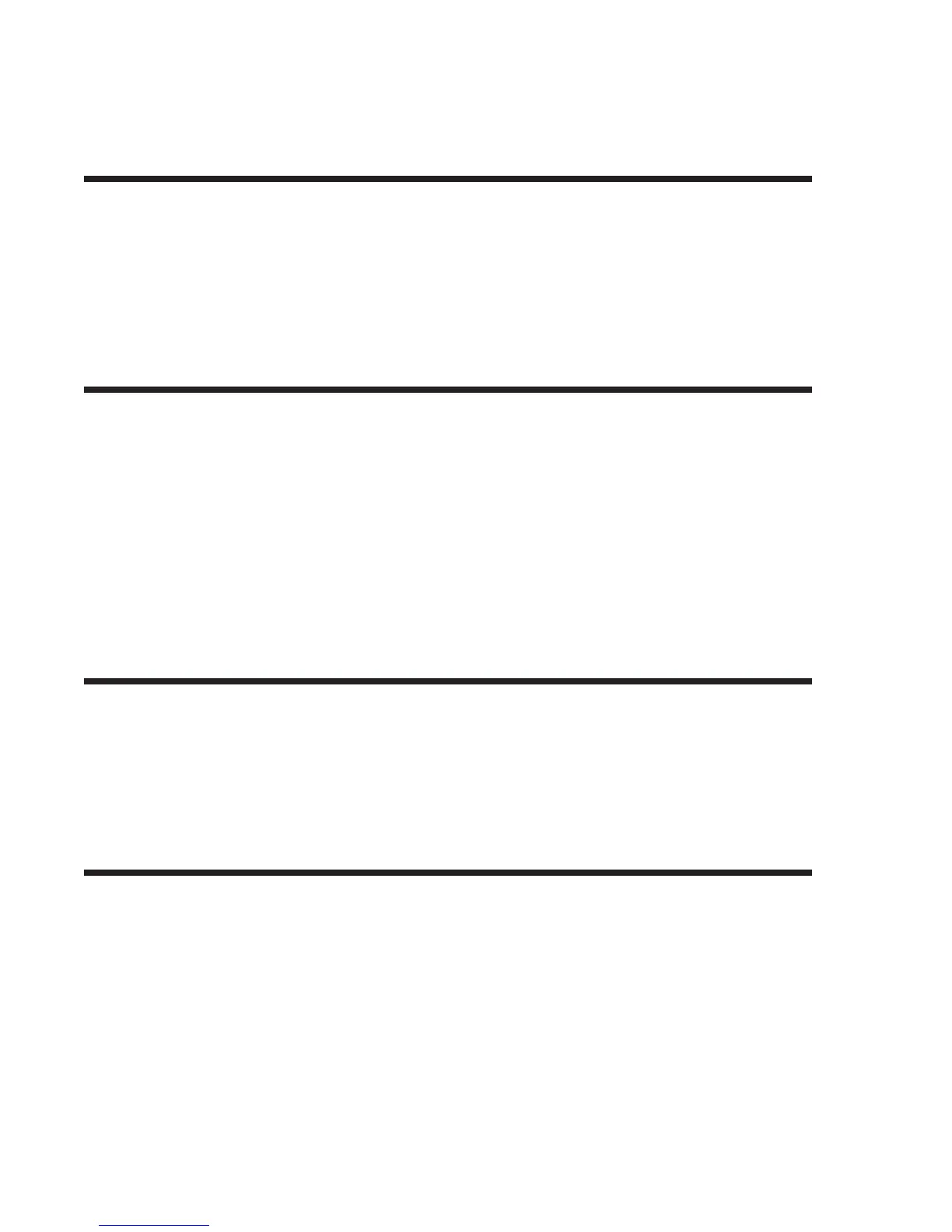TABLE OF CONTENTS
SECTION 1. PRINTER OVERVIEW
Introduction ..............................1
General Printer Specifications ....................2-3
Character Fonts ............................4
BarCodes...............................5
Physical ................................6
SECTION 2. INSTALLATION
Introduction ..............................7
Unpacking and Parts Identification .................8-9
Setting Up the Printer ........................9-10
LoadingLabels............................11-13
LoadingtheRibbon..........................14-15
Operator Panel ............................16-17
Rear Panel...............................18
Switches and Sensors .........................19
Label Sensor Adjustment .......................20
SECTION 3. CONFIGURATION
Printer DIP Switch Configuration ..................21-25
PrinterAdjustments .........................26-35
Potentiometer Adjustments .....................35-36
DisplayCounterValues........................37
SECTION 4. CLEANING AND MAINTENANCE
Introduction ..............................39
Procedures...............................39-45
Adjusting the Print Quality ...................39-40
Darkness............................39
PrintSpeed..........................40
Cleaning the Print Head, Platen and Rollers ..........41-42
Cleaning the Sensors .......................42
ReplacingthePrintHead.....................43-44
ReplacingtheFuse........................45
ii
Preface