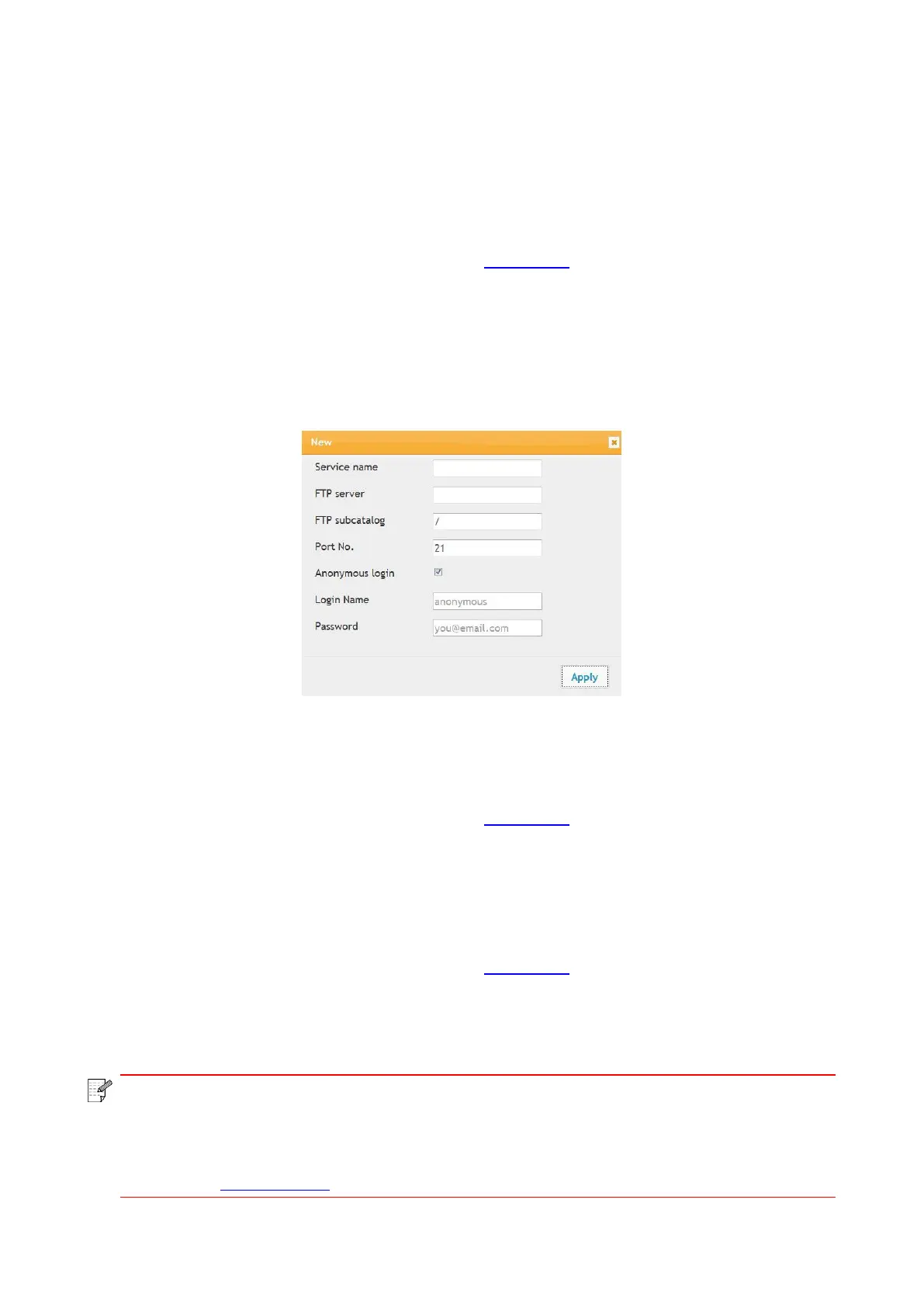51
6.2.4.3. Configure the FTP address book
If you want to scan a file to the FTP server, you need to configure the FTP address book first.When
scanning, you may send the image scanned to the FTP server.Before configuring the FTP address
book, you may need to ask your network administrator for the server IP address, port number, login
name, password and server name.
1. Log in the embedded Web server (please refer to Section 6.1 for login method).
2. Click "Settings", "Machine Settings" and then "FTP Address Book" to enter the setting interface of
FTP address book.
3. Click "Create" to pop out a window as below and set relevant parameters; after settings
completed, and then click "Apply".
6.2.4.4. Sleep time setup
if you want to change it, you can set up via the embedded Web server (the printer installed via
network connection).
1. Log in the embedded Web server (please refer to Section 6.1 for login method).
2. Click “Settings” – “Machine settings” – “System”.
3. Select sleep time according to you need and then click “Apply”.
6.2.5. Recover factory settings via Web server
1. Log in the embedded Web server (please refer to Section 6.1 for login method).
2. Click "User Management" and input the correct “User name” and “Password”; then, click “Restore
to Factory Settings”. After completion, the printer will reboot automatically.
• After factory settings of printer are recovered, user name of the administrator will be
recovered to admin and the login password will be recovered to 000000.
• You can also recover factory settings via keys on the control panel of printer, please
refer to Section 11.1.3.
