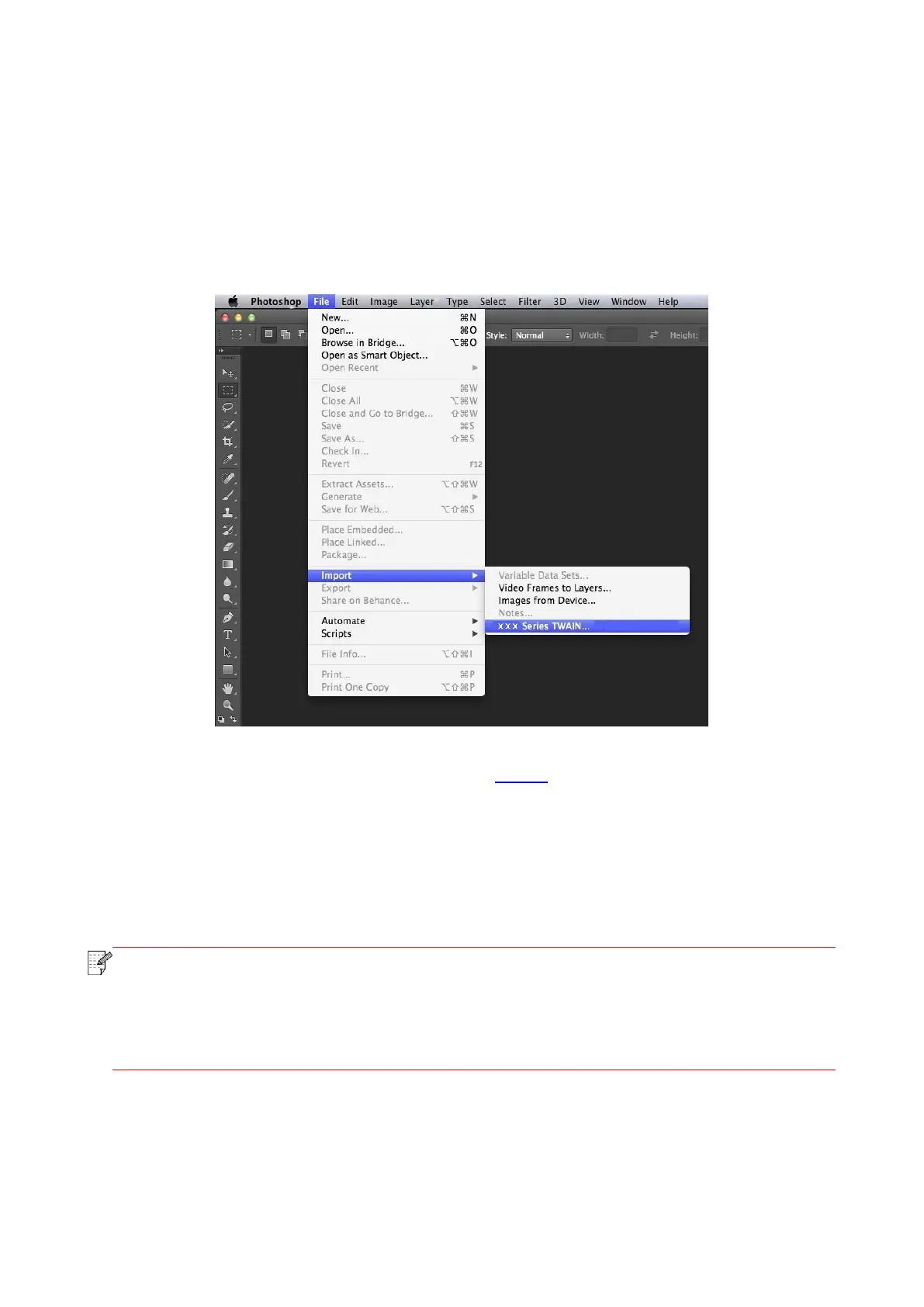80
9.2.2. TWAIN Scan
Take Photoshop as an example.
Operation Steps:
1. Launch Photoshop, click on "File" – "Import" on the top left corner and select TWAIN Scan, as is
shown below:
2. After the window pops up, please refer to Step 4 of 9.1.2.1 to see the specific operation steps.
9.3. Push Scan
This section is mainly to introduce how to scan files to PC, E-mail and FTP with the printer's control
panel.
• The one-page file scanned to PC, E-mail or FTP could be saved in PDF, TIFF or JPEG.
• If you choose to scan to PC with N-UP Scan under the ADF scanning mode, the scanned
documents will be PDFs by default; For those scanned to E-mail/FTP with N-UP Scan, you
can save them as PDF, TIFF or JPEG.
