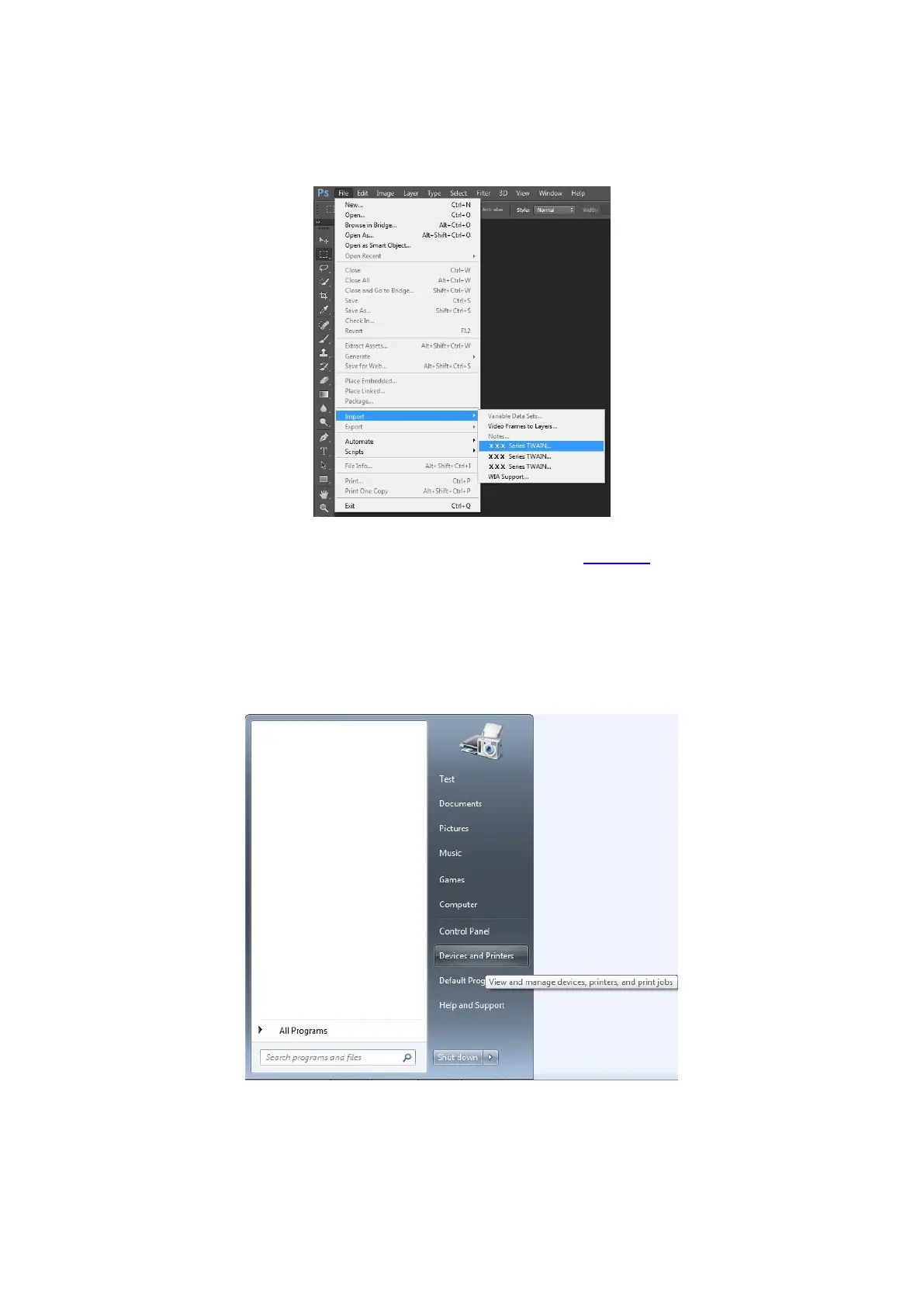88
2. Photoshop
Operation Steps:
1) Launch Photoshop, click "File"- "Import" on the top left conrner and select WIA Scan, as is shown
below:
2) After the window pops up, please refer to Step 4 and Step 5 of 9.1.1.3.1 to see the specific
operation steps.
9.1.1.3.2. WIA 2.0 Scan (Windows Vista / Windows Server 2008 and later versions)
Operation Steps:
1.Click on "Start"- "All Programs"- "Device and Printer" on the left bottom of the desktop.
