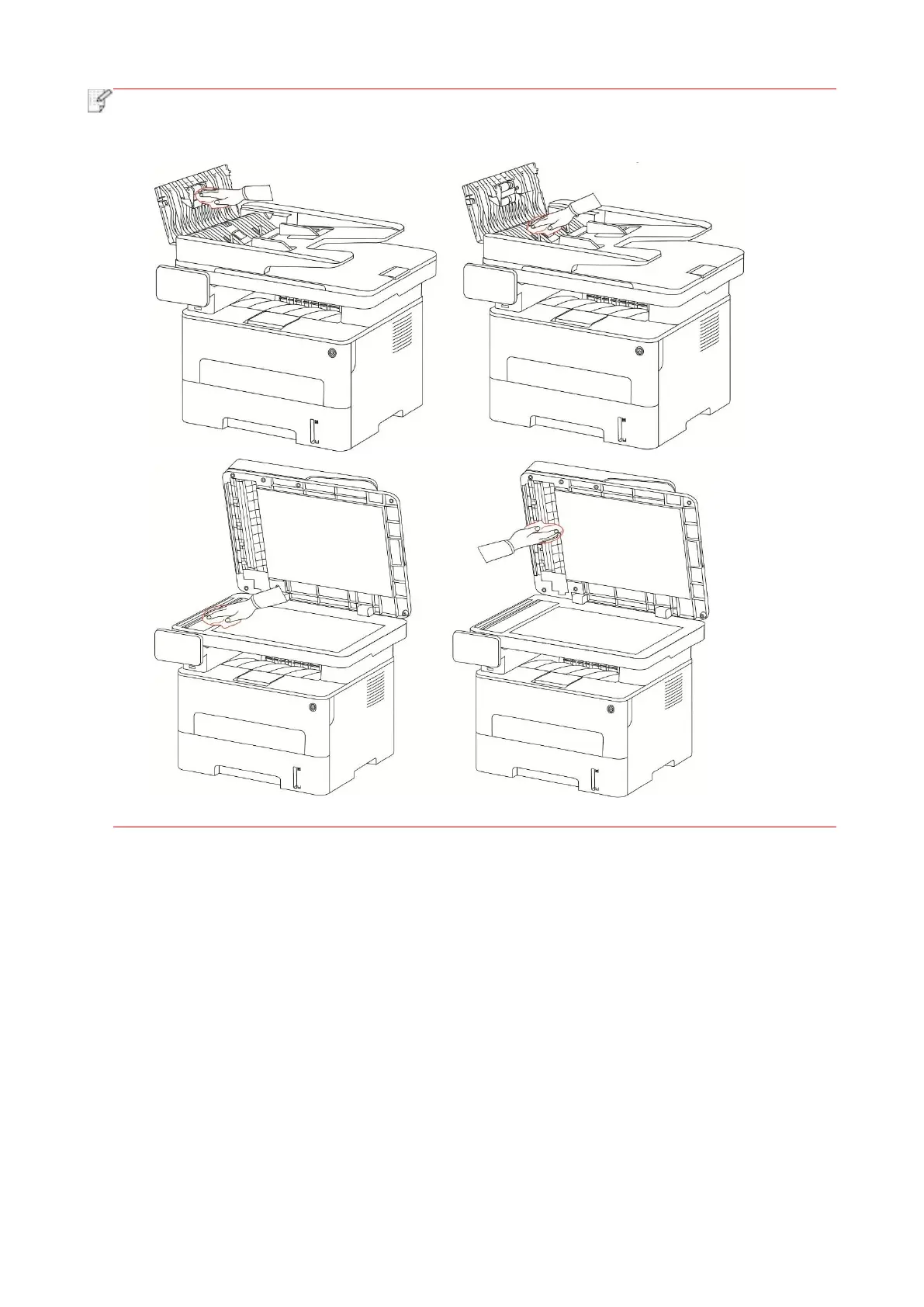113
• the machine with the ADF should be regularly cleaned, removing dirt on the top cover of
the ADF. Please wipe the place as shown in figure with a soft cloth.
12.2. Toner cartridge and drum component maintenance
12.2.1. About toner cartridge and drum component component
1.Cartridge, use and maintenance of the drum assembly.
Please use the original toner cartridge for better printing quality.
Please pay attention to the following items while using the toner cartridge:
• Please keep the toner cartridge in a dry and dark place.
• Do not refill the toner cartridge without permission; otherwise, the damages caused will not be
included in the scope of warranty of the printer.
• Please place the toner cartridge in cool and dry places.
• Please do not place the toner cartridge near ignition sources, as the toner inside it is inflammable
and may cause fire.
