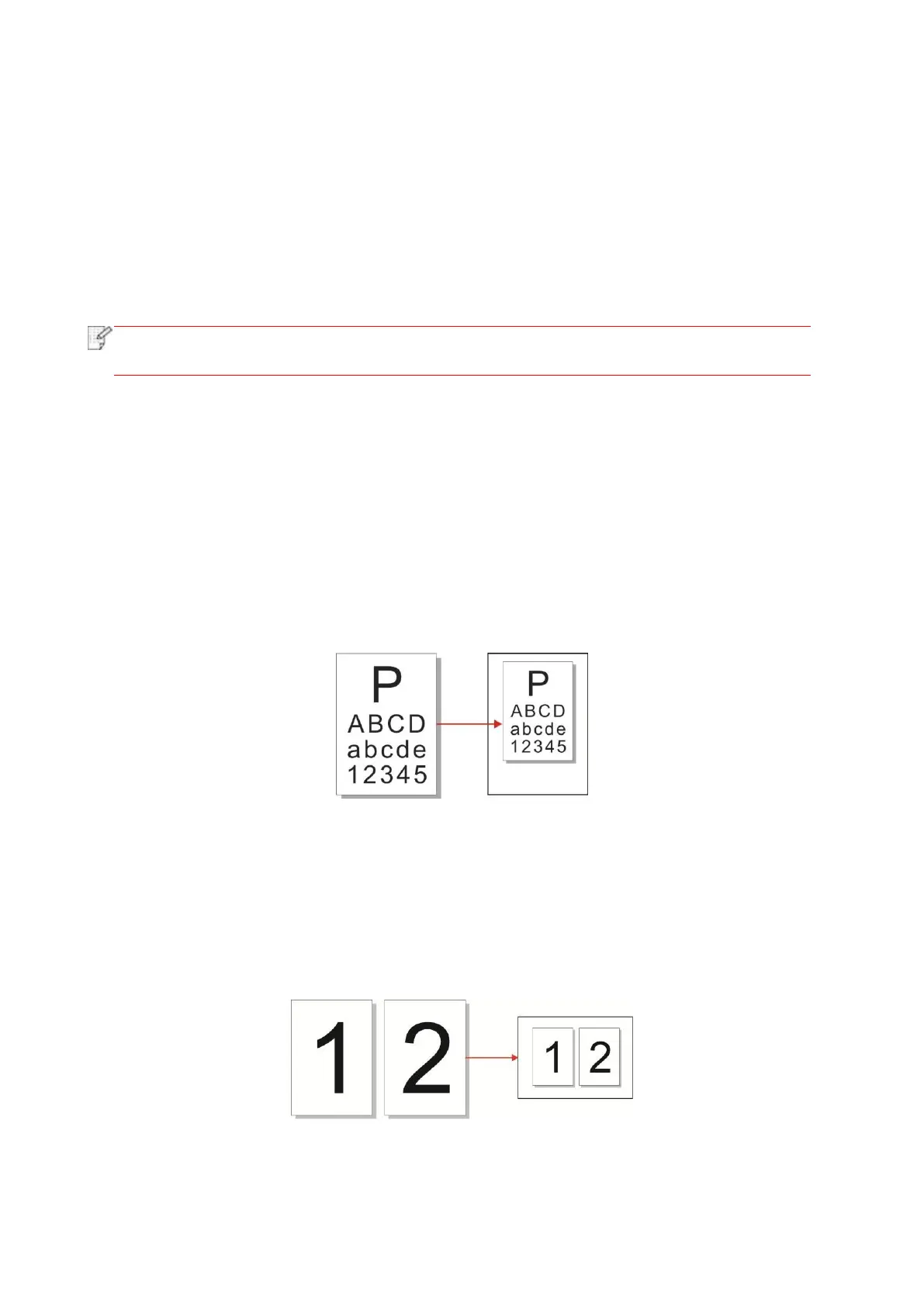77
8.4.1. Image quality
Select corresponding image quality mode for original document used in order to improve copying
effect.
There are 4 modes in total:
Auto: default mode, applicable to text and image originals.
Text + image: applicable to originals with mixed text and image.
Image: applicable to original image.
Text: applicable to original text.
• The image quality mode supports “automatic” mode only after “poster” and “collated
copy” are set.
8.4.2. Intensity
Adjust deep-light copying effect by setting intensity.
8.4.3. Resizing
When original document is copied, resize image copied.
The resizing includes “fixed” and “manual adjustment” and the default value is 100%.
1. Fixed resizing: 100%、141% A5->A4、122% A5->B5、115% B5->A4、97% LTR->A4、94%
A4->LTR、86% A4->B5、81% B5->A5、70% A4->A5.
e.g.: 70% A4->A5:
2.“Manual adjustment” applies to copying with glass platform only, the adjustment scope of which is
25%-400% and 5% can be adjusted each time after “direction key” is pressed once.
8.4.4. Multipage
With setting on all-in-one feature, a 2- or 4-page document could be copied to one piece of paper.
Copying with the ADF and the glass platen are both supported.
The multipage includes 3 modes:
(1) Two-in-one:
