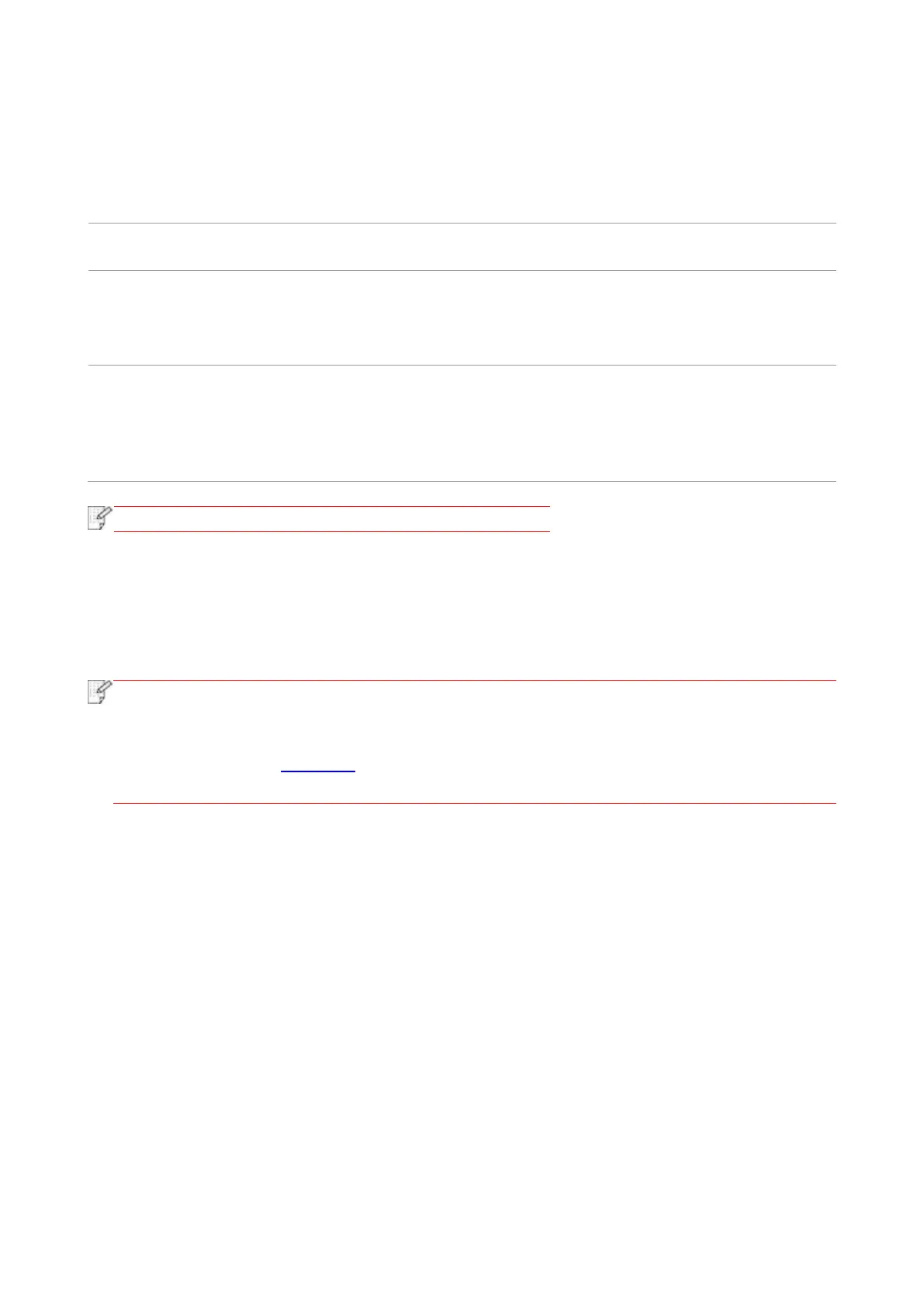64
7.2. Print Settings
7.2.1. Print parameter settings
You can set up printing parameters with the following two methods before sending printing work
(such as paper type, paper size and paper source).
Temporary printing setup change
Permanent default setup change
1. Click “File” menu – “Print” – “Select
printer" - “Printer properties” (the detailed
steps may differ because of multiple
operating systems).
1. Click “Start” menu- “Control Panel” –
“Devices and Printers”.
2. Right click on the printer icon, select “Printing
preference” and then change setup and save it.
1. Click “File” menu – “Print”.
2. Change setup in the window popping out.
1. Click “File” menu – “Print”.
2. Change setup in the window popping out and
click to save the preset. (Select preset every
time before printing, or print according to default
setup.)
• Priority of App setup is senior to printer setup.
7.2.2. Automatic Two-Sided Printing
The printer supports automatic two-sided printing of plain paper. Paper size supported by the
automatic two-sided printing: A4,Letter, Legal, Oficio, Folio,16K.
• Trying the automatic two-sided printing may damage the printer if some paper media are
not suitable for automatic two-sided printing.
• Auto duplex printing does not support poster printing.
• Please refer to Chapter 2 for paper loading and type of mediums that can be printed via
auto feed tray.
