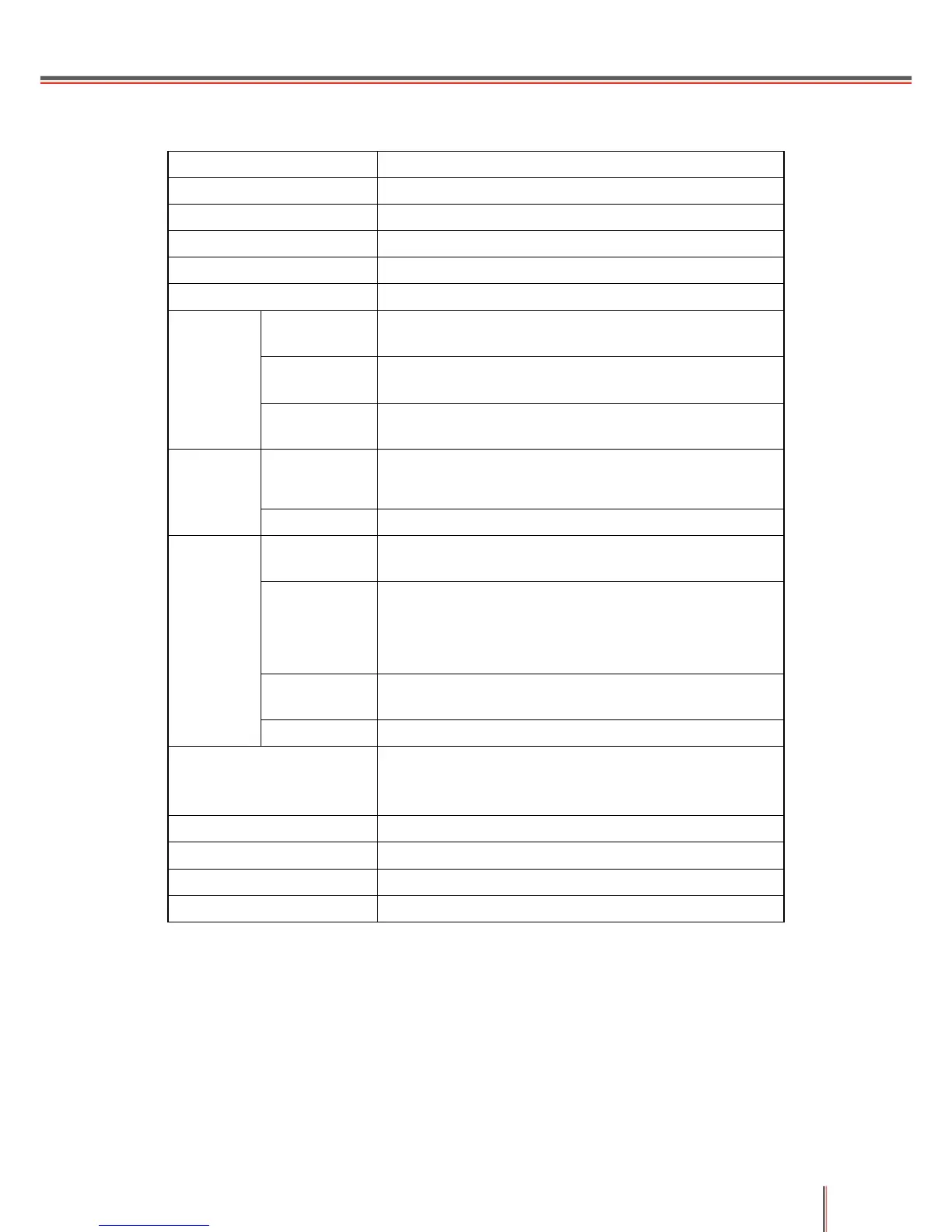Plain, thick, special paper (OHP, postcard, label,
envelope)
A4, A5, B5, A6, Letter, Legal, JIS B5, IS0 B5,
Executive, Folio, Oficio, Statement, Japanese
Postcard, Monarch Env, DL Env, C5 Env, C6 Env,
No.10 Env, ZL, Big 16K, Big 32K, 16K, 32K, B6