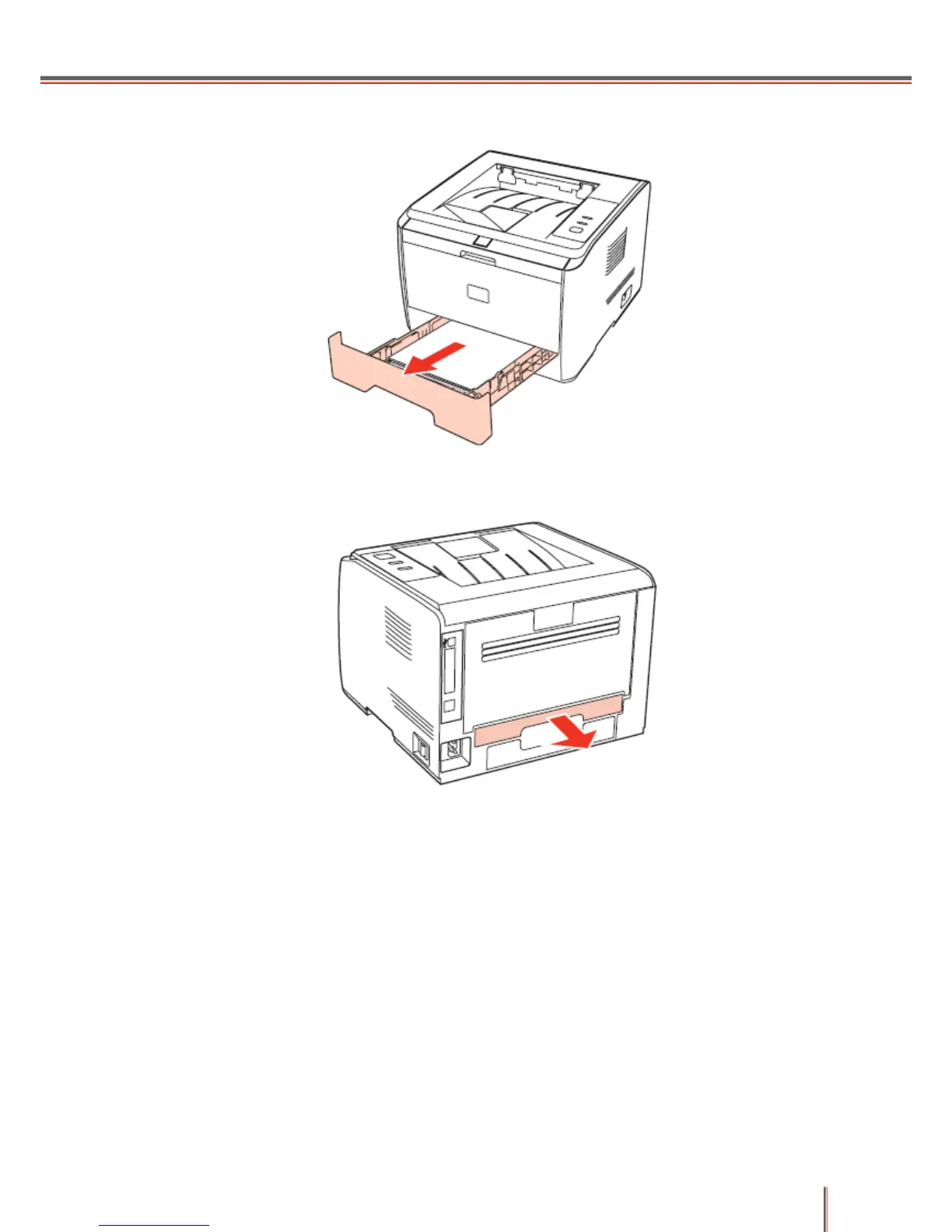5-3
5. Remove the feeder tray to clean the separation pad and internal parts.
6. Remove the duplex unit to clean the inside of the duplex unit.
7. Clean the pickup roller and the feeder sensor.
5.2 Consumables
5.2.1 About Consumables
(1) Utilization of Consumables
Please only use genuine Pantum consumables.
(2) Toner Cartridge Maintenance and Protection
To maximize toner use, please bear the following guidelines in mind:
Do not remove the toner cartridge from its packaging until you need to use it.
The warranty excludes damage caused by refilling the toner cartridge.
Store the toner cartridge in the same environment as that of the printer.
To avoid damage, do not expose the toner cartridge to sunlight.
(3) Toner Cartridge Service Life