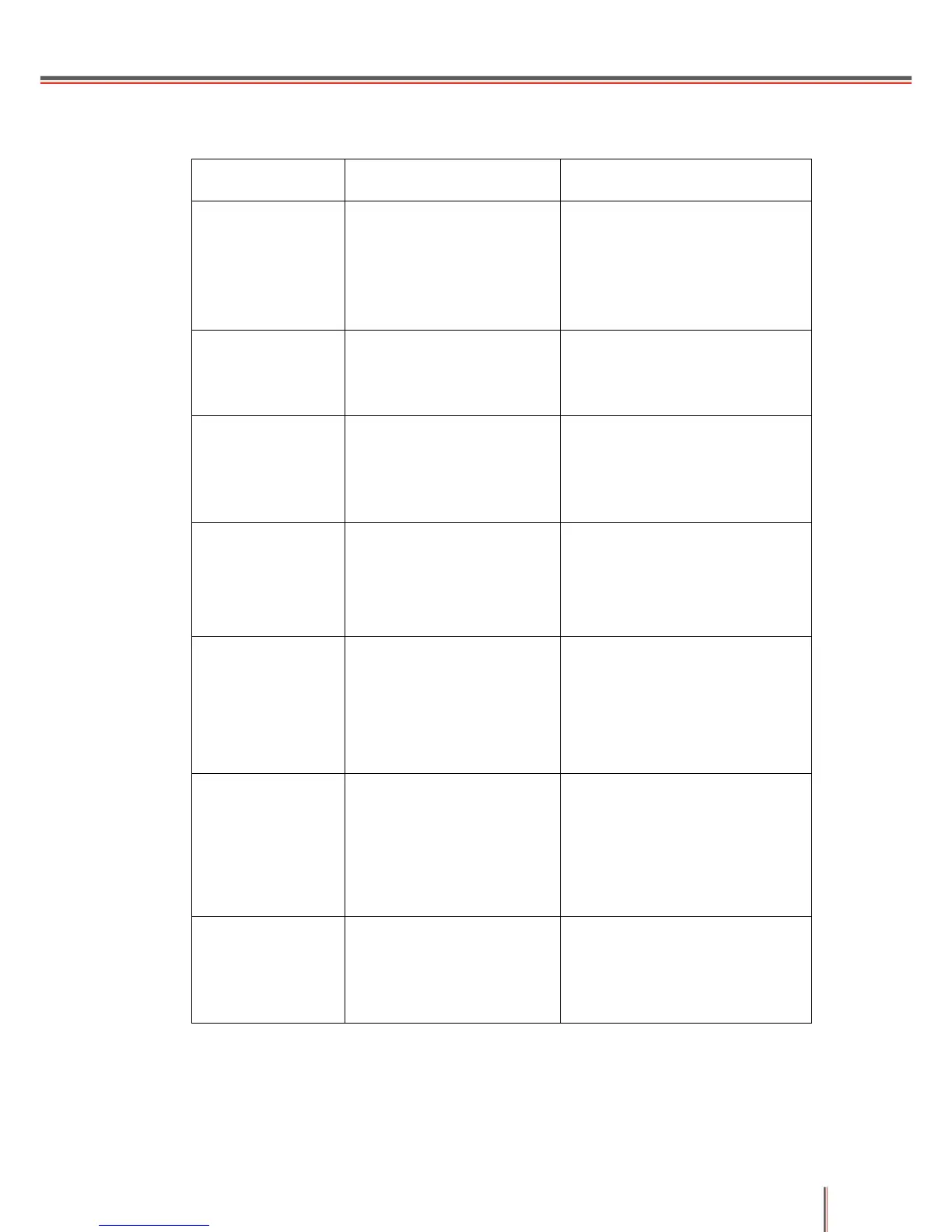6-11
6.3 Error Information
1. The toner cartridge is
installed incorrectly.
2. Toner cartridge model
mismatch.
1. Please make sure that the toner
cartridge is installed correctly.
2. Please use an original Pantum
toner cartridge made to fit this
device.
The front cover has not
been fully closed.
Please close the front cover.
1. The print paper is loaded
incorrectly.
2. The pickup roller is dirty or
aging.
1. Please correctly load the print
paper.
2. Clean or replace the pickup
roller.
1. The print paper is loaded
incorrectly.
2. The pickup roller is dirty.
3. Feeder sensor failure
1. Please correctly load the print
paper.
2. Clean the pickup roller.
3. Check and replace the sensor.
1. The print paper is loaded
incorrectly.
2. Delivery sensor failure.
3. The fuser component is
damaged.
1. Please correctly load the print
paper.
2. Replace the delivery sensor.
3. Replace the fuser component.
1. Did not use print media
within the specified range.
2. Duplex printing unit is dirty.
3. Duplex printing unit is
damaged.
1. Please use print media within the
specified range.
2. Clean the duplex unit.
3. Replace the duplex unit.
1. The print paper is loaded
incorrectly.
2. The pickup roller is dirty or
aging.
1. Please correctly load the print
paper.
2. Clean or replace the pickup
roller.