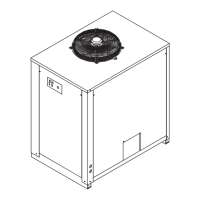TWP/TWB200 – TWP/TWB9000
23
It is not uncommon for the heater to shut down due to an over-temperature condition during initial startup of the
dryer. If this should happen, verify that the purge pressure setting agrees with the suggested setting and that there
is no backpressure in the regenerating tower (as would occur if a mufer was clogged or a check valve was not
functioning properly). If there is no sign of back pressure, then increase the overtemp adjustment on the over-temp
module, and the over-temp setting in the Advanced Setting screen by 50°F increments and reset the alarm. Repeat
until optimal overtemp settings are achieved. Consult factory if the dryer continues to shut down on over-temp at a
setting of 750°F or above.
Slowly open the dryer outlet isolation valve. Close the bypass valve. If applicable, tighten manway cover bolts. It is
common for the manway gasket to undergo additional compression on startup.
TIMING CONFIGURATION
The controller is designed for externally heated, blower purge and heatless backup cycle operation. The timing
conguration is pre-set at the factory for the specic dryer model. The default timing settings for each conguration
are listed below.
Externally Heated Cycle: 8 hours
Drying: 4 hours per tower.
Heating: 2 hours 30 min per tower.
Cooling/Purging: 1 hour 27 min per
tower.
Repressurization: 3 min per tower.
Blower Purge Cycle: 8 hours
Drying: 4 hours per tower.
Heating: 2 hours 30 min per tower.
Cooling: 2 min per tower.
Purging: 85 min per tower.
Repressurization: 3 min per tower.
Heatless Backup Cycle: 14 min
Drying: 7 min per tower.
Purging: 6 min per tower.
Repressurization: 1 min per.
The heating time is the maximum per tower per cycle. To save energy, the system is designed to end the heating
cycle and advance to cooling once the ofine tower is fully regenerated. For blower purge models, the user may
disable the 2% cooling feature in order to prevent using dry purge air during regeneration. The cooling time will then
default to 25 min per tower per cycle.
Externally heated and blower purge dryers are both equipped with a heatless backup cycle as a standard feature.
This conguration may be selected by the user to use dry purge air for regeneration in place of heated air.
This operating cycle consumes 15-18% dry purge air and has a much shorter cycle time than the heated cycle.
Heatless backup can be used when there is an issue with the heated regeneration function of the dryer, but dry air is
still needed. The heatless backup cycle will allow the dryer to continue to produce dry air until a time when the dryer
can be shut down for service and maintenance. Heatless backup can also be used to more quickly purge a new
or oversaturated dryer. Once the dryer begins to achieve consistent dewpoint, the dryer can be switched back to
HEATED REGENERATION.
The dewpoint demand function is an energy savings feature that extends the drying cycle as long as the user
dened dewpoint requirements are met. The ofine desiccant vessel completes its regeneration process as normal
and then waits in an idle state until the dewpoint degrade to the setpoint before switching over. By extending the
drying cycle, less purge air is consumed over a period of time. The Dewpoint Demand feature must be set to
ENABLED and the dewpoint sensor must be installed in the DEWPOINT SETTINGS screen.
