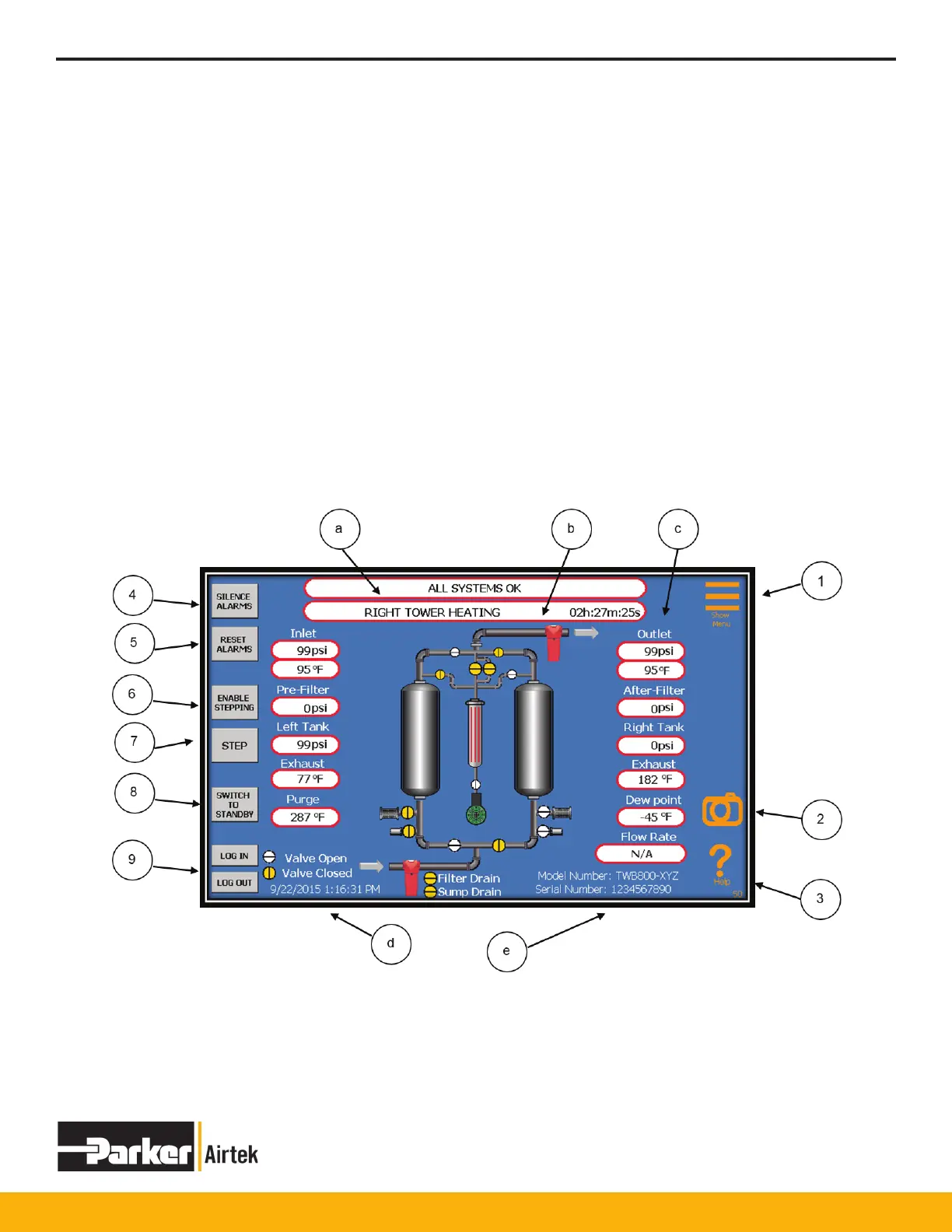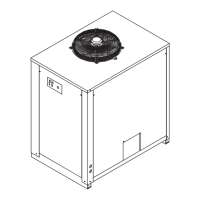TWP/TWB200 – TWP/TWB9000
24
MANUAL STEPPING
This feature is used to assist in maintenance and troubleshooting of the dryer. Touching the STEP button at the
main screen will advance thru the regeneration states. This allows the user to skip ahead to desired stages of the
regeneration process more quickly. Using this feature may yield worse than desired dewpoints until the dryer is
allowed to cycle uninterrupted. For safety, when attempting to switch out of repressurization or blowdown, the dryer
will wait until the pressures in the tanks are at a safe level before proceeding to the next state.
CAUTION: Never step through the cooling state. Doing so may result in extreme temperatures being released
downstream. Only switch out of cooling if you are certain there is no possibility of releasing dangerous heat
downstream.
CONTROLLER DISPLAY & OPERATION
The dryer’s controller is an Allen-Bradley® PLC coupled with a proprietary color, touch panel HMI. The controller
is factory programmed with the proper timing congurations for the dryer model. The controller features user
congurable drain settings, timing conguration, dewpoint demand cycles, system pressure and temperature
monitoring, system alarms with user congurable settings and alarm log, and a manual stepping feature for
maintenance. Additionally, there is reference information for troubleshooting dryer operation and alarms.
The standard controller display is accessible at the front of the dryer without opening the enclosure. If the enclosure
must be opened, always remember to close and secure the enclosure door when not using!