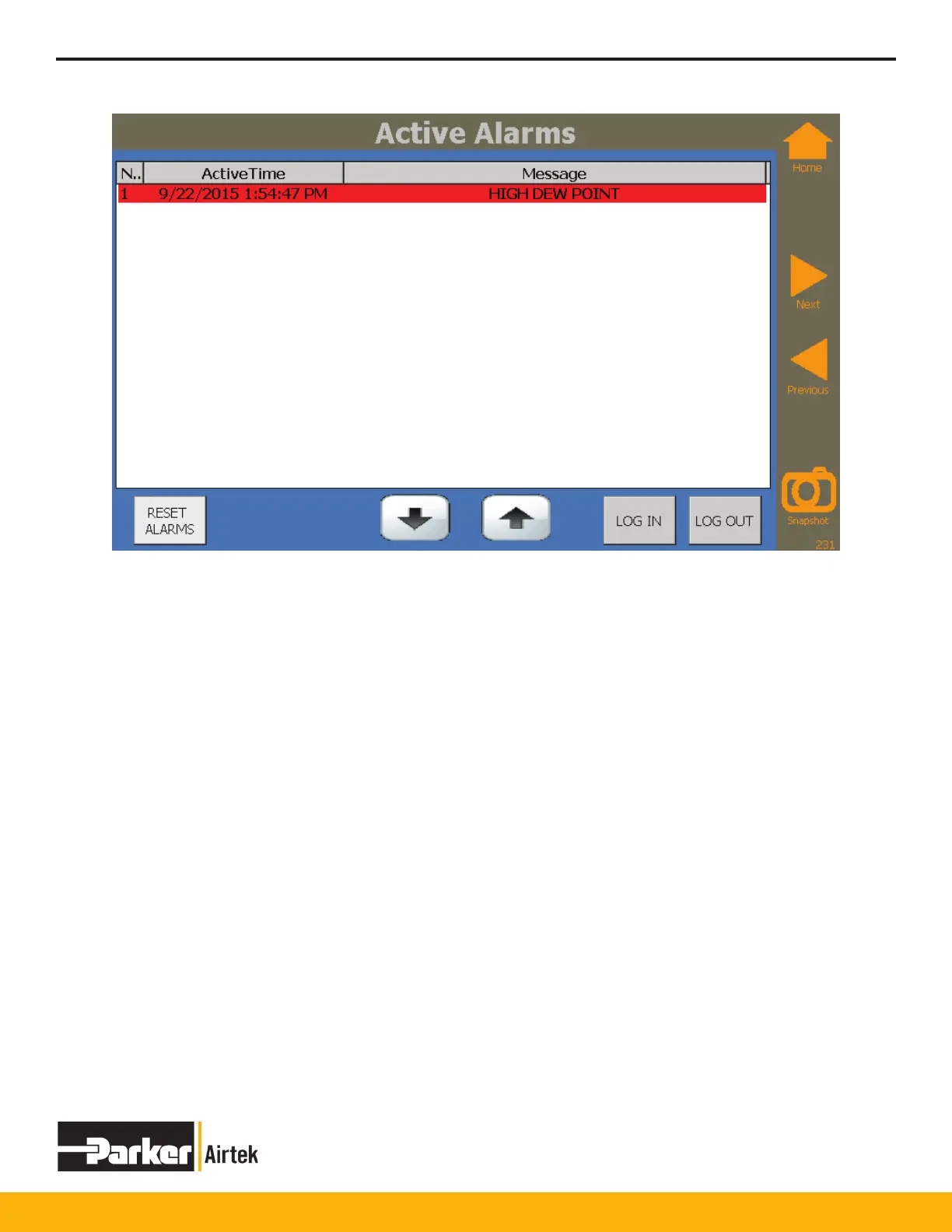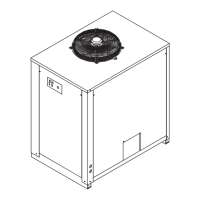TWP/TWB200 – TWP/TWB9000
42
Active Alarms List Screen
Displays all active alarms.
Pressing Alarm Reset Button will reset all active alarms and automatically restart the dryer.
Alarm Relay
There is an alarm contact on the PLC for driving external alarm devices or for feeding into a PLC.
The alarm relay turns on whenever there is a new alarm and turns off when the alarm silence or alarm reset button is
pressed.
Alarm Reset
Clears all alarms and restarts regeneration.