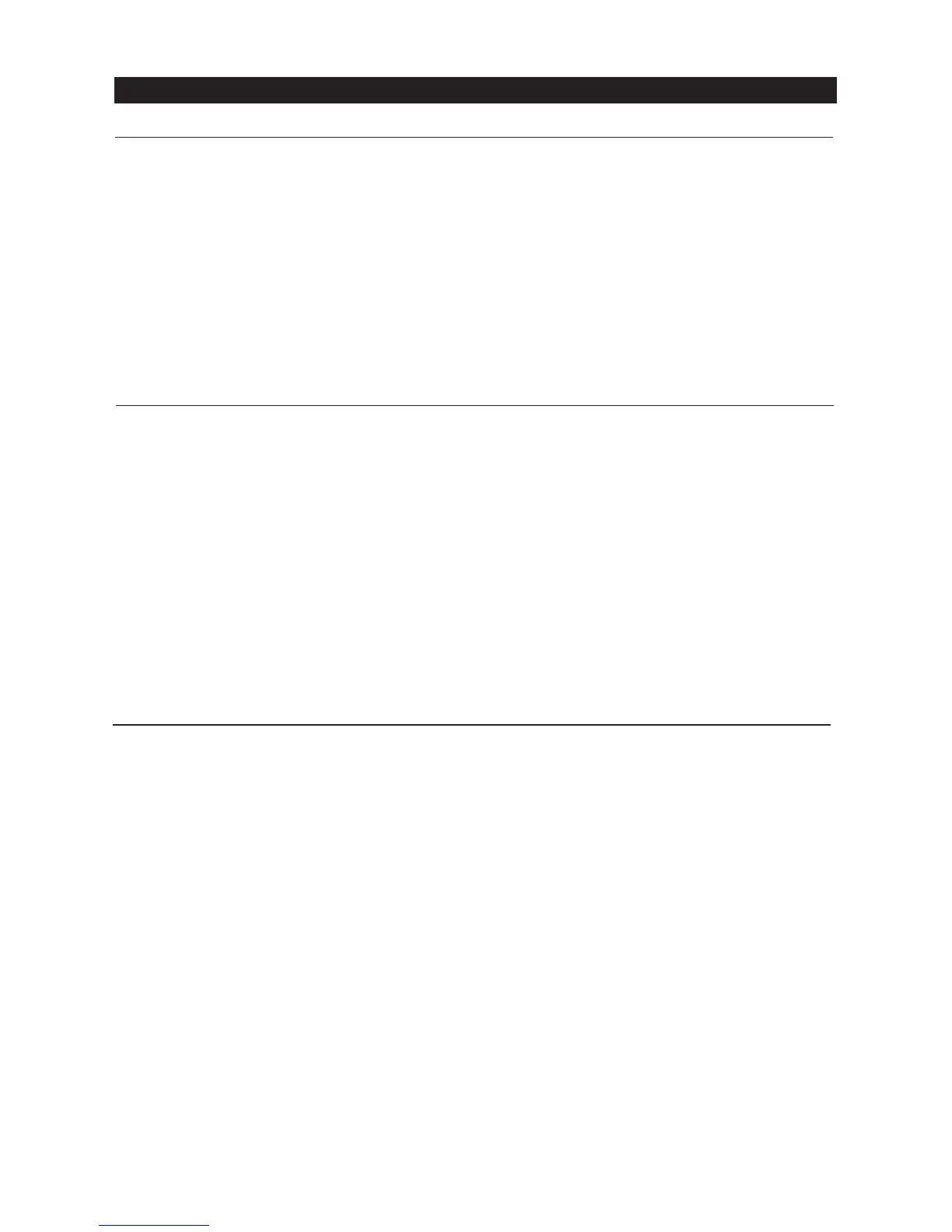INTELLICHEM
®
Controller Installation and User’s Guide
18
Pool Details
From this menu, you can set your pool size, units to display and the daily run time which
should match your daily pool pump filtration time.
Volume: Pool volume (size). Select range is 200 - 230,000 gal (gal-US, gal-UK and
Liters).
Units: Select units to display in English (gal-US), (gal-UK) and Metric Liters.
Daily: This daily run time is used for calculating dose and mix times. It is set and used
in the Auto Setup script and should be the amount of time the pool pump/filter runs each
day.
To access the Pool Details menu:
Press MENU Configuration Pool Details
Configuration Menu
Delays (minutes)
To access the delays menu: Press MENU Configuration Delays
Press / to set the delay settings.
Power-On: Sets the delay time from power up to the first display screen reading. The
adjustable time is from 1 to 60 minutes. The default power on time is 14 minutes
Flow Switch: Sets the delay time from when the Flow Switch is active to the first display
screen reading. The adjustable time is from 1 to 60 minutes. The default flow switch delay
time is one minute.
Doser/Probe: Sets the delay time from when the Doser turns on to when it takes the
next probe measurement. Adjustable time is 0 to 60 seconds. Default is 15 seconds. Use
longer times to prevent interaction of doser from affecting the measurement.
To access the display mode menu: Press MENU Configuration Display
Press / to adjust display settings.
Mode: Selects which display mode is displayed: Basic or Advanced, Basic mode
displays the current pH and ORP levels with any alarms and fuel gauge if enabled.
Advanced mode displays high resolution pH and ORP levels and process messages,
timers (see page 6).
LEDs: Adjusts the brightness level (0-100%) of the front panel LEDs.
Menu: Adjusts the amount of time (minutes/seconds) the menu will be on each time the
control panel is activated and also the time the entered password is valid.
BkLt: Adjusts the amount of time (hours/minutes) the controller screen backlight will be
on each time the control panel is activated.
Display Modes
