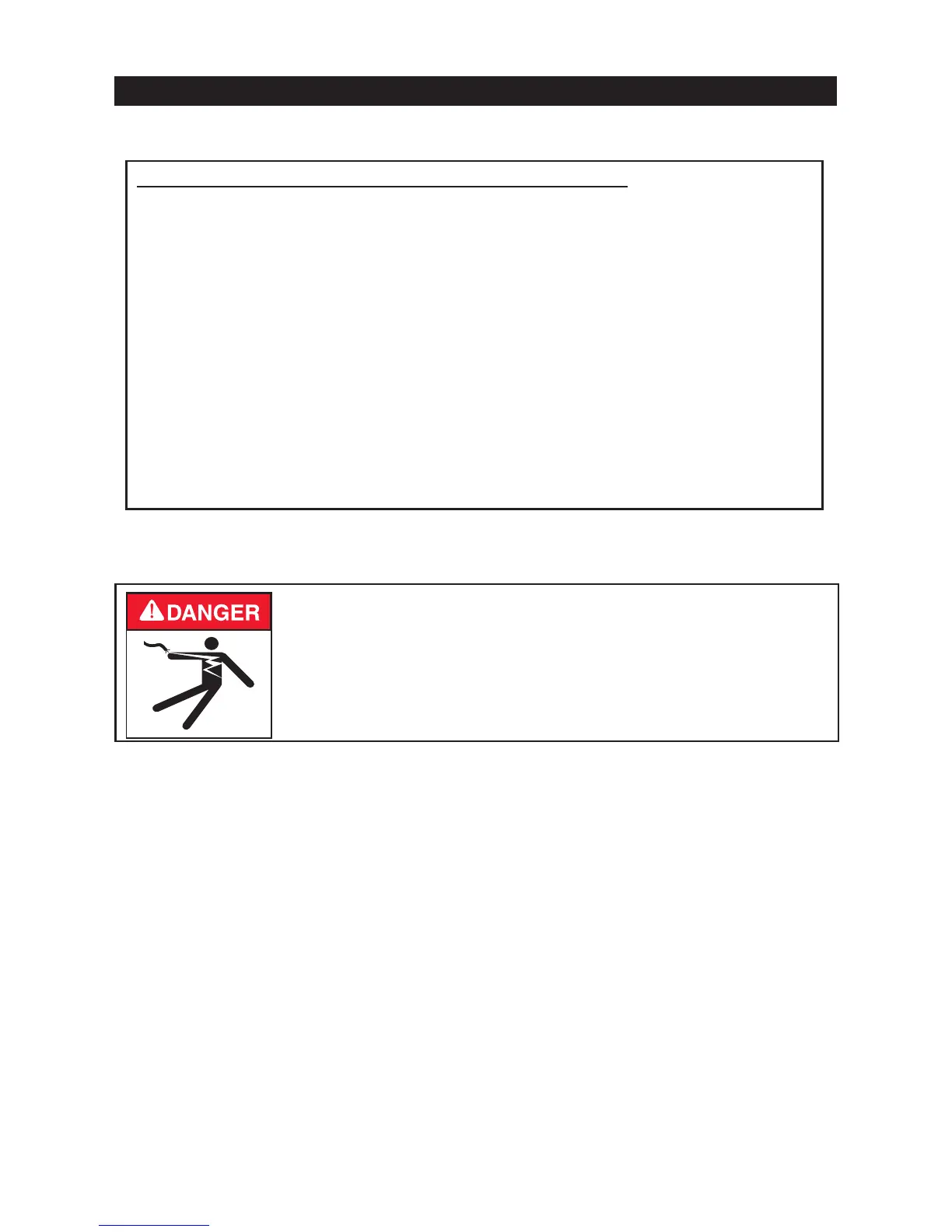INTELLICHEM
®
Controller Installation and User’s Guide
INTELLICHEM
®
Controller Installation and User’s Guide
41
PLease read the following information before starting!
IntelliChem controller AC Power Wiring Instructions: When using
the IntelliChem controller as a stand alone device (with a time clock) or
with an IntelliChlor salt chlorine generator, IntelliChem controller MUST BE
CONNECTED TO THE LOAD SIDE OF THE MAIN FILTER PUMP RELAY located
in the load/power center (see page 40 for the IntelliChem controller AC power
wiring diagram). This ensures that the IntelliChem controller will only dispense
chemicals when the filter pump is ON. Note: For IntelliTouch
®
, EasyTouch®
or SunTouch® control system using an IntelliFlo
®
Pump (or 2-speed pump)
and an IntelliChlor (SCG), the IntelliChlor controller AC power center wires
must also be connected to the LOAD SIDE OF THE MAIN FILTER PUMP RELAY
located in the load/power center (see page 40 for diagram). This ensures that
the IntelliChem controller and IntelliChlor SCG only produce chlorine when the
main filter pump is on.
Wiring the IntelliChem Controller AC Power to Automation Filter Pump Relay
To connect IntelliChem controller AC power wires to EasyTouch, IntelliTouch
and SunTouch control system filter pump relay (see diagram on previous page).
1. IntelliChem Controller AC power: Run the IntelliChem controller AC
power wires to the EasyTouch, IntelliTouch or SunTouch control system
enclosure.
2. EasyTouch or IntelliTouch Control System Load Center: Unlatch the
enclosure door spring latch, and open the door.
3. Discharge Electrostatic energy before removing the cover by first
touching the metal part of the enclosure.
4. Loosen the two (2) retaining screws from the HIGH VOLTAGE FRONT
PANEL. Remove the panel from the enclosure.
5. Connect the IntelliChem controller AC power cord wires to the LOAD/
PUMP SIDE of the main filter pump relay (see wiring diagram on page
40).
6. When the connection is completed: EasyTouch and IntelliTouch Control
System: Close the control panel and secure it with the two (2) retaining
screws. SunTouch Control System: Close the front control panel and
secure with the retaining screw.
D A N G E R !
RISK OF ELECTRICAL SHOCK OR ELECTROCUTION
Always disconnect AC power to EasyTouch, IntelliTouch and
SunTouch control system load/power center at the circuit breaker
before servicing, or removing the HIGH VOLTAGE FRONT
PANEL. Failure to do so could result in death or serious injury to
