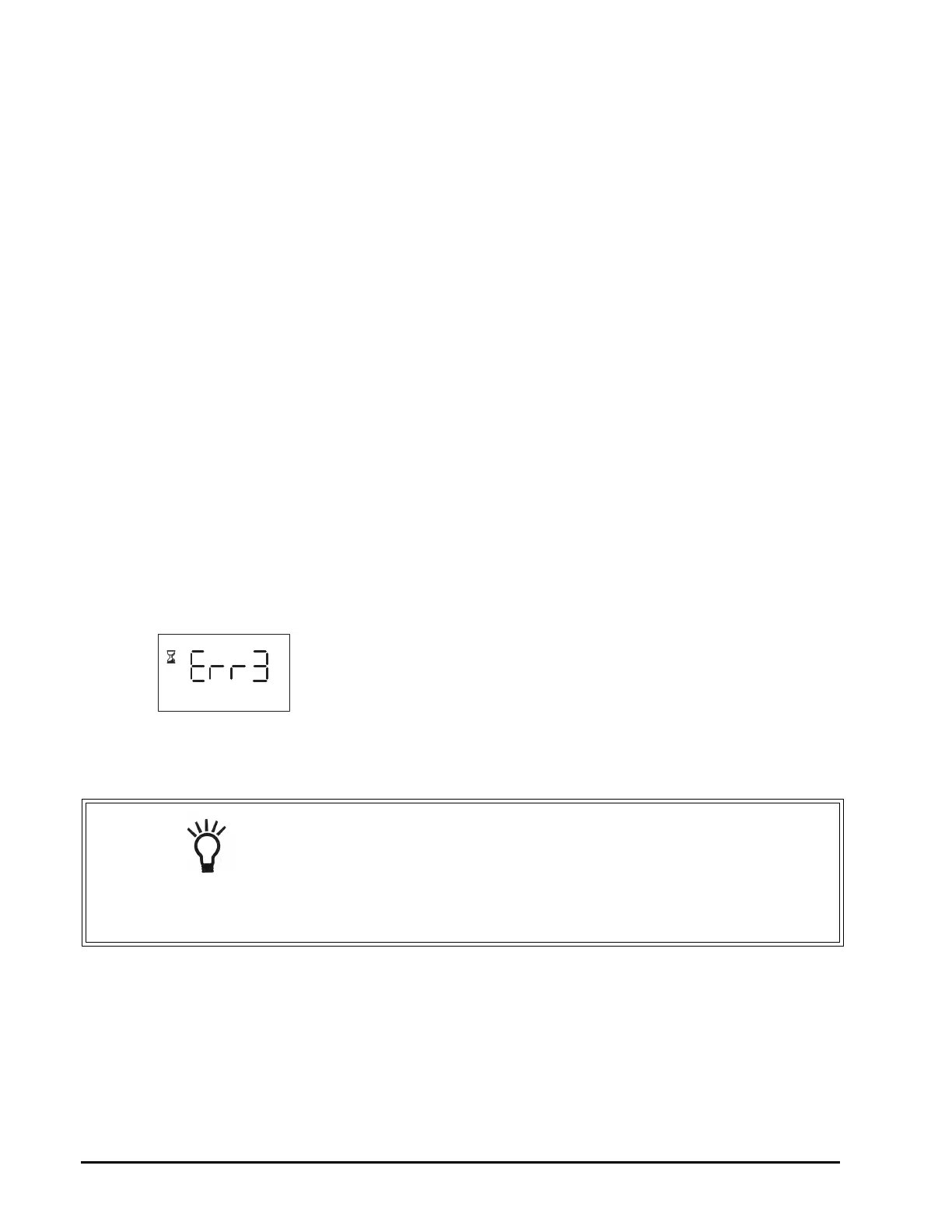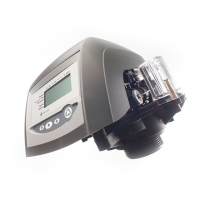30 DISPLAY ICONS 700 CONTROLLER
Rev E
To Advance Regeneration Cycles:
• Press and hold SET - showing current cycle time.
• Simultaneously press SET and UP to advance on cycle. An hourglass will
display while cam is advancing.
When cam reaches next cycle, "C2” will be displayed.
• Repeat SET and UP to advance through each cycle.
• Press and hold SET and UP for 5 seconds to cancel regen.
Hourglass will flash once cancelled.
Camshaft will advance to home – may take 1 to 2 minutes.
Regeneration Cycles:
• C1 – Backwash
• C2 – Regeneration Draw/Slow Rinse (not used in filter mode)
• C3 – Slow Rinse (not used in filter mode)
• C4 – System Pause (to repressurize tank)
• C5 – Fast Rinse cycle 1
• C6 – Backwash cycle 2 (not used in filter mode)
• C7 – Fast Rinse cycle 2 (not used in filter mode)
• C8 – Regenerant Refill (not used in filter mode)
740/760 Series Initial Power-Up
Initial Power Up – (Camshaft proceeds to HOME position)
• At initial power-up, the camshaft may need to rotate to the HOME (in
service position).
• Camshaft may take 1 to 2 minutes to return to HOME position.
• Err 3 will be displayed until the camshaft returns to HOME position.
• If more than 2 minutes elapses, verify that the motor is turning the
camshaft. If it is not turning, contact Dealer.
Time & Day
Regen Time & Day
Salt
Capacity
Hardness
SU MO TU WE TH FR SA DAYS
NOTE: The 700 Series controller features a self-test sequence. At first
power-up of the control, you may see a number such as 1.00, 1.02, 1.04, or
2.00 displayed. This is an indication that the self-test is not completed. To
complete the test, verify that the turbine cable is connected. Blow air into
the turbine port (valve outlet) to spin the turbine. The controller will verify
that the turbine works and the self-test will finish. Proceed with the initial
start-up procedure.
