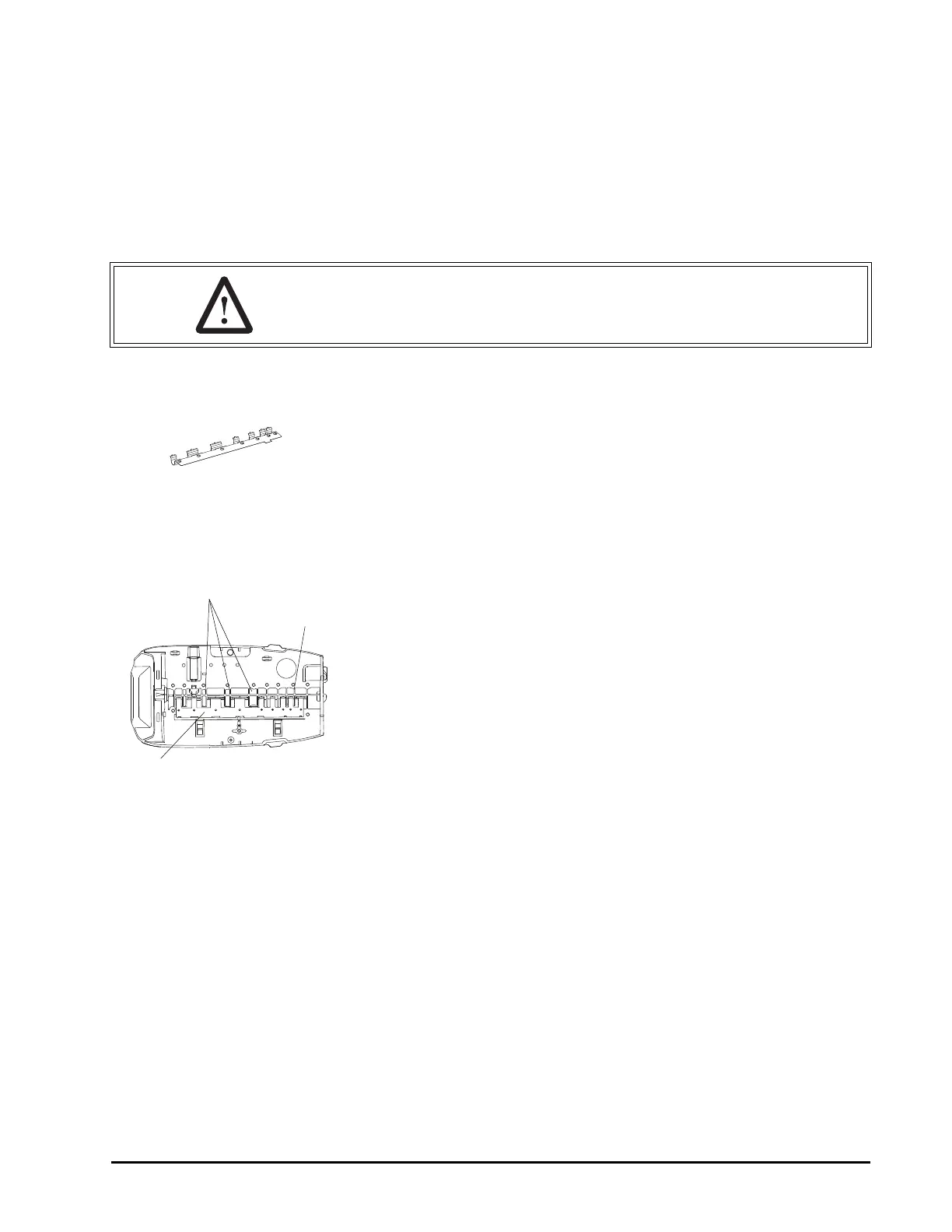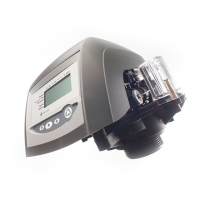VALVE SERVICE 51
Rev E
Spring (Valve Discs)
This spring is a one-piece metal spring that applies pressure to the valve
discs holding them closed. The rotating camshaft overcomes this pressure to
open the valve discs as needed. The shape of the spring is critical for proper
operation.
To remove spring:
1. Disconnect power to the unit.
2. Remove cover.
3. Remove motor.
4. Remove camshaft.
5. Place unit in bypass.
6. Release water pressure by pushing the last valve discs open with a screw
driver.
7. Locate valve discs 2, 3 and 4 for 255 valve or valve discs 3, 4 and 5 for
Performa valves.
8. Position yourself on the spring side of the valve discs.
9. Place two (or more) fingers on the flat part of the spring.
10. Move the fingers toward the valve discs and into the spring valley
between the previously located valve discs.
11. By pulling back and up on the spring, the spring will pop out of the valley.
12. Pull back further to remove the spring.
WARNING: Do not attempt to straighten or repair this spring. If this spring
is damaged, valve discs may not operate correctly.
Push open
Spring locked under tabs
Valve Discs
