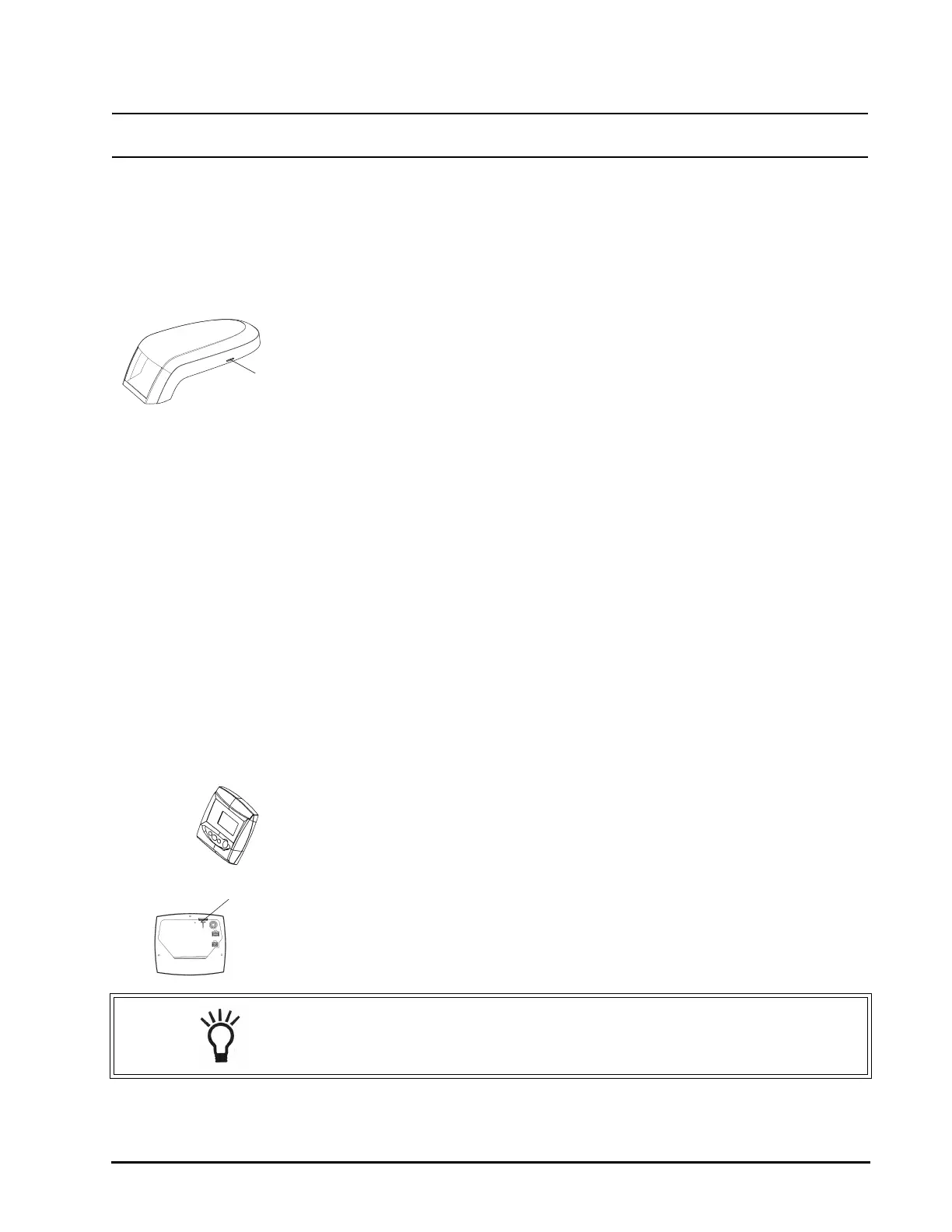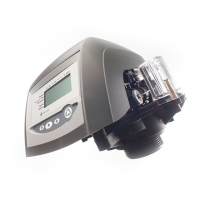VALVE SERVICE 43
Rev E
VALVE SERVICE
Cover
The cover provides protection for the controller, wiring, and other
components. This cover will be removed for most service and maintenance.
When installed, the cover provides NEMA 3 water protection. This protects
from falling water up to 30 degrees from vertical.
To remove cover:
1. Grasp side edges toward rear of the valve.
2. Pull outwards until the slots in the cover clears the projections on the top
plate.
3. Lift up on the rear and pull forward to clear the control module.
To install cover:
1. Position cover to be low in front and under the bottom edge of the control
module.
2. The cover will hook on the bottom of the controller and drop down over
the camshaft.
3. To finish, grasp the side edges and pull outward to clear the projections
on the top plate.
4. Drop down until the cover snaps in place.
Electronic Control Module
The purpose of the electronic control module is to control the regeneration
cycle. The control module has several variations. When replacing the
controller, use the same model or some functions may not work. This is an
electronic controller that is programmable and uses input/output signals.
To remove control module:
1. Disconnect power to the unit.
2. Remove valve cover.
3. Press trip lever to release module from top plate.
4. Pivot the top forward and up.
5. Remove any wire connections. Wire connectors have a locking tab that
must be squeezed before removing.
NOTE: There is no need to label the wires. The keyed connectors will only
plug back into one site.
